Wine 3.3 is a pretty exciting release for those following development and wanting to run Windows games and software on Linux.
Here's the major changes:
- Beginnings of Vulkan support.
- Direct3D multi-threaded command stream enabled by default.
- Multisample textures enabled by default.
- Support for game controllers through SDL.
- Support for loading CIL-only .Net binaries.
- Various bug fixes.
In regards to bug fixes, they specifically noted 35 bugs checked off their list. These include fixing problems with Max Payne 2, Magic The Gathering Online, The Witcher 3, The Witness, Just Cause 2 and quite a few more.
It's also great to see more gamepad work get in, it's one thing to get games working with good performance, but making sure they work as close to how they would in Windows is key to keeping users on Linux with their older Windows games.
See the release notes here. Also see today's post about Wine PBA for more fun Wine news. It's going to be another fun year watching Wine grow!
Some you may have missed, popular articles from the last month:
Goldpaw: I am going to compile it right now. Thanks :)
0 Likes
Quoting: Avehicle7887Quoting: GoldpawQuoting: RTheren/me waiting for wine-staging to hit AUR...
Try this one:
https://aur.archlinux.org/packages/wine-staging-lutris-git/
I uploaded it, and it's compiled from the official wine development git, as well as the new staging fork that is 3.x compatible located over at https://github.com/wine-staging/wine-staging
I guess the name is slightly misleading as it's not really affiliated with Lutris, I just named it so since the news about the new staging fork was from the Lutris guys to begin with. The staging repository is worked on daily though, and currently by far the most updated one.
Go for it! :)
Wait, what? The new Staging fork is already 3.3 compatible?
Well I really hope so since my AUR package is based on the git versions! :D
But yeah, as far as I can tell the new staging branch is based off of the most recent versions of the official wine development git repository. I have been unable to apply the staging patches to anything else. And I've been using it with 3.2 for a while already.
Oh, and I renamed my package since it is unrelated to Lutris, btw:
https://aur.archlinux.org/packages/wine-staging-dev/
Same package as before, though. Just a more correct name, reflecting that it's a development version of the new staging, how confusing that might sound! I'm currently in the process of building it myself here. Crossing my fingers, but don't expect any problems tbh. As mentioned I've been doing fine with the 3.2 version for some time now.
0 Likes
Quoting: RTherenGoldpaw: I am going to compile it right now. Thanks :)
Moved it to https://aur.archlinux.org/packages/wine-staging-dev/
It's the same package though, only the misleading name has been changed.
Edit:
Package deleted. The owner of the wine-staging-git package at the AUR updated his to use the same new staging repository as mine, then requested mine to be deleted on the basis of it being "a clone of his". Think of that what you may. The new updated staging AUR repository can be found at:
https://aur.archlinux.org/packages/wine-staging-git/
Last edited by Goldpaw on 5 March 2018 at 12:33 pm UTC
1 Likes, Who?
Quoting: te_lanusWonder if it is possible to disable Direct3D multi-threaded command stream now with Wine 3.3, as there is one or two games that doesn't like it
You can turn CSMT on or off in Wine with the latest version of winetricks these days. Just fire up the winetricks GUI and you will see the setting for CSMT.
Also, CSMT in Wine (non-staging) is off by default for reasons such as the one you listed in your post.
0 Likes
Quoting: te_lanusWonder if it is possible to disable Direct3D multi-threaded command stream now with Wine 3.3, as there is one or two games that doesn't like it
Yeah as your said various titles give troubles with csmt
However wine entry registry stay avalaible, winetricks as other said or if you use vanilla can add donat enikeev patch for winecfg
https://mega.nz/#!XNkBVDgA!nhjqiDlzfxw7VhY8OVTpNXzZtYmoLZm6wNVkfX6ueZs
^_^
0 Likes
winetricks csmt=on
winetricks csmt=off
Last edited by malek69 on 4 March 2018 at 10:11 am UTC
winetricks csmt=off
Last edited by malek69 on 4 March 2018 at 10:11 am UTC
0 Likes
Quoting: malek69winetricks csmt=on
winetricks csmt=off
Except you need to set needed wine and wineprefix variables properly first. Example:
export wine_bin='wine' # in case of 32-bit
export wine_bin='wine64' # in case of 64-bit
# needed for wine
export WINEPREFIX=... # path to your Wine prefix
export WINEVERPATH=... # path to your Wine directory
export WINESERVER=${WINEVERPATH}/bin/wineserver
export WINELOADER=${WINEVERPATH}/bin/${wine_bin}
export WINEDLLPATH=${WINEVERPATH}/lib/wine/fakedlls
export PATH=${WINEVERPATH}/bin:$PATH
export LD_LIBRARY_PATH="${WINEVERPATH}/lib:${LD_LIBRARY_PATH}"
# needed for winetricks
export WINE=${WINEVERPATH}/bin/${wine_bin}Last edited by Shmerl on 4 March 2018 at 10:43 pm UTC
0 Likes
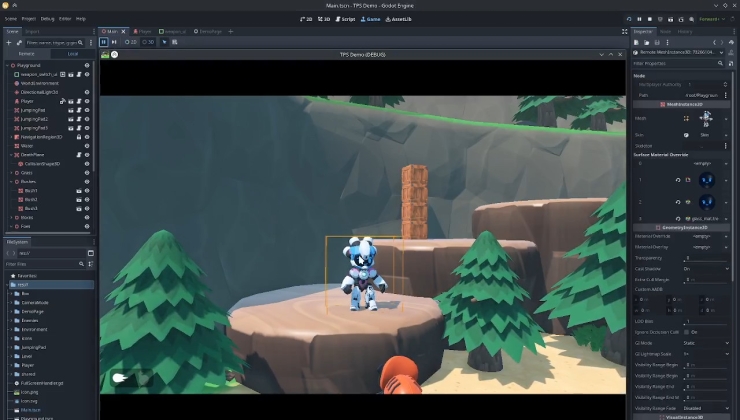

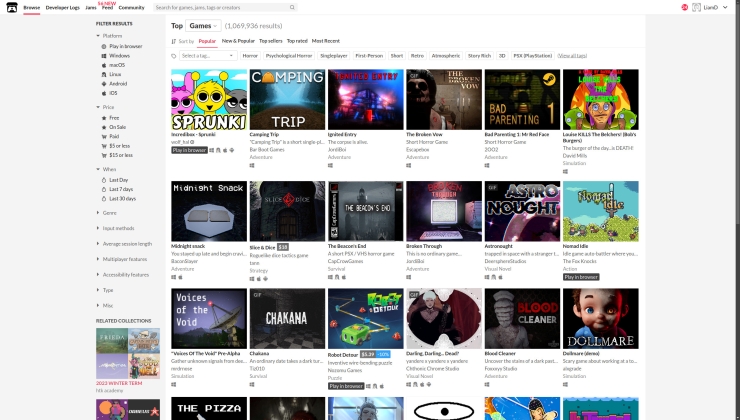





See more from me