Need help managing your GOG games on Linux since GOG Galaxy is not supported? Minigalaxy is an option that focuses entirely on GOG and it has a new release out. While there's also Lutris which had a big upgrade recently too, it's quite a lot more complicated compared with Minigalaxy.
The idea behind it is simple: to just get you up and running on Linux with your GOG games. It doesn't really need to be any more complicated and for that - it works really well.

The 1.0 release brings with it some absolutely essential features including the ability to see games needing an update and to be able to update them in the app, DLC can be installed and updated now too, the installed filter will now show games that are downloading and the rest is general improvements and bug fixes. The app itself has also now been translated into Simplified Chinese and Spanish along with other translations being updated.
Overall the application supports quite a few useful features like:
- Update your games
- Install and update DLC
- Select in which language you'd prefer to download your games
- Change where games are installed
- Search your GOG Linux library
- Show all games or just the ones you've installed
- View the error message if a game fails to launch
- Enable displaying the FPS in games
- Use the system's Scummvm or Dosbox installation
- Install Windows games using Wine
Want to try it out? Find it on GitHub.
Quoting: vipor29for some reason installing windows games is grayed out
Works fine here? Seems to use the system Wine install. I tested with "Age of Wonders" - the GOG installer runs fine. After install, the play option in miniGalaxy brings up a "Failed to start" dialog (fail!). But the desktop icon does start the game, albeit with some bad side effects like changing the resolution, messing with the color palette, and moving some desktop icons - but I'm sure all of that is Wine and not Minigalaxy. WineHQ does note the intro video does not display, which I also saw:
https://appdb.winehq.org/objectManager.php?sClass=version&iId=22156
Out of curiosity, I added it to Steam to try with latest Proton (5.13-2), which did solve some issues, but not all. I also tried Proton GE (5.9 and 5.21), but those seemed roughly similar to system Wine (5.22 staging from Fedora repo).
Side note - the UI for adding a non-Steam game is pretty terrible! The file picker is atrocious - no tab completion, etc. Picking the desktop file the GOG installer created did not work right at all, it picked up the title from some other Wine installed thing.
I can't remember what it was, but I feel like they implemented a change I requested a long time ago, which is always nice.
EDIT: Would be nice to have the option to save your saved game files to cloud storage. I'm okay with paying for it. One thing that is inconvenient with GOG games is synchronizing your saved games between two computers and also making sure they're backed up. Would be nice if I didn't have to track down which directory each game used and then synchronize it to my laptop.
Last edited by 14 on 5 December 2020 at 5:37 am UTC
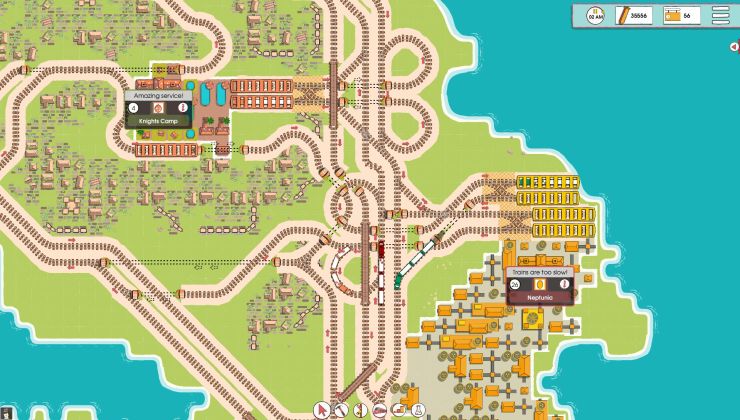





See more from me