So, Unity3D based games don't work correctly for you? Well it happens to me too and a helpful email from a GOL fan got it sorted, read on for how.
Unity3D is the tool used to make games like Rust and Rochard for example. Unlike Rust though Rochard isn't first person so it doesn't suffer the issue. It seems to happen mainly on first person games.
For a little bit of background, see this bug here. For some reason when a Unity game is built for Linux it can completely screw up your mouse axis under Linux.
If you also suffer from the issues please comment and vote there to get the point across to Unity.
The trick is to try a different window manager like Openbox. I run Manjaro KDE, but it also happened on Cinnamon too.
So, to fix it and try this at your own risk, install Openbox on your distribution and when you want to play a Unity3D-based game run this .sh script:
That will replace your current window manager with Openbox.
To get back to your original window manager on KDE for example it's as simple as this:
Or if you use Compiz then it's this:
Just replace the name with your current window manager.
That's all there is to it, and it worked perfectly for me. It's quite annoying having to go through hoops like this, but it makes the situation a bit more bareable for now.
If you have any other tips, let us know in the comments.
Unity3D is the tool used to make games like Rust and Rochard for example. Unlike Rust though Rochard isn't first person so it doesn't suffer the issue. It seems to happen mainly on first person games.
For a little bit of background, see this bug here. For some reason when a Unity game is built for Linux it can completely screw up your mouse axis under Linux.
If you also suffer from the issues please comment and vote there to get the point across to Unity.
The trick is to try a different window manager like Openbox. I run Manjaro KDE, but it also happened on Cinnamon too.
So, to fix it and try this at your own risk, install Openbox on your distribution and when you want to play a Unity3D-based game run this .sh script:
#!/bin/bash
openbox --replace &That will replace your current window manager with Openbox.
To get back to your original window manager on KDE for example it's as simple as this:
#!/bin/bash
kwin --replace &Or if you use Compiz then it's this:
#!/bin/bash
compiz --replaceJust replace the name with your current window manager.
That's all there is to it, and it worked perfectly for me. It's quite annoying having to go through hoops like this, but it makes the situation a bit more bareable for now.
If you have any other tips, let us know in the comments.
Some you may have missed, popular articles from the last month:
All posts need to follow our rules. Please hit the Report Flag icon on any post that breaks the rules or contains illegal / harmful content. Readers can also email us for any issues or concerns.
Quoting: DrMcCoyso its still totaly random then..Quoting: Xpanderit seems to be issue with 1920x1080 native monitor resolutionNo issues with e16 on Gentoo with 1920x1080.
my friend has also 1920x1080 and mate desktop with marco and doesnt have such issues.. while i do.
but not with every game.. just with Verdun, Legends of Aetherus and Rust.
Guns of Icarus, Doorways and Planet Explorers work just fine.
anyway xfwm and starting in windowed then switching to fullscreen fixes the issue for me for every game..
still crappy bug.. hope its fixed in unity5
0 Likes
To those who have posted here and have the bug, please post on the bug (mentioned in the post but I repeat it here: http://issuetracker.unity3d.com/issues/screen-dot-lockcursor-under-linux-breaks-input-dot-getaxis)
They asked for feedback and details.
They asked for feedback and details.
0 Likes
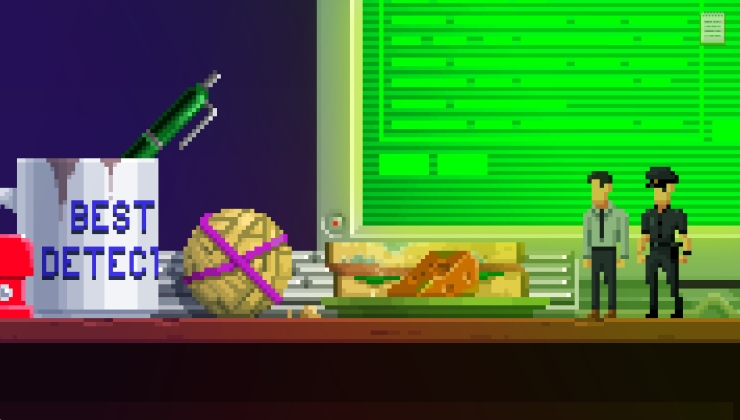
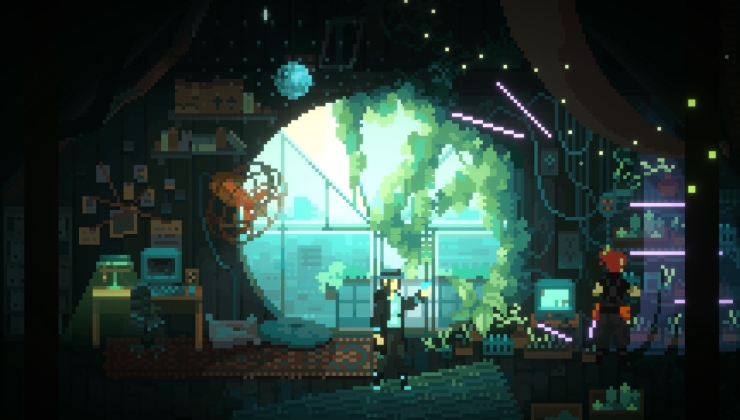



 How to setup OpenMW for modern Morrowind on Linux / SteamOS and Steam Deck
How to setup OpenMW for modern Morrowind on Linux / SteamOS and Steam Deck How to install Hollow Knight: Silksong mods on Linux, SteamOS and Steam Deck
How to install Hollow Knight: Silksong mods on Linux, SteamOS and Steam Deck