Virtual Programming are again delivering on their promises of better performance. The Witcher 2 has kicked off another round of beta versions and it comes with AMD related fixes too.
Changelog
-Workaround for AMD Catalyst's broken ARB_texture_storage support. We detect Catalyst and disable this extension, for now. AMD have told us that this will be fixed in their next driver release.
-Change to memory management - a much smaller "reserve" section is used, and our heap manager now uses regular mmap() allocations. Limited inhouse testing seems to suggest this is more performant and better with large texture loads.
A small changelog, but the difference is noteworthy. For one thing AMD actually had broken something in their more recent Catalyst drivers on Linux, so VP have worked around the problem. I want to hear all AMD owners cheer now they can play it on newer drivers.
The second change while it may seem small has actually given me around a ~10FPS boost in all tested settings. The Witcher 2 is now perfectly playable on high settings on 1280x720 on an Nvidia 560ti. That's an immense performance difference from the first released version, and we should seriously give credit where it is due here.
See my previous article on the last version here, where you can see at MED 1280x720 I was getting around 40.7FPS fluctuating mostly downwards. Now see where it's at for me on HIGH:

53FPS on 1280x720.
I am looking forward to more beta goodness to bring on the performance crown.
Remember to report any issues that you have on the github here.
Changelog
-Workaround for AMD Catalyst's broken ARB_texture_storage support. We detect Catalyst and disable this extension, for now. AMD have told us that this will be fixed in their next driver release.
-Change to memory management - a much smaller "reserve" section is used, and our heap manager now uses regular mmap() allocations. Limited inhouse testing seems to suggest this is more performant and better with large texture loads.
A small changelog, but the difference is noteworthy. For one thing AMD actually had broken something in their more recent Catalyst drivers on Linux, so VP have worked around the problem. I want to hear all AMD owners cheer now they can play it on newer drivers.
The second change while it may seem small has actually given me around a ~10FPS boost in all tested settings. The Witcher 2 is now perfectly playable on high settings on 1280x720 on an Nvidia 560ti. That's an immense performance difference from the first released version, and we should seriously give credit where it is due here.
See my previous article on the last version here, where you can see at MED 1280x720 I was getting around 40.7FPS fluctuating mostly downwards. Now see where it's at for me on HIGH:

53FPS on 1280x720.
I am looking forward to more beta goodness to bring on the performance crown.
Remember to report any issues that you have on the github here.
Some you may have missed, popular articles from the last month:
All posts need to follow our rules. Please hit the Report Flag icon on any post that breaks the rules or contains illegal / harmful content. Readers can also email us for any issues or concerns.
Keep it coming. Would be great if more and more games keep coming in the easy-way for devs with tools such as EON, Wine...!
1 Likes
Quoting: GoCorinthiansKeep it coming. Would be great more games coming in easy-way for devs like EON, Wine!I would not mind if old titles would be brought to us like this.
3 Likes
If you're getting 53 FPS with a 560ti I wonder what my 770 will get.
1 Likes
Quoting: IzberionIf you're getting 53 FPS with a 560ti I wonder what my 770 will get.Try it on high, 1280x720 with vsync off and let me know what you get. Interested to see.
1 Likes
Still well over 60 fps on Ultra on my 860M at 1080p.
1 Likes
The eON wrapper works (by now) very well for The Witcher 2, and I would love to see them make one for Morrowind, Oblivion, and Skyrim! The latter two work just fine with Steam For Windows installed using PlayOnLinux, but I'd rather see them in my Linux Steam library.
1 Likes
I am very happy now with the performance of The Witcher 2. The game is great BTW.
The only problem is that I am getting crashes from time to time, I am using the included self-report tool to report them automatically.
The only problem is that I am getting crashes from time to time, I am using the included self-report tool to report them automatically.
0 Likes
How do you see you frame rate?
All I know is that it works for me.
All I know is that it works for me.
0 Likes
60FPS with my GTX770 + Ultra graphic settings without UberSampling and 1920*1080
25-30FPS with my GTX770 + Ultra graphic settings with UberSampling and 1920*1080
25-30FPS with my GTX770 + Ultra graphic settings with UberSampling and 1920*1080
1 Likes
Quoting: berillions60FPS with my GTX770 + Ultra graphic settings without UberSampling and 1920*1080Same FPS here at release on linux...but selled mines already! to get next nvidias
25-30FPS with my GTX770 + Ultra graphic settings with UberSampling and 1920*1080
0 Likes
To that I just gotta' say kudos to eON. They ported, they "failed" to deliver the wanted performance, they promised to improve - and they did and do!
It's great to see they care so much. I'm sure they learned a lot in the progress of porting their first AAA title, and I hope this results in better ports in the future.
And yes, I consider it a native port, since as I understand it, they wrap the D3D API providing according functions wrapping it to OGL on a source code layer, not an emulation layer. So as I see it they put in what most engines do: A porting layer for different platforms, having the D3D functions mapped to OGL - natively. And yes, most likely most ports use that - why? D3D is most common, and best known by the game developers. That might change soon with different APIs appearing (mantle, metal, etc.).
I already was happy with the performance the last beta, didn't test this one (yet). And I'm playing it on a old i7 with a 555 gtx...
It's great to see they care so much. I'm sure they learned a lot in the progress of porting their first AAA title, and I hope this results in better ports in the future.
And yes, I consider it a native port, since as I understand it, they wrap the D3D API providing according functions wrapping it to OGL on a source code layer, not an emulation layer. So as I see it they put in what most engines do: A porting layer for different platforms, having the D3D functions mapped to OGL - natively. And yes, most likely most ports use that - why? D3D is most common, and best known by the game developers. That might change soon with different APIs appearing (mantle, metal, etc.).
I already was happy with the performance the last beta, didn't test this one (yet). And I'm playing it on a old i7 with a 555 gtx...
3 Likes
Not clear for me, 53 FPS with HIGH settings on which resolution? 1280*720 or 1920*1080?
0 Likes
Quoting: AresoNot clear for me, 53 FPS with HIGH settings on which resolution? 1280*720 or 1920*1080?1280x720 as that is what I was directly comparing it to from the previous remark. I have however added that in to be absolutely clear.
0 Likes
Yeah they totally fixed this game. I don't mind more eON wrapped games with a performance like this.
1 Likes
Quoting: liamdaweThank you.Quoting: AresoNot clear for me, 53 FPS with HIGH settings on which resolution? 1280*720 or 1920*1080?1280x720 as that is what I was directly comparing it to from the previous remark. I have however added that in to be absolutely clear.
I was interested in clarify, 'cause I have the same videocard and FHD monitor... Could you check this scene with FHD resolution with HIGH and Medium settings?
I could't check myself until I finally arrive home (it will not be soon enough though).
0 Likes
With my GTX660 on Debian Wheezy in 1680*1050 and high settings, I had 20 to 30 fps in the first open air scene with beta 2 and get 30 to 40 fps with the current build. I don't know how stable the fps is (according to some comments on Github, it isn't), but this is the first build that might be playable on high settings on my rig!
0 Likes
Quoting: liamdaweThat I won't be able to do since I can't get benchmarking software to work but it's obviously 60fps with minimal framedrop if any on Ultra with Ubersampling and motion blur off (because motion blur is bad) at 1920x1080. That's what I get on Windows too. 4GB of VRAM is great :PQuoting: IzberionIf you're getting 53 FPS with a 560ti I wonder what my 770 will get.Try it on high, 1280x720 with vsync off and let me know what you get. Interested to see.
By the way, to make the combat feel great look up the Full Combat Rebalance 2 mod. It's make by a CdProjecktRed dev. It's a windows installer, but installing it with Wine or PoL (like I have to do because Mono and Wine don't work well on their own on my machine) works perfectly.
0 Likes
what OS are you running that you got that awesome OSD of the FPS? I'm running Xubuntu 14.04 64bit and I'm running voglperf.
0 Likes
To get the FPS I use GLXOSD, and it works fine for me on a 64bit system.
0 Likes

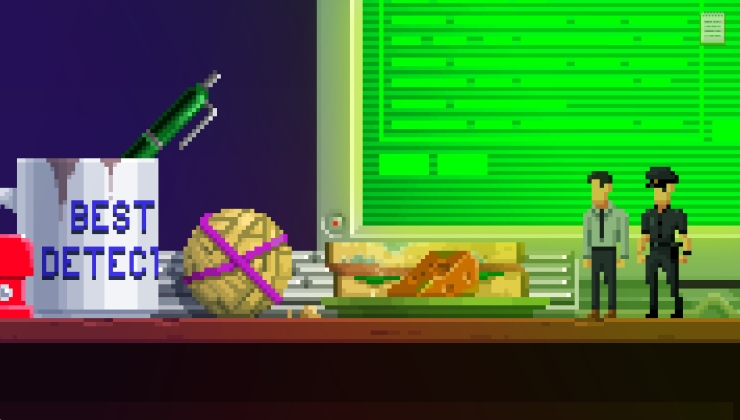








 How to setup OpenMW for modern Morrowind on Linux / SteamOS and Steam Deck
How to setup OpenMW for modern Morrowind on Linux / SteamOS and Steam Deck How to install Hollow Knight: Silksong mods on Linux, SteamOS and Steam Deck
How to install Hollow Knight: Silksong mods on Linux, SteamOS and Steam Deck