
Finally, Desura has a new client available for Linux. Bad Juju Games haven't officially announced it anywhere on Desura yet, but it is available to download.
It has been open sourced again thanks to Bad Juju Games who moved it to the GPL3 license, and removed the need to sign a contributor agreement, but the Desura name and logo are still subject to certain terms (fair enough).
I received word via twitter that it was out:
@upurtweet New linux client out now!
— Desura (@Desura) December 30, 2014
After a bit of searching, I managed to turn up the download links:
64bit: http://www.desura.com/desura-x86_64.tar.gz
Updated: Although, a user in our IRC noted the md5 checksum is the same as an old download, they are the correct links. It seems the 32bit version has not yet been updated, so we have removed the link.
It is still a bit buggy though, and my testing showed issues like the installer getting stuck in a loop downloading and installing over and over again. The login window also cuts off the social buttons, but it should work better than the original Desura client, and Desurium is no longer being worked on, so this is it now.
Other issues I encountered are the same as last time, the client dies on its own and sometimes won't load up unless you try to launch a few times after it dies.
There also seems to be no tray icon on Cinnamon.
They will continue to work on it of course, so we should expect gradual bug fixes to filter in. You can submit bug reports to their official github.
How do you lot feel about this? This makes me very happy, and I can't wait to see some bug fixes and new features come in.
Some you may have missed, popular articles from the last month:
All posts need to follow our rules. Please hit the Report Flag icon on any post that breaks the rules or contains illegal / harmful content. Readers can also email us for any issues or concerns.
Awesome! I'm glad to hear there is progress at least! Thanks for digging into this
0 Likes
Very nice. GPLv3 too; neat! :)
0 Likes
If the checksum is the same then either it's not the new client or it's simply a download installer. The chance that two different pieces of software have the same checksum is akin to the chance that someone has the same fingerprints as you do: an astronomically low chance.
0 Likes
The file included in the archive does just seem to be an auto-downloader that pulls the latest version, which would of course explain the fact they have the same checksum.
Considering that not even the latest Desurium would launch properly for me before, I seriously doubt I am running the older version.
Considering that not even the latest Desurium would launch properly for me before, I seriously doubt I am running the older version.
0 Likes
I'm just getting a segfault too.
edit: I originally tried the 64-bit version but I then downloaded the 32-bit version which loaded but nothing appears apart from the menu.
./desura: line 21: 13266 Segmentation fault $DESURA_DEBUGGERS $DIR/lib/desura $@edit: I originally tried the 64-bit version but I then downloaded the 32-bit version which loaded but nothing appears apart from the menu.
0 Likes
Pertinent response to my support request:
Quoting: Kenneth YeastAh, that's it then. We haven't updated the 32 bit client yet, only the 64 bit. It's coming shortly.So there is indeed a certain amount of jumping the gun going on here.
0 Likes
Just downloaded the 32-bit client, and it put up the old familiar black window. This time, I couldn't even view my Play library :><: .
Back to Desurium (sigh) :(
Back to Desurium (sigh) :(
0 Likes
As was stated, the 32-bit client has not been updated yet.
0 Likes
The 64bit client is still buggy here but at least it's working...almost. Quick list of bugs I've encountered so far...
updater downloaded 90.84Mb 5 times.
main screen showed 502 website down.
games list was empty & populates with my games every other time I run desura.
the desktop link is pointing to the wrong file.
Shutdown involves system monitor & manually killing the process.
There's nothing added in dash to run it either, I got round this by making my own.
updater downloaded 90.84Mb 5 times.
main screen showed 502 website down.
games list was empty & populates with my games every other time I run desura.
the desktop link is pointing to the wrong file.
Shutdown involves system monitor & manually killing the process.
There's nothing added in dash to run it either, I got round this by making my own.
0 Likes
Good to see them opening it. Let's hope they'll also maintain it going forward.
0 Likes
Remember that this is a beta release and that you should report your issues to either [email protected] or the official github.
0 Likes
Updated the post to remove 32bit link since only the 64bit version is the new one, and changed the notice about the md5 sum.
0 Likes
The md5 sum for the file linked is the same as the md5 sum for the file I downloaded on August 1st 2014.
MD5(desura-x86_64.tar.gz)= 3cee8a2935bc1cd61523aaaf23de8e2c
MD5(desura-x86_64.tar.gz)= 3cee8a2935bc1cd61523aaaf23de8e2c
0 Likes
Quoting: psyminThe md5 sum for the file linked is the same as the md5 sum for the file I downloaded on August 1st 2014.Yes, this is mentioned, but it's just a downloader that downloads the client.
MD5(desura-x86_64.tar.gz)= 3cee8a2935bc1cd61523aaaf23de8e2c
0 Likes
Hey guys shoot those bug reports over to us on Github as Hamish suggested. The Endless Loop; we are trying to figure out the steps to reproduce still. We've seen it once, and have not been able to make it reoccur again. The Segmentation Fault -- Totally new and would love the details on that one.
Stats had about 40-50 people still hanging on to a 32-bit version (which could of course be incorrect but it was less than 2% of the linux installs we had logged, so we figured we would do a build just as soon as we got the obvious stuff nailed in the 64-bit version. Plus someone has to get off their lazy butt and setup a 32-bit system in the office to build/test/etc.
Never fear! As soon as x64 looks solid, we'll be updating the 32-bit version. We had released as a beta and just decided to get it live so people could have some fun breaking stuff over the holidays! If it was perfect and non-buggy... it just wouldn't feel right (or something like that...).
Stats had about 40-50 people still hanging on to a 32-bit version (which could of course be incorrect but it was less than 2% of the linux installs we had logged, so we figured we would do a build just as soon as we got the obvious stuff nailed in the 64-bit version. Plus someone has to get off their lazy butt and setup a 32-bit system in the office to build/test/etc.
Never fear! As soon as x64 looks solid, we'll be updating the 32-bit version. We had released as a beta and just decided to get it live so people could have some fun breaking stuff over the holidays! If it was perfect and non-buggy... it just wouldn't feel right (or something like that...).
0 Likes
Reporting quite a few issues for you guys to get cracking on right now ;)
0 Likes
Now, the installer and client works for me. Two days ago don't work. But the install and play games don't work
0 Likes
Quoting: leillo1975Now, the installer and client works for me. Two days ago don't work. But the install and play games don't workExisting games you had or new ones that you pull? I would uninstall a game you bought on Desura and try to reinstall and see if you can play. Just would like to narrow down if the issue is related to a use case that may not have been tested enough.
0 Likes
Hi guys!
We've released a Linux Beta version (320.28) that fixes quite a lot of crashes on Linux. It does not yet support Arch Linux, we're still working on that.
You can get Beta releases by:
1) Launch Linux client
2) Choose Settings from left-side menu
3) Choose the Beta tab
4) Select "Participate in Desura Public Beta" and 'Save'
A dialog should appear after it downloads the beta.
Thanks everyone!!
We've released a Linux Beta version (320.28) that fixes quite a lot of crashes on Linux. It does not yet support Arch Linux, we're still working on that.
You can get Beta releases by:
1) Launch Linux client
2) Choose Settings from left-side menu
3) Choose the Beta tab
4) Select "Participate in Desura Public Beta" and 'Save'
A dialog should appear after it downloads the beta.
Thanks everyone!!
0 Likes
Stan, Hori, and thelimeydragon:
We have updated the Linux Desura App to 120.25, which should have fixed some installation crashes and various crashes while running. Would you mind seeing if this version works for you?
Thank you!!
We have updated the Linux Desura App to 120.25, which should have fixed some installation crashes and various crashes while running. Would you mind seeing if this version works for you?
Thank you!!
0 Likes
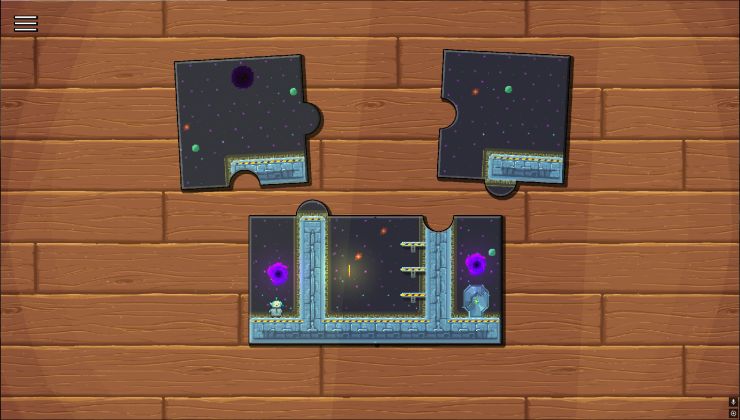

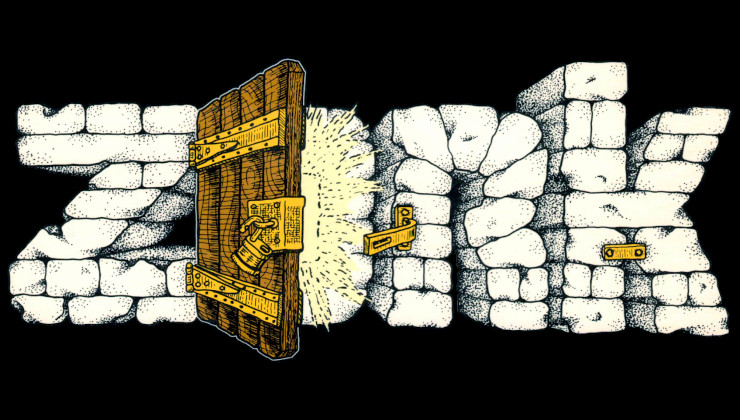
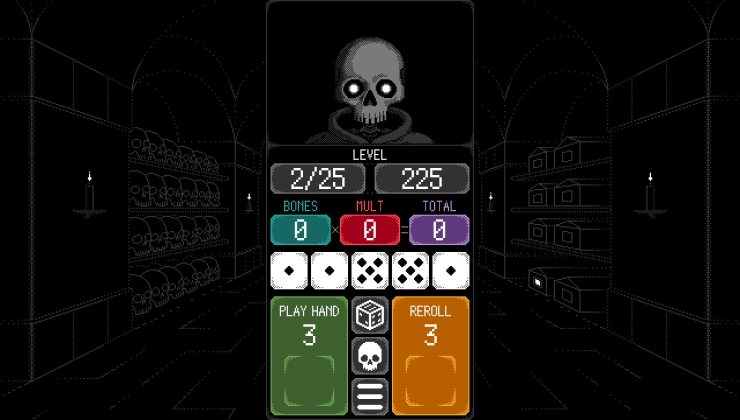







 How to setup OpenMW for modern Morrowind on Linux / SteamOS and Steam Deck
How to setup OpenMW for modern Morrowind on Linux / SteamOS and Steam Deck How to install Hollow Knight: Silksong mods on Linux, SteamOS and Steam Deck
How to install Hollow Knight: Silksong mods on Linux, SteamOS and Steam Deck