
Topware are certainly delivering on their promise of supporting old games with Wine. This time Gorky 17 gets the treatment, and a beta has been opened for testing on Steam.
The developer said this:
QuoteHello everyone,
the Wine port of the game is almost ready for public release. The game was tested on a SteamOS, Ubuntu 15.10 and Arch Linux, however as you know there are many different Linux flavors, not to mention hardware configurations, therefore they might be some issues not yet discovered and thus resolved.
I encourage those of you who already have the game in their library to test it, any feedback will be appreciated. Beta access code is:
G17LinuxBETA
If you encounter any problems please attach G17.log.txt (located in game folder) as well as a short description. Thank you!
They have also put it on sale until the 4th, and it's insanely cheap.
About the game
November 2008. NATO intelligence services report that, for reasons unknown, the Russian military has destroyed GORKY 17, one of the old Soviet "Secret Cities". A year later NATO takes over a former Russian secret base built on Polish soil. Diggers discover a laboratory complex in the completely demolished town. After examining the wreckage, NATO decides to leave the lab as it is. But shortly afterwards the town's previously deserted streets are suddenly teeming with hordes of grotesquely deformed creatures. Word soon gets out to the media, making it impossible for NATO to simply destroy the site. So troops are ordered to hermetically seal the area. Nobody is allowed in or out. A team of three NATO specialists under the leadership of the Canadian Cole Sullivan is sent in to examine the horrifying events on the ground.
Thanks for the tip ziabice.
I'm still perfectly fine with this move, it's a really old title that won't really earn all that much. It makes using Wine less annoying than configuring yourself too. Messing with Wine isn't something you expect SteamOS users to do either.
Some you may have missed, popular articles from the last month:
All posts need to follow our rules. For users logged in: please hit the Report Flag icon on any post that breaks the rules or contains illegal / harmful content. Guest readers can email us for any issues.
Thanks for the tip ziabice.
You're welcome! :)
0 Likes
Don't work in my PC. I execute the game but nothing happens. My avatar square border puts in green one second and then it back to blue
In terminal I have the following error:
In terminal I have the following error:
Game update: AppID 253920 "Gorky 17", ProcID 4011, IP 0.0.0.0:0
ERROR: ld.so: object '/home/leo/.local/share/Steam/ubuntu12_32/gameoverlayrenderer.so' from LD_PRELOAD cannot be preloaded (wrong ELF class: ELFCLASS32): ignored.
ERROR: ld.so: object '/home/leo/.local/share/Steam/ubuntu12_32/gameoverlayrenderer.so' from LD_PRELOAD cannot be preloaded (wrong ELF class: ELFCLASS32): ignored.
Game removed: AppID 253920 "Gorky 17", ProcID 4011
No cached sticky mapping in ActivateActionSet.
0 Likes
I find the idea of a Wine port for this game a little strange, especially considering that Gorky 17 was recently ported to AmigaOS4 natively and isn't there already a native Linux version which was released some time ago? Why not rejig that to work with newer systems if there is a problem with it?
2 Likes, Who?
Hello everyone Linux's Gaming Community,
I think this issue is very interesting.
It is clear that there are two positions. Both with great advantages for us Linux's players.
1) The native port position. It is the ideal, it gives us the best experience and performance. It is true that a priori, is not ideal for developers for the extra costs. But in conclusion, if there is open source as is the case, the development cost is not much increased, in theory.
2) Use libraries or intermediate middleware. In this case wine, open source project that gives us the possibility to everyone of players, but also to us in the Linux world, the ability to replay or play old or modern games.
My conclusion is clear, I like both options. In this case opine that if used wine, are in luck. Since the project will receive patches and fixes to work best in this ancient game and these will be reflected in the main branch, and is by developer CodeWeavers, wine-stagging or winehq.
In the end we left all winning.
Bought and down, I always wanted to play this game. :)
Greetings community.
David Gámiz Jiménez
I think this issue is very interesting.
It is clear that there are two positions. Both with great advantages for us Linux's players.
1) The native port position. It is the ideal, it gives us the best experience and performance. It is true that a priori, is not ideal for developers for the extra costs. But in conclusion, if there is open source as is the case, the development cost is not much increased, in theory.
2) Use libraries or intermediate middleware. In this case wine, open source project that gives us the possibility to everyone of players, but also to us in the Linux world, the ability to replay or play old or modern games.
My conclusion is clear, I like both options. In this case opine that if used wine, are in luck. Since the project will receive patches and fixes to work best in this ancient game and these will be reflected in the main branch, and is by developer CodeWeavers, wine-stagging or winehq.
In the end we left all winning.
Bought and down, I always wanted to play this game. :)
Greetings community.
David Gámiz Jiménez
0 Likes
I still have the original CD-ROM of the game with North American release name Odium. Can still play it now with Wine or DosBox.
0 Likes
I have mixed feelings about Wine ports. On one hand it's nice to see these games on Linux, but then I think, you could already run them in Wine, so it's not like they have done anything I couldn't have done myself.
It depends. If the binary is just wrapped in a Wine environment, then yes.
However if they have access to the Windows source code of the game
the could take the Winelib approach which has certain advantages:
https://dl.winehq.org/wine/docs/en/winelib-guide.html
Not sure which route they went here.
@Liam
It would be great if that bit of information could be added in future articles about releases using Wine.
Last edited by sub on 4 April 2016 at 7:52 am UTC
0 Likes
Don't work in my PC. I execute the game but nothing happens. My avatar square border puts in green one second and then it back to blue
In terminal I have the following error:
Game update: AppID 253920 "Gorky 17", ProcID 4011, IP 0.0.0.0:0
ERROR: ld.so: object '/home/leo/.local/share/Steam/ubuntu12_32/gameoverlayrenderer.so' from LD_PRELOAD cannot be preloaded (wrong ELF class: ELFCLASS32): ignored.
ERROR: ld.so: object '/home/leo/.local/share/Steam/ubuntu12_32/gameoverlayrenderer.so' from LD_PRELOAD cannot be preloaded (wrong ELF class: ELFCLASS32): ignored.
Game removed: AppID 253920 "Gorky 17", ProcID 4011
No cached sticky mapping in ActivateActionSet.
The problem is that I use a NTFS shared partition with Windows to install the games. I think that I have to make a EXT4 partition for Linux games. I have the same problem with CoH2 and Tropico 5. In this moment I only have 2 Windows-only games installed and this NTFS disk have 1TB. I will divide this disk in 800 (ext4) and 200 (NTFS) when I need to reinstall or update my distro.
Ahhhh, the game was patched and now it works well, and it don't have resolution problems.
0 Likes
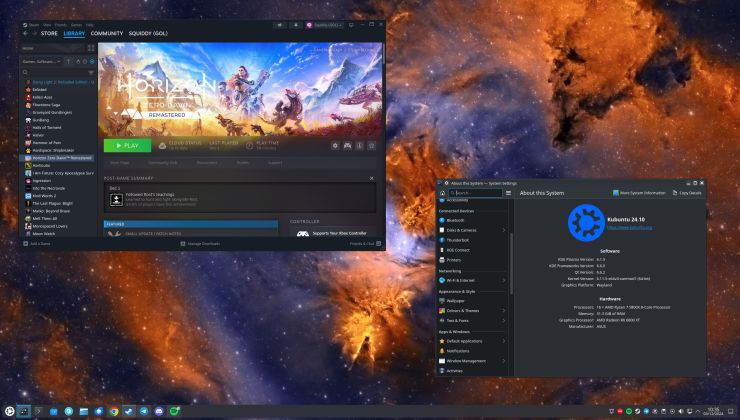







See more from me