This is sad to see. A new benchmark video for Windows and Linux using Dota 2 actually shows Windows doing quite a lot better than Linux.
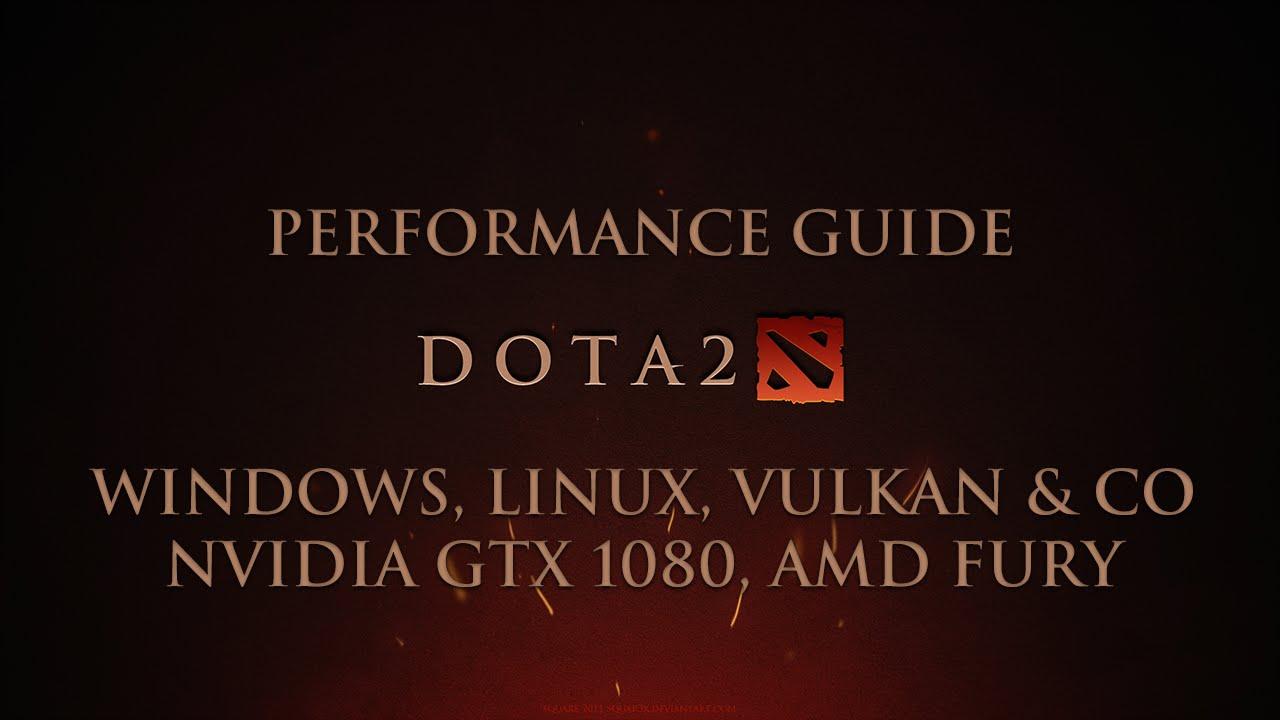
I spoke to the person who did it on twitter, he mentioned both Windows/Linux were done in borderless fullscreen mode. The Linux Nvidia driver was 367.17, while Windows used 368.25. As for AMD Windows used 16.5.3, while Ubuntu used amdgpu-pro.
I said before plenty of times that Vulkan will not be some magical bullet to bring Linux performance up on par with Windows. There can be problems elsewhere contributing to the performance drop on Linux. It could be X11, it could be a compositor issue, it could be lots of things.
I'm certainly no expert in these issues, but seeing Vulkan perform worse than OpenGL at 4K on Linux was quite disappointing to me. At least in lower resolutions Vulkan was performing better than OpenGL on Linux. The major issue is just how much faster Windows is with Vulkan than Linux.
What are your thoughts, any theories?
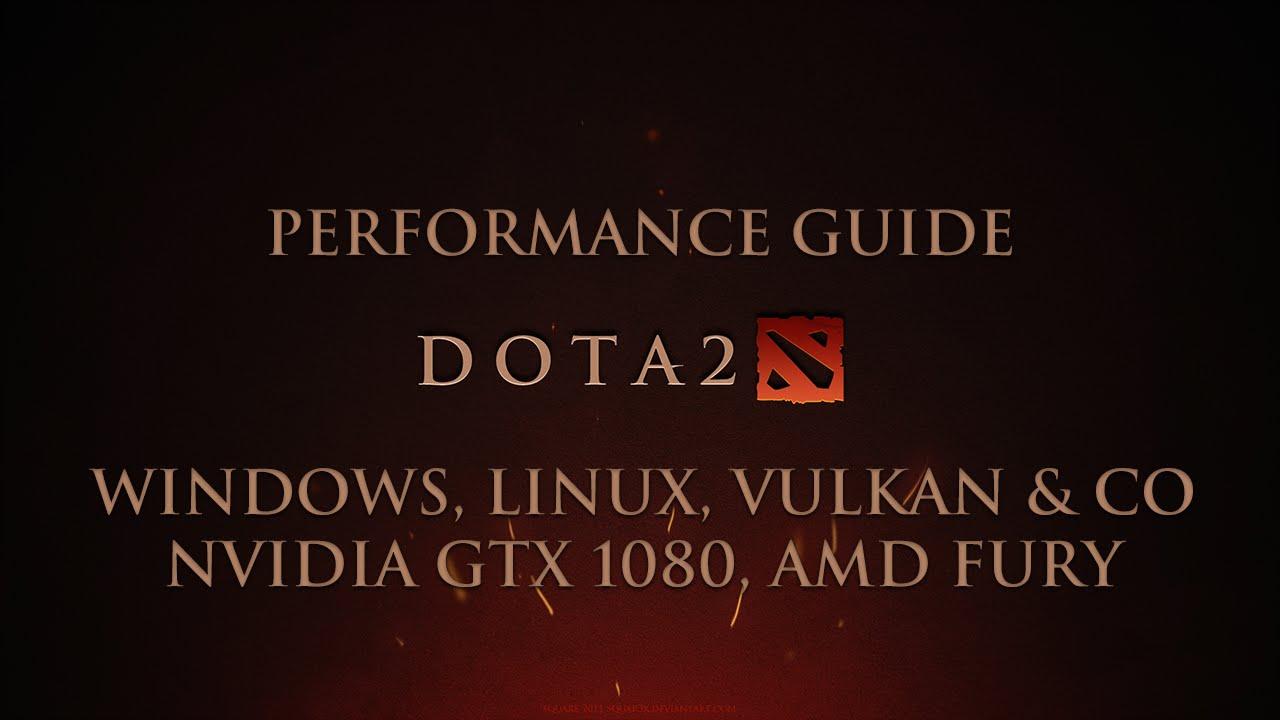
YouTube videos require cookies, you must accept their cookies to view. View cookie preferences.
Direct Link
Direct Link
I spoke to the person who did it on twitter, he mentioned both Windows/Linux were done in borderless fullscreen mode. The Linux Nvidia driver was 367.17, while Windows used 368.25. As for AMD Windows used 16.5.3, while Ubuntu used amdgpu-pro.
I said before plenty of times that Vulkan will not be some magical bullet to bring Linux performance up on par with Windows. There can be problems elsewhere contributing to the performance drop on Linux. It could be X11, it could be a compositor issue, it could be lots of things.
I'm certainly no expert in these issues, but seeing Vulkan perform worse than OpenGL at 4K on Linux was quite disappointing to me. At least in lower resolutions Vulkan was performing better than OpenGL on Linux. The major issue is just how much faster Windows is with Vulkan than Linux.
What are your thoughts, any theories?
Some you may have missed, popular articles from the last month:
All posts need to follow our rules. Please hit the Report Flag icon on any post that breaks the rules or contains illegal / harmful content. Readers can also email us for any issues or concerns.
Quoting: GuestSo the guy from Valve gave this:Quoting: liamdaweThis looks like a pretty reliable ... "Source". ;)Quoting: mr-egg@Liam it would be nice to get some testing between the two from some people on here who have both OS. Or in some performance articles because if we always take our benchmarks from Phoronix or the MSM gaming press there probably never going to be right.As much as I would like to, it is very time consuming especially when I myself don't know the first thing about the Dota 2 command line benchmark tool.
If someone can PM me with details on how to do it easily, with a really heavy scene, then I can look at running a test on my 980ti on OpenGL, Vulkan across Windows and Linux myself.
https://www.phoronix.com/forums/forum/linux-graphics-x-org-drivers/vulkan/873770-nvidia-vs-amd-opengl-vulkan-benchmarks-with-valve-s-dota-2?p=873909#post873909
(Sorry, wasn't sure how to PM you. Also thought others might take up the challenge.)
dota2 [-vulkan | -gl] +timedemo OctPerf +timedemo_start 46800 +timedemo_end 47000 +cl_showfps 2 +fps_max 0 -novconsole -noassert -nosound
I have downloaded the demo file he provided too, but where do I run that command exactly?
0 Likes
you have to put the file provided into the replay folder, renaming the file to a number.
Then it will show in "downloads" tab at "watch".
Then it will show in "downloads" tab at "watch".
0 Likes
Quoting: STiATyou have to put the file provided into the replay folder, renaming the file to a number.Valve specifically gave that commmand I posted above to Phoronix, which seems different to running it inside Dota itself?
Then it will show in "downloads" tab at "watch".
0 Likes
As this is a CPU limited benchmark, I would be interrested to see a screenshot of "perf top" while it runs, to get an idea what the CPU is working on.
0 Likes
Quoting: Mohandevir...Besides...I'm not a big fan of OSX or Apple in general, but I do know in my experience that it's far more stable and reliable than Windows. Our Windows machines at my job are always a mess while OSX always "just works". I can't tell you how many times we've solved a problem with a Windows computer by replacing it with a Mac.
Slice of life:
I'm working for a CAD company and we just upgraded our workstations to Win10... Not new workstations. Just a full and clean Win10 reinstall...
Conclusion:
if the situation apllies to gaming too, I can live with lower fps if it permits to avoid loads of BSODs... Crap! I've never seen that much BSODs in my entire life! Not one workstation... On all worksations with diffrent hardware configurations ranging from i7-2600 to i7-4790 with quadro gpus. Yuk! Yuk! Yuk!
End of slice of life, but still funny. :)
0 Likes
Quoting: liamdaweIt's simply the launch options of dota2Quoting: STiATyou have to put the file provided into the replay folder, renaming the file to a number.Valve specifically gave that commmand I posted above to Phoronix, which seems different to running it inside Dota itself?
Then it will show in "downloads" tab at "watch".
In Steam you can right-click dota2, and select "Set launch options" in the "General" tab.
Note that [-vulkan|-gl] is an OR, so either one or the other into the line (both won't work).
So for Vulkan set the launch options to:
-vulkan +timedemo OctPerf +timedemo_start 46800 +timedemo_end 47000 +cl_showfps 2 +fps_max 0 -novconsole -noassert -nosound
For OpenGL to
-gl +timedemo OctPerf +timedemo_start 46800 +timedemo_end 47000 +cl_showfps 2 +fps_max 0 -novconsole -noassert -nosound
Note that you need the OctPerf demo file in the right folder (I think), which I don't have ;-).
Last edited by STiAT on 15 Jun 2016 at 6:53 pm UTC
0 Likes
Quoting: ElectricPrismIt seems only fair to run the tests on SteamOS in my opinion. Seriously Ubuntu is trashUbuntu is fine. It's not the problem here.
1 Likes
Quoting: Mountain ManThanks but unfortunately, SolidWorks is Windows only.Quoting: Mohandevir...Besides...I'm not a big fan of OSX or Apple in general, but I do know in my experience that it's far more stable and reliable than Windows. Our Windows machines at my job are always a mess while OSX always "just works". I can't tell you how many times we've solved a problem with a Windows computer by replacing it with a Mac.
Slice of life:
I'm working for a CAD company and we just upgraded our workstations to Win10... Not new workstations. Just a full and clean Win10 reinstall...
Conclusion:
if the situation apllies to gaming too, I can live with lower fps if it permits to avoid loads of BSODs... Crap! I've never seen that much BSODs in my entire life! Not one workstation... On all worksations with diffrent hardware configurations ranging from i7-2600 to i7-4790 with quadro gpus. Yuk! Yuk! Yuk!
End of slice of life, but still funny. :)
0 Likes
Quoting: MohandevirI wasn't offering my anecdote as a solution but just another "slice of life".Quoting: Mountain ManThanks but unfortunately, SolidWorks is Windows only.Quoting: Mohandevir...Besides...I'm not a big fan of OSX or Apple in general, but I do know in my experience that it's far more stable and reliable than Windows. Our Windows machines at my job are always a mess while OSX always "just works". I can't tell you how many times we've solved a problem with a Windows computer by replacing it with a Mac.
Slice of life:
I'm working for a CAD company and we just upgraded our workstations to Win10... Not new workstations. Just a full and clean Win10 reinstall...
Conclusion:
if the situation apllies to gaming too, I can live with lower fps if it permits to avoid loads of BSODs... Crap! I've never seen that much BSODs in my entire life! Not one workstation... On all worksations with diffrent hardware configurations ranging from i7-2600 to i7-4790 with quadro gpus. Yuk! Yuk! Yuk!
End of slice of life, but still funny. :)
0 Likes
Quoting: STiATI gathered as much, but doing that acts as if I haven't put any options in. I have the OctPerf file in the replays folder.Quoting: liamdaweIt's simply the launch options of dota2Quoting: STiATyou have to put the file provided into the replay folder, renaming the file to a number.Valve specifically gave that commmand I posted above to Phoronix, which seems different to running it inside Dota itself?
Then it will show in "downloads" tab at "watch".
In Steam you can right-click dota2, and select "Set launch options" in the "General" tab.
Note that [-vulkan|-gl] is an OR, so either one or the other into the line (both won't work).
So for Vulkan set the launch options to:
-vulkan +timedemo OctPerf +timedemo_start 46800 +timedemo_end 47000 +cl_showfps 2 +fps_max 0 -novconsole -noassert -nosound
For OpenGL to
-gl +timedemo OctPerf +timedemo_start 46800 +timedemo_end 47000 +cl_showfps 2 +fps_max 0 -novconsole -noassert -nosound
Note that you need the OctPerf demo file in the right folder (I think), which I don't have ;-).
0 Likes
Not consistent with benchmark done by Phoronix :
https://openbenchmarking.org/result/1606109-HA-DOTA2AMDG22
https://openbenchmarking.org/result/1606109-HA-DOTA2AMDG22
0 Likes
While yes, it's sad that Linux isn't besting Windows with Vulkan in the test, I think a more interesting comparison would be to see whether Vulkan is faster than DX12 on Windows. Because if it is there's hope we'll see more games using Vulkan instead of DX12, which means more games that can be more easily ported to Linux (or developed for it concurrently).
Sure, there will always be the ultra-hardcore gamers who prefer the absolute best performance, and we may not be able to get them to to switch over; but there are also all the not-so-hardcore gamers for whom availability of titles is a bigger issue, and if we can simply get more games on Linux—like, if Linux has 75% parity with Window—I suspect that would give a bigger boost to Linux than trying to woo the hardcore minority. Just my ¢2.
Sure, there will always be the ultra-hardcore gamers who prefer the absolute best performance, and we may not be able to get them to to switch over; but there are also all the not-so-hardcore gamers for whom availability of titles is a bigger issue, and if we can simply get more games on Linux—like, if Linux has 75% parity with Window—I suspect that would give a bigger boost to Linux than trying to woo the hardcore minority. Just my ¢2.
0 Likes
Quoting: liamdaweFor the +timedemo option the .dem file needs to be in the dota folder, not in the dota/replays folder (!).Quoting: STiATI gathered as much, but doing that acts as if I haven't put any options in. I have the OctPerf file in the replays folder.Quoting: liamdaweIt's simply the launch options of dota2Quoting: STiATyou have to put the file provided into the replay folder, renaming the file to a number.Valve specifically gave that commmand I posted above to Phoronix, which seems different to running it inside Dota itself?
Then it will show in "downloads" tab at "watch".
In Steam you can right-click dota2, and select "Set launch options" in the "General" tab.
Note that [-vulkan|-gl] is an OR, so either one or the other into the line (both won't work).
So for Vulkan set the launch options to:
-vulkan +timedemo OctPerf +timedemo_start 46800 +timedemo_end 47000 +cl_showfps 2 +fps_max 0 -novconsole -noassert -nosound
For OpenGL to
-gl +timedemo OctPerf +timedemo_start 46800 +timedemo_end 47000 +cl_showfps 2 +fps_max 0 -novconsole -noassert -nosound
Note that you need the OctPerf demo file in the right folder (I think), which I don't have ;-).
After that it worked for me.
See https://openbenchmarking.org/innhold/78bee2634b4c092f4978d416ccf6887ddbd1d86e
Sorry for the misinformation, the replays folder worked for starting it from in-game ;-).
Last edited by STiAT on 15 Jun 2016 at 7:18 pm UTC
0 Likes
You're right, it needed to be in the main folder.
The output doesn't give a minimum FPS. It gives you a CSV file with FPS (average I assume) and a variance figure, and numframes.
The output doesn't give a minimum FPS. It gives you a CSV file with FPS (average I assume) and a variance figure, and numframes.
0 Likes
You get an output? Where :D.
0 Likes
Quoting: STiATYou get an output? Where :D.In the dota2 dota folder it gives you "Source2Bench.csv".
0 Likes
Hmh, not here. Interesting :-) .. will figure out why :-).
0 Likes
I'll add some details in a moment but this is what I get on SteamOS:
SteamOS Alchemist (kernel Linux steamos 3.10-5-amd64)
Windows 10 Pro
i7-4790K
16 GB RAM
Nvidia GTX 780 with
Linux Nvidia driver 367.27
Windows Nvidia driver 368.39
Demos were ran for 10 times each for both systems.
SteamOS BPM stands for the default SteamOS configuration with steamcompmgr, the others test were made in desktop mode (Gnome 3).
For the benchmark I used a different demo than the one mentioned in this article, more exactly because dang_valve mentioned that:
The more particles/models/etc. that are on-screen during the timedemo the better I expect Vulkan to do since that is when we tend to be come renderthread CPU bound on the other APIs (GL/DX9/DX11)
and recommended these two demos on Phoronix:
https://www.phoronix.com/forums/forum/linux-graphics-x-org-drivers/vulkan/873770-nvidia-vs-amd-opengl-vulkan-benchmarks-with-valve-s-dota-2/page5
The one I used is "from the Global eSports Cup Finals"
Last edited by dubigrasu on 15 Jun 2016 at 10:35 pm UTC
External Media: You need to be logged in to view this.
SteamOS Alchemist (kernel Linux steamos 3.10-5-amd64)
Windows 10 Pro
i7-4790K
16 GB RAM
Nvidia GTX 780 with
Linux Nvidia driver 367.27
Windows Nvidia driver 368.39
Demos were ran for 10 times each for both systems.
SteamOS BPM stands for the default SteamOS configuration with steamcompmgr, the others test were made in desktop mode (Gnome 3).
For the benchmark I used a different demo than the one mentioned in this article, more exactly because dang_valve mentioned that:
The more particles/models/etc. that are on-screen during the timedemo the better I expect Vulkan to do since that is when we tend to be come renderthread CPU bound on the other APIs (GL/DX9/DX11)
and recommended these two demos on Phoronix:
https://www.phoronix.com/forums/forum/linux-graphics-x-org-drivers/vulkan/873770-nvidia-vs-amd-opengl-vulkan-benchmarks-with-valve-s-dota-2/page5
The one I used is "from the Global eSports Cup Finals"
Last edited by dubigrasu on 15 Jun 2016 at 10:35 pm UTC
5 Likes
@dubigrasu What demo file are you using? I'm using the demo file provided by the linked video and I get rather different results.
0 Likes
There are two file demos included:"1971360796.dem" & "OctPerf.dem". I use the first one.
0 Likes



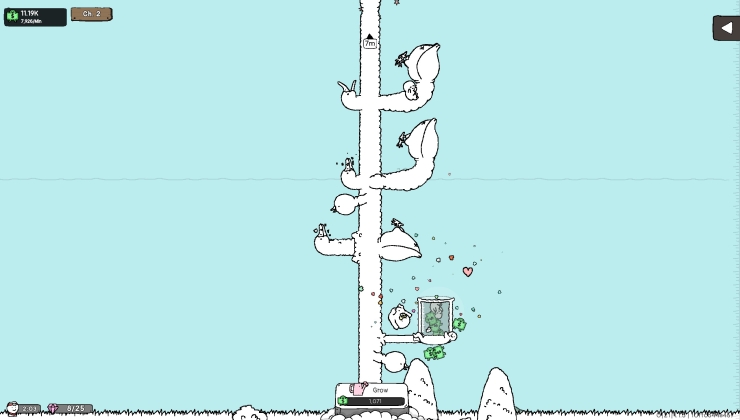







 How to setup OpenMW for modern Morrowind on Linux / SteamOS and Steam Deck
How to setup OpenMW for modern Morrowind on Linux / SteamOS and Steam Deck How to install Hollow Knight: Silksong mods on Linux, SteamOS and Steam Deck
How to install Hollow Knight: Silksong mods on Linux, SteamOS and Steam Deck