It seems Topware Interactive are continuing their Linux push with their classic games and I've noticed a few more that seem to be coming.
- World War II: Panzer Claws
- World War III: Black Gold
- X-Blades
Those titles all recently appeared on SteamDB, which isn't confirmation, but we already know Topware are planning to release as many of their classic titles on Linux as possible. They already done a few recently too.
It's likely they will all use a pre-configured version of Wine like their previous classic titles that came to Linux.
- World War II: Panzer Claws
- World War III: Black Gold
- X-Blades
Those titles all recently appeared on SteamDB, which isn't confirmation, but we already know Topware are planning to release as many of their classic titles on Linux as possible. They already done a few recently too.
It's likely they will all use a pre-configured version of Wine like their previous classic titles that came to Linux.
Some you may have missed, popular articles from the last month:
All posts need to follow our rules. Please hit the Report Flag icon on any post that breaks the rules or contains illegal / harmful content. Readers can also email us for any issues or concerns.
Although they're not top notch games,that's an example how Linux gaming can improve.
For example:Witcher 1 needs that kind of Wine port.Simple,install with one click.
We need much more old games with Wine ports.There is no need for old stuff OpenGL native port.
For example:Witcher 1 needs that kind of Wine port.Simple,install with one click.
We need much more old games with Wine ports.There is no need for old stuff OpenGL native port.
8 Likes
This is great for game preservation purposes. These may be Windows titles, but one day when they stop working on Windows, they'll still work on Wine, since it's open source and they can maintain the compatibility.
11 Likes
Although they're not top notch games,that's an example how Linux gaming can improve.
For example:Witcher 1 needs that kind of Wine port.Simple,install with one click.
We need much more old games with Wine ports.There is no need for old stuff OpenGL native port.
If someone ever port The Witcher 1 to Linux - this should be native port. Because game use old Aurora Engine and this engine have support for Linux and OpenGL API. CD Projekt RED change in engine rendering part, so I think if any middlewara is not a problem, they should make it native. But this is only my hope.
0 Likes
Although they're not top notch games,that's an example how Linux gaming can improve.
For example:Witcher 1 needs that kind of Wine port.Simple,install with one click.
We need much more old games with Wine ports.There is no need for old stuff OpenGL native port.
If someone ever port The Witcher 1 to Linux - this should be native port. Because game use old Aurora Engine and this engine have support for Linux and OpenGL API. CD Projekt RED change in engine rendering part, so I think if any middlewara is not a problem, they should make it native. But this is only my hope.
CD Projekt completely abandoned Linux community,so my only hope is still a Wine port.
0 Likes
The more the merrier. I could do with some X-Blades action on Linux.
4 Likes
For example:Witcher 1 needs that kind of Wine port.Simple,install with one click.
Oh, no. Dead wrong in that case. Because The Witcher 1 only needs an engine Upgrade. It runs on Unity 3.5.2f2; Unity works on Linux from Unity 4 on.
0 Likes
I have a feeling that the "get port -> complain" cycle will result in "don't get port -> complain".
Both achieve the same result, but the second one takes less time and effort.
Both achieve the same result, but the second one takes less time and effort.
0 Likes
The first Witcher game runs on BioWare's Aurora Engine. I've pretty much lost any faith I might have had in CDPR's Linux efforts at this point, I find it much more likely that Xoreos will be what eventually allows us to play this game.For example:Witcher 1 needs that kind of Wine port.Simple,install with one click.
Oh, no. Dead wrong in that case. Because The Witcher 1 only needs an engine Upgrade. It runs on Unity 3.5.2f2; Unity works on Linux from Unity 4 on.
Anyway, back on topic. A big thanks to Topware for continuing to bring these games to the Penguin, even if they aren't up my alley. The 2 wargames are not my jam and the game with the anime girl doing flips in her battle bikini (bikinis are famous as the strongest armor known to man) isn't particularly well rated, but I still appreciate the efforts and I'm sure some people will like some of these games.
Last edited by Keyrock on 2 Dec 2016 at 4:23 pm UTC
0 Likes
I hope that they not only release a Wine wrapper of their games once but also support them properly.
I bought Two Worlds and it worked well initially but after I needed to re-install it after a computer and Ubuntu upgrade, it no longer works because it starts up with a default resolution of 1600x1200, which is not supported by my monitor and leaves the computer in an unusable state.
I bought Two Worlds and it worked well initially but after I needed to re-install it after a computer and Ubuntu upgrade, it no longer works because it starts up with a default resolution of 1600x1200, which is not supported by my monitor and leaves the computer in an unusable state.
0 Likes
If someone ever port The Witcher 1 to Linux - this should be native port. Because game use old Aurora Engine and this engine have support for Linux and OpenGL API.CD Projekt RED completely replaced the renderer, though, making it use Direct3D. They'd need to completely rewrite the renderer again, to OpenGL, because theirs uses features not available in the old renderer.
As for middleware... It uses SpeedTree. No idea if it supported Linux back then and/or if the old data files are an issue.
In short, porting The Witcher 1 won't be easily.
I find it much more likely that Xoreos will be what eventually allows us to play this game.Sorry if I sound like a broken record, but we still need more contributors. :P
0 Likes
I hope that they not only release a Wine wrapper of their games once but also support them properly.Have you tried to adjust the resolution from the safe mode?
I bought Two Worlds and it worked well initially but after I needed to re-install it after a computer and Ubuntu upgrade, it no longer works because it starts up with a default resolution of 1600x1200, which is not supported by my monitor and leaves the computer in an unusable state.
0 Likes
I'm ok with x-blades.
1 Likes
Have you tried to adjust the resolution from the safe mode?
yes, but in safe mode, it only offers windowed 4:3 resolutions up to 1280x1024 and I couldn't change the settings to fullscreen and my native monitor resolution and it would suck to play this game in windowed mode.
0 Likes
There's a small box you need to untick for 16:9 resolutions.Have you tried to adjust the resolution from the safe mode?
yes, but in safe mode, it only offers windowed 4:3 resolutions up to 1280x1024 and I couldn't change the settings to fullscreen and my native monitor resolution and it would suck to play this game in windowed mode.
0 Likes
Yay Topware! Come over here and let me give you a little Linux love!
0 Likes
There's a small box you need to untick for 16:9 resolutions.I know, but it doesn't add more resolutions. What happens is that no matter what resolution I choose, and whether I choose fullscreen or not, it always switches the X server to a low resolution, then opens a window with a higher resolution and the game menu is only partially visible and cannot be used with the mouse.
0 Likes
Hm, I do have both ratios here...is probably the game itself screwing up the detection for your monitor. But you can (try to) use the "RunWinetricks" script inside the game folder to put Wine (winecfg) in virtual desktop (at your desired resolution) and start the game that way. Eventually after setting the res put it back on non-virtual desktop.There's a small box you need to untick for 16:9 resolutions.I know, but it doesn't add more resolutions. What happens is that no matter what resolution I choose, and whether I choose fullscreen or not, it always switches the X server to a low resolution, then opens a window with a higher resolution and the game menu is only partially visible and cannot be used with the mouse.
0 Likes
If someone ever port The Witcher 1 to Linux - this should be native port. Because game use old Aurora Engine and this engine have support for Linux and OpenGL API.CD Projekt RED completely replaced the renderer, though, making it use Direct3D. They'd need to completely rewrite the renderer again, to OpenGL, because theirs uses features not available in the old renderer.
As for middleware... It uses SpeedTree. No idea if it supported Linux back then and/or if the old data files are an issue.
In short, porting The Witcher 1 won't be easily.
I find it much more likely that T will be what eventually allows us to play this game.Sorry if I sound like a broken record, but we still need more contributors. :P
Witcher 1 already plays fairly well under Wine, but Xoreos needs to happen for so many more reasons! Pretty sure NwN 2 at least runs terribly in Wine. But having tools and updated engine bits would be awesome.
0 Likes
all kind of all level of games are wellcome to linux. game starving linux users will rush for it. oh yeaah
0 Likes



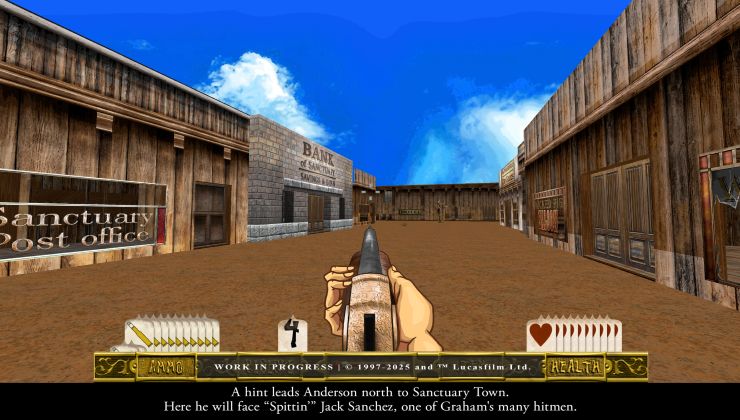









 Why some games on Linux, SteamOS / Steam Deck have broken videos and what you can do
Why some games on Linux, SteamOS / Steam Deck have broken videos and what you can do How to install Battle.net on Linux, SteamOS and Steam Deck for World of Warcraft and Starcraft
How to install Battle.net on Linux, SteamOS and Steam Deck for World of Warcraft and Starcraft