Mesa 17, the next stable release of the open source graphics drivers on Linux has been a bit delayed, due to so much last minute work going on.
Originally, the first release candidate of Mesa 17 (originally Mesa 13.1, using yearly numbering now) was due on the 13th of this month (original schedule here), but they are running a bit behind.
Writing on the announce mailing list Emil writes:
So, by Mesa 17 it looks like Intel 'Ivy Bridge' will get up to at least OpenGL 4.0, with 'Haswell' already at OpenGL 4.5.
We certainly noticed and appreciate all the hard work going into Mesa. Mesa 17 is shaping up to be a really fantastic way for us all to start off 2017. It sounds like the delay will only be for a few days, so I would still expect the Mesa 17 stable release in February.
I want to express my thanks to the hard work of all developers working on the open source graphics stack. They are all doing amazing work to get as much hardware as possible to support the latest OpenGL, and plenty of performance patches have been making their way in too.
Hopefully later this year we will see the shader cache land for Mesa, so that performance and loading times of Linux games on open source drivers can further improve.
Originally, the first release candidate of Mesa 17 (originally Mesa 13.1, using yearly numbering now) was due on the 13th of this month (original schedule here), but they are running a bit behind.
Writing on the announce mailing list Emil writes:
QuoteHi all,
As some of you may know the Intel and Igalia devs are working hard on bringing Gen7 Intel hardware to OpenGL 4.0+. With Haswell devices exposing OpenGL 4.5 as of yesterday and Ivy Bridge to enable OpenGL 4.0 as the v2 series from the Igalia devs land - with the next day or two.
In case you're not familiar: with the above work, the Intel Linux driver will provide the same [or even greater] functionality than the respective Windows and Android ones, across the board.
This is a very huge milestone, which should not go unmentioned !
Cheers,
Emil
So, by Mesa 17 it looks like Intel 'Ivy Bridge' will get up to at least OpenGL 4.0, with 'Haswell' already at OpenGL 4.5.
We certainly noticed and appreciate all the hard work going into Mesa. Mesa 17 is shaping up to be a really fantastic way for us all to start off 2017. It sounds like the delay will only be for a few days, so I would still expect the Mesa 17 stable release in February.
I want to express my thanks to the hard work of all developers working on the open source graphics stack. They are all doing amazing work to get as much hardware as possible to support the latest OpenGL, and plenty of performance patches have been making their way in too.
Hopefully later this year we will see the shader cache land for Mesa, so that performance and loading times of Linux games on open source drivers can further improve.
Some you may have missed, popular articles from the last month:
All posts need to follow our rules. Please hit the Report Flag icon on any post that breaks the rules or contains illegal / harmful content. Readers can also email us for any issues or concerns.
Could someone explain (or link) to this relative newbie what Vulkan/Mesa is about? I've tried Wikipedia / researching it myself, but I'm still pretty confused.
I run Linux Mint 18.x (with Cinnamon), and have found the Nvidia proprietary drivers to be most stable. Is Mesa supposed to be an alternative to that, or work alongside it? Is it part of the 'nouveau' free driver option or something else entirely?
Basically - is this something I should be keeping up to date with as a consumer, or is it for the game devs?
I run Linux Mint 18.x (with Cinnamon), and have found the Nvidia proprietary drivers to be most stable. Is Mesa supposed to be an alternative to that, or work alongside it? Is it part of the 'nouveau' free driver option or something else entirely?
Basically - is this something I should be keeping up to date with as a consumer, or is it for the game devs?
0 Likes
Quoting: dodrianCould someone explain...The Nvidia proprietary drivers you mention consists of different parts.
- Kernel driver
- Xorg driver
- OpenGL driver
- Vulkan driver
OpenGL and Vulkan are two different APIs for developers to use to tell the graphics card what to draw on the screen.
The AMD and Intel drivers also contain the above parts but they are not provided by one "AMD driver" (I am on purpose excluding amdgpu-pro) or one "Intel driver". Instead they are provided by different projects such as Mesa. Mesa includes the OpenGL and Vulkan drivers for AMD and Intel. The OpenGL drivers for the free Nvidia nouveau driver is also included in Mesa.
So unless you are an Nvidia user who uses nouveau there is no need for you to care what version of Mesa you have installed because the OpenGL and Vulkan drivers provided by that project are not used on your computer. You are using those provided by the Nvidia proprietary driver.
If you however are an AMD or Intel user you want to keep your Mesa as up to date as possible.
Developers using the Vulkan API when developing games for Linux or porting games to Linux is however something you want to care about no matter which graphics card you use because that is something that hopefully will bring performance of demanding games closer or equal to the performance in Windows.
9 Likes
Mesa is an open source / free software graphics driver package for Linux. It includes drivers for different graphics cards from different vendors (i.e. Intel, Nvidia, AMD). The Nvidia driver in this package is called nouveau.
Mesa is an open source / free software alternative to the proprietary drivers provided by the graphics cards vendors (e.g. Nvidia's proprietary driver).
These drivers provide an API for developers to write their 3D programs. For GNU/Linux this was typically OpenGL. Recently a new API was created which aims to offer more low-level access to graphics cards features and thus potentially provide more performance. The name of this API is Vulkan. On Windows you have Direct3D as another alternative.
For Nvidia graphics cards on Linux most users go with the proprietary drivers and not Mesa. For AMD graphics cards it is the other way around. So if you have an Nvidia card you would probably want to stick to the proprietary drivers (which provide OpenGL and Vulkan btw.) and not care so much about Mesa.
I am not at all an expert on this topic, so please correct me if necessary.
Mesa is an open source / free software alternative to the proprietary drivers provided by the graphics cards vendors (e.g. Nvidia's proprietary driver).
These drivers provide an API for developers to write their 3D programs. For GNU/Linux this was typically OpenGL. Recently a new API was created which aims to offer more low-level access to graphics cards features and thus potentially provide more performance. The name of this API is Vulkan. On Windows you have Direct3D as another alternative.
For Nvidia graphics cards on Linux most users go with the proprietary drivers and not Mesa. For AMD graphics cards it is the other way around. So if you have an Nvidia card you would probably want to stick to the proprietary drivers (which provide OpenGL and Vulkan btw.) and not care so much about Mesa.
I am not at all an expert on this topic, so please correct me if necessary.
4 Likes
I want to express my thanks to the hard work of all developers working on the open source graphics stack. They are all doing amazing work to get as much hardware as possible to support the latest OpenGL, and plenty of performance patches have been making their way in too.Same. Thanks for posting this article Liam, hopefully some of the Devs will see it ^_^
0 Likes
Thanks - that's cleared up a lot. I had recognized that more developers using Vulkan means better games on Linux!
If you however are an AMD or Intel user you want to keep your Mesa as up to date as possible.I'm assuming by this you mean Intel onboard graphics. I'm running an Intel processor with an external NVidia card (and binary driver). Installing my own Mesa drivers still wouldn't help me, right?
0 Likes
Quoting: GuestThanks for the info.If I'm understanding this right, there would be no benefit in immediately updating Mesa on your computer, but benefits will 'trickle down' as NVidia will no doubt make use of the newer Mesa when they update their drivers down the road.
I have an NVDIA GTX870 in my laptop.
And was all excited about Vulcan.
But I guess I will have no benefit from it then?
1 Likes
Quoting: dodrianMesa will only benefit Intel and AMD cards. For Nvidia, people basically only use Nvidia's own driver (which is totally unrelated to Mesa), as the other driver (which uses Mesa) has some serious performance issues (cause of Nvidia neglecting it). As long as you have a Nvidia card, you shouldn't care about Mesa.Quoting: GuestThanks for the info.If I'm understanding this right, there would be no benefit in immediately updating Mesa on your computer, but benefits will 'trickle down' as NVidia will no doubt make use of the newer Mesa when they update their drivers down the road.
I have an NVDIA GTX870 in my laptop.
And was all excited about Vulcan.
But I guess I will have no benefit from it then?
Last edited by tuxintuxedo on 17 Jan 2017 at 5:25 pm UTC
1 Likes
Quoting: GuestThanks for the info.Unless your laptop is an Optimus setup and you're using Bumblebee. Then you'll be using Mesa for anything you run on the Intel graphics, and the nVidia driver for anything you run on the nVidia graphics.
I have an NVIDIA GTX870 in my laptop.
And was all excited about Vulcan.
But I guess I will have no benefit from it then?
0 Likes
Quoting: GuestWill Mesa 17 be available for Linux Mint 18.1 as a standard upgrade? (or via a ppa in a worse scenario?)There is a stable Mesa [ppa](https://launchpad.net/~paulo-miguel-dias/+archive/ubuntu/pkppa) for Ubuntu based distributions. Mint itself is quite conservative regarding kernel and Mesa updates, so don't expect them.
Mesa 17 should be a big upgrade for Radeon cards.
https://openbenchmarking.org/result/1611123-TA-UBUNTU16165
I would like to know because I will replace Linux Mint with Antergos on the Radeon pc of a friend if Mesa 17 won't be available soon on Linux Mint.
Last edited by tuxintuxedo on 17 Jan 2017 at 6:42 pm UTC
2 Likes
Quoting: GuestThanks for the info.Depending on how you read your comment there are two answers;
I have an NVIDIA GTX870 in my laptop.
And was all excited about Vulcan.
But I guess I will have no benefit from it then?
V1 -> So long as you use the Nvidia provided driver rather than opensource MESA as others poin out you dont need to worry about it.
V2 -> You will most definately benefit from Vulkan, the 870M is supported with the latest nvidia driver which includes Vulkan support. Of course tyhis requires an application/game to actually utilise the Vulkan API.
(I have a Nvidia card with the nvidia supplied driver and I dont really care about MESA other than if it has good performance it will make amd cards viable for gaming without lots of fiddling around which can only be a good thing.)
Last edited by Cmdr_Iras on 17 Jan 2017 at 7:10 pm UTC
0 Likes
Go Mesa Team!!!
0 Likes
NVIDIA has their own OpenGL implementation. When you install the NVIDIA binary driver it actually rips out X11/MESA's OpenGL and drops in NVIDIA's version. Their version runs a lot faster and has more features than the X11/MESA OpenGL implementation, but does not have the sourcecode available for you to modify/read. Vulkan is a graphics API that competes against OpenGL and DirectX. NVIDIA support Vulkan in their closed source driver and they recently updated it. You can download/install this update from the NVIDIA website. Again the NVIDIA version of Vulkan is more complete than the MESA one.
The work Nouveau does is important, a good open source NVIDIA driver helps achieve the goal of liberating hardware from unknown binary drivers. This is a good thing for everyone as it helps improve transparency/security of Linux code.
Last edited by DMJC on 17 Jan 2017 at 8:51 pm UTC
The work Nouveau does is important, a good open source NVIDIA driver helps achieve the goal of liberating hardware from unknown binary drivers. This is a good thing for everyone as it helps improve transparency/security of Linux code.
Last edited by DMJC on 17 Jan 2017 at 8:51 pm UTC
0 Likes
Quoting: 3qET7rL9BdFormally speaking, I wouldn't call anything besides the kernel part a "driver". This confuses and complicates understanding. Driver is normally responsible for interfacing the hardware to the operating system. The rest are already various libraries and implementations of APIs which interact with the driver and OS.Quoting: dodrianCould someone explain...The Nvidia proprietary drivers you mention consists of different parts.
- Kernel driver
- Xorg driver
- OpenGL driver
- Vulkan driver
So, in the open stack, there are for example amdgpu (kernerl driver for AMD), and radeonsi / radv, implementations of OpenGL and Vulkan respectively. Usually, name "Mesa driver" refers to OpenGL / Vulkan implementations.
Last edited by Shmerl on 17 Jan 2017 at 9:24 pm UTC
1 Likes

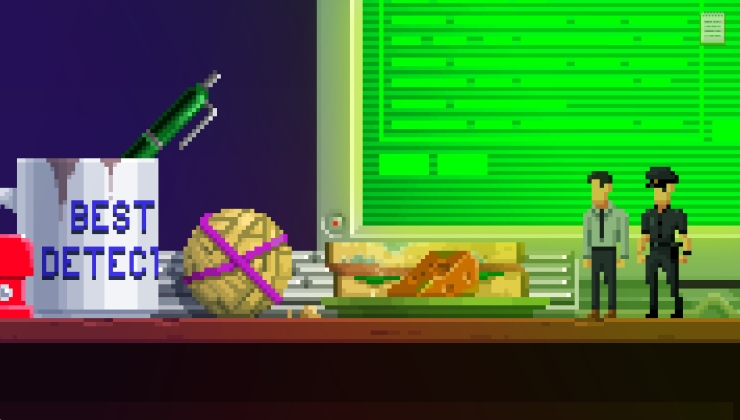

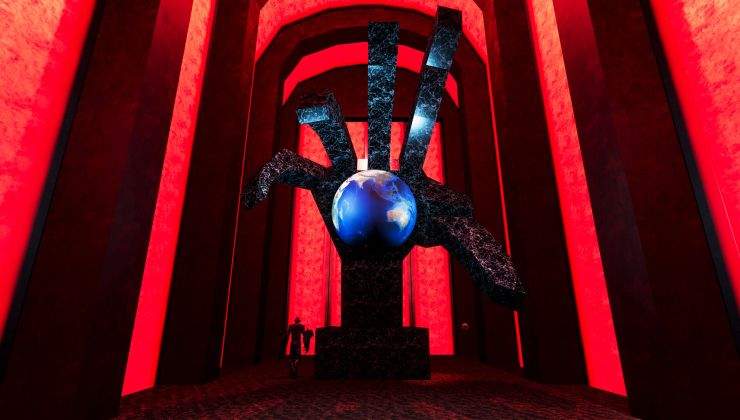






 How to setup OpenMW for modern Morrowind on Linux / SteamOS and Steam Deck
How to setup OpenMW for modern Morrowind on Linux / SteamOS and Steam Deck How to install Hollow Knight: Silksong mods on Linux, SteamOS and Steam Deck
How to install Hollow Knight: Silksong mods on Linux, SteamOS and Steam Deck