
You can either run the game in Windowed mode all the time, or if your game is stuck in fullscreen add this to the launch options in Steam:
-screen-fullscreen 0That will force it into Windowed mode. Then, once in-game, you can set it to fullscreen and it will work fine.
I do have to wonder what Unity has been doing recently to cause so many issues for Linux games. Black screens, no input and so on that have plagued a bunch of games that updated recently. Unity has done a lot for Linux gaming, but they need to seriously step-up their testing game with so many developers depending on them.
Some you may have missed, popular articles from the last month:
All posts need to follow our rules. Please hit the Report Flag icon on any post that breaks the rules or contains illegal / harmful content. Readers can also email us for any issues or concerns.
Not sure when the switch to SDL2 happened (at least I think it already did), maybe that's related?
Of course you could try with beta branches and hope the community jumps in on that, as obviously they can easily cover a lot more of those combinations than a dev ever could.
Quoting: GuestWell duh, if nobody tests anything (yes I know that’s an exaggeration), that happens.Well, to be fair though due to high number of combinations of HW, drivers, libraries, desktop environments and what not for every tester you have for Windows you might need like 10 for Linux. While the userbase on Linux is more like 1/50th of that of Windows. So yeah, it's really hard to argue for doing even more testing on Linux than (hopefully) already done :(
Of course you could try with beta branches and hope the community jumps in on that, as obviously they can easily cover a lot more of those combinations than a dev ever could.
0 Likes
I simply do Alt+F11, move the window, Alt+F11 again, and fullscreen is fine again.
0 Likes
Quoting: liamdaweso many issues for Linux games. Black screens, no input and so onThese are all caused by a single problem.
Quoting: GuestGOL’s stats say that only 15% of Linux gamers use the Unity DEI strongly suspect that this is not representative of the general public.
Quoting: AllocNot sure when the switch to SDL2 happened (at least I think it already did), maybe that's related?Yes, it's a regression caused by switching to SDL for windowing.
Quoting: liamdawethey need to seriously step-up their testing gameWe actually do [a massive amount of testing](https://blogs.unity3d.com/tag/qa/) - in this case, when we made the SDL switch, in addition to our thousands of automated tests and standard alpha/beta cycles, we had our QA folks doing manual testing, and we additionally sent out public player builds for people to try out on their own configurations, to try to find precisely these issues. Unfortunately, this particular one wasn't reported to us until developers started shipping updates to their Steam games.
10 Likes
Quoting: TakHas it now been found and fixed?Quoting: liamdaweso many issues for Linux games. Black screens, no input and so onThese are all caused by a single problem.
Quoting: TakWill have to disagree (without any bias here, since I've not seen any other statistics like ours), considering the amount of people we have who answer our statistics questions, it's likely the single best source. As of the start of this month 1761 answered the desktop question, a margin of error of ~3%?Quoting: GuestGOL’s stats say that only 15% of Linux gamers use the Unity DEI strongly suspect that this is not representative of the general public.
If you have another source of what desktop people use for their gaming PC that shows different, be sure to let me know. You also need to remember the Unity desktop is being phased-out and will be removed by default in the next version of Ubuntu 17.10. The Linux community is generally pretty clued up on stuff like that happening (especially as it was so public and widely reported on), so a lot of people will have switched away already.
Quoting: TakI knew you would have measures in place, but something this big somehow got missed when it's so easily reproducible? I'm sure you do massive amounts of testing, but isn't that largely on Windows with the Linux team being much smaller?Quoting: liamdawethey need to seriously step-up their testing gameWe actually do [a massive amount of testing](https://blogs.unity3d.com/tag/qa/) - in this case, when we made the SDL switch, in addition to our thousands of automated tests and standard alpha/beta cycles, we had our QA folks doing manual testing, and we additionally sent out public player builds for people to try out on their own configurations, to try to find precisely these issues. Unfortunately, this particular one wasn't reported to us until developers started shipping updates to their Steam games.
Believe me it's not aimed at making Unity look bad, just annoying as hell when issues that seem to be so common find there way into released builds of Unity.
5 Likes
Quoting: AllocWell, to be fair though due to high number of combinations of HW, drivers, libraries, desktop environments and what not for every tester you have for Windows you might need like 10 for Linux.Can someone clear up this often versed sentiment from Devs. AFAIK:
1. The Linux Nvidia BLOB is 100% wrapped Binary of the windows Driver.
-- Windows runs varying Nvdia versions, Linux distros tend to be on one version for longer, in theory this leads to less fragmentation on Linux.
2. There are two CPU types AMD x86 and Intel x86. The CPU microcode is pretty much the same and installed at the Distros beginning. Your basically choosing between fast and slow.
-- Windows is the same.
3. As far as my Distro hopping for some time, all folders for Root and Home drive have been in the same location, no sym links required or libraries sitting in different folders to normal.
-- I don't know if this is the same for Windows. From XP to win10 are all the system & home folders in the same location ?
4. Linux users tend to choose stable distros like Ubuntu / Mint for gaming. But people use Arch based distros like Antergos, OBRevenge, Manjaro etc.. These are more upto date meaning newer libraries .. BUT .. in most cases they are typically backwards compatible.
5. AMD drivers are the one funny in all of this, but right now the FOSS driver is fully OGL compliant and the newest distros recent enough MESA is installed to get things working.
Seems fairly samewise across distros. How exactly do we keep hearing about the modern Linux desktop being so fractured ? Also I thought Valve had targetable requirements for Linux with SteamOS ?
Last edited by on 14 Jul 2017 at 2:42 pm UTC
0 Likes
Quoting: GuestThis game has been such a disappointment. I bought to play with friends and when I tested it at first the controllers worked just fine, it was all good to go. When they came over, after the game was updated, my gamepads didn't work anymore, even changing the steam controller options, etc. I also couldn't get a refund because of how long I had owned the game for. I didn't want to refund but I don't want a local multiplayer game in which my gamepads are useless either.Controller works fine for me (windowed mode, singleplayer and coop). I'm using a Steam Controller. Have you tried changing the controls ingame? Maybe that could help.
0 Likes
Quoting: GuestAFAIK they are using this for controller input: http://guavaman.com/projects/rewired/docs/SupportedControllers.htmlQuoting: LakortaController works fine for me (windowed mode, singleplayer and coop). I'm using a Steam Controller. Have you tried changing the controls ingame? Maybe that could help.Yes, I have. I live in Brazil so no Steam controller for me(the ones I could find cost about R$500). When I go to settings it allows me to set the controller and map the buttons - but when I enter a multiplayer game it doesn't recognize any input from any controller.
You could check if your controller is supported. Though since the controller worked for some time I don't think this is the problem. I suggest you report the bug to the developer (if you haven't already).
1 Likes
Quoting: liamdaweYes. It's fixed in 5.6.2p3, a [5.6.2f1 hotfix build](https://forum.unity3d.com/threads/ui-not-receiving-mouse-events-5-6-0f1.464107/#post-3128256), and 2017.1.Quoting: TakThese are all caused by a single problem.Has it now been found and fixed?
I knew you would have measures in place, but something this big somehow got missed when it's so easily reproducible? I'm sure you do massive amounts of testing, but isn't that largely on Windows with the Linux team being much smaller?No, the automated testing covers all platforms; we also have dedicated Linux QA staff who specifically verify bugfixes and test new features.
The problem in this instance is that the issue only occurs on a few WMs and only occurs when launching directly to fullscreen, which probably contributed to it slipping past automated testing, manual QA, and public preview build feedback.
6 Likes
Quoting: TakI see, I genuinely appreciate you being here and replying. I take it the testing procedures have added-in testing for that fullscreen method in future? :)Quoting: liamdaweYes. It's fixed in 5.6.2p3, a [5.6.2f1 hotfix build](https://forum.unity3d.com/threads/ui-not-receiving-mouse-events-5-6-0f1.464107/#post-3128256), and 2017.1.Quoting: TakThese are all caused by a single problem.Has it now been found and fixed?
I knew you would have measures in place, but something this big somehow got missed when it's so easily reproducible? I'm sure you do massive amounts of testing, but isn't that largely on Windows with the Linux team being much smaller?No, the automated testing covers all platforms; we also have dedicated Linux QA staff who specifically verify bugfixes and test new features.
The problem in this instance is that the issue only occurs on a few WMs and only occurs when launching directly to fullscreen, which probably contributed to it slipping past automated testing, manual QA, and public preview build feedback.
5 Likes
Quoting: TakThe problem in this instance is that the issue only occurs on a few WMs and only occurs when launching directly to fullscreen, which probably contributed to it slipping past automated testing, manual QA, and public preview build feedback.Good to know. Im going to be able to play the Long dark again soon :D
Last edited by on 14 Jul 2017 at 2:46 pm UTC
0 Likes
Quoting: TakIt's fixed in 5.6.2p3, a [5.6.2f1 hotfix build](https://forum.unity3d.com/threads/ui-not-receiving-mouse-events-5-6-0f1.464107/#post-3128256), and 2017.1.Is it possible for users to patch their games with that hotfix, or does it require the devs to update?
0 Likes
Train Valley just pushed an update with the same bug.
0 Likes
Quoting: meggerman4. Linux users tend to choose stable distros like Ubuntu / Mint for gaming. But people use Arch based distros like Antergos, OBRevenge, Manjaro etc.. These are more upto date meaning newer libraries .. BUT .. in most cases they are typically backwards compatibleI love Arch, i use it as much as i can but we must admit that a rolling distro is not a good target for binary distribution. Looking at game's bug reports, lots of issues come from Arch users. I tested Steam os, indeed many games with issues on Arch were running flawlessly: Dead Island DE, Cossacks, etc.
I think the best solution is running steamos in a container. The only tricky part is installing in the container the exact same version of mesa (llvm too maybe) that the host uses.
Dual booting in SteamOS works, one can even share installed games between Arch and SteamOS, but it's annoying.
0 Likes
Quoting: PhlebiacIf the game is using 5.6.2f1, you can replace your executable with one from the hotfix package. If it's using a different 5.6 release, it's up to the developer.Quoting: TakIt's fixed in 5.6.2p3, a [5.6.2f1 hotfix build](https://forum.unity3d.com/threads/ui-not-receiving-mouse-events-5-6-0f1.464107/#post-3128256), and 2017.1.Is it possible for users to patch their games with that hotfix, or does it require the devs to update?
0 Likes
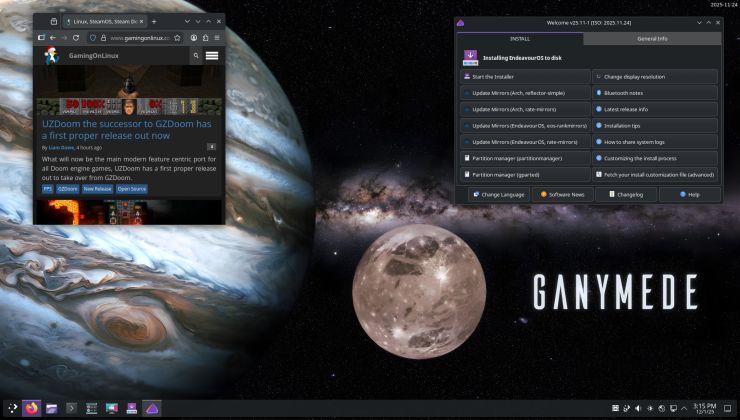








 How to setup OpenMW for modern Morrowind on Linux / SteamOS and Steam Deck
How to setup OpenMW for modern Morrowind on Linux / SteamOS and Steam Deck How to install Hollow Knight: Silksong mods on Linux, SteamOS and Steam Deck
How to install Hollow Knight: Silksong mods on Linux, SteamOS and Steam Deck