The Spicy Meatball Saves The Day, a superhero text adventure with first person controls, re-launched
Disclaimer: I made this game :D

Direct Link
After many long months, I'm very happy to present the re-launch of [url=https://cheeseness.itch.io/spicy-meatball]The Spicy Meatball Saves The Day[/url], a lightly comedic text adventure with first person mouselook style controls along with a snazzy new trailer.
Take on the role of The Spicy Meatball, a superhero who gets distracted by a house fire on their way home from fighting crime.
These builds include additional content, a whole stack of fixes, and some new features that I've spent the past couple of weeks pulling together. Here are some of the more interesting changes:
- A new, voiced "readme"
- New positional FM synth ambient and action sound effects by InversePhase
- Ambient building fire sounds
- Improved keyboard controls
- Initial gamepad/joystick support (bindings below)
- Cutscene scroll pausing (Space)
- Lots and lots of puzzle logic fixes
- Lots and lots of text fixes
In lieu of an in-game gamepad/joystick bindings screen, here's a quick rundown on controls. Note that this feature is super new and hasn't been tested across many devices. If you hit any hurdles or unexpected behaviour, let me know!
- X/Y camera rotation: Axis 0 and axis 1 (typically "left stick")
- Interact/confirm: Button 0 (typically "A")
- Inventory: Button 1 (typically "B")
- Cancel/Pause: Button 2 (typically "X")
[url=https://cheeseness.itch.io/spicy-meatball]Enjoy![/url]
Any chance to see these games implemented for Google cardboard (Android) too?
BTW, it's great to see this game improved!
Purple Pudding, I've used this update to The Spicy Meatball Saves The Day to expand some of the Icicle engine's feature set (gmepad support, improved keyboard controls, a stack of bug fixes - I'll be giving a more detailed look in my end-of-month Patreon update). Right now, Spicy Meatball is the best showcase of the engine's current state.
I don't have a planned release date for the engine itself, but it'll likely be after Winter's Wake ships. I am inviting developers who're interested in using the engine to email me at [email protected] so that I can chat with them about their needs and consider them as I continue development.
stan, there's a readme.txt in the game folder next to the binary. It doesn't have the exact same text as the in-game "readme", but it should put you on the right track. Eventually, I plan to add separate controls screens to the menu so that they can be viewed without precursory rambling :)
You can only interact with the "objects" that are described, and only when there's an interaction icon present. Capitalisation is used to add emphasis to narrative elements the way that effect is often used in comic books rather than to indicate things you can interact with.
The controls are few:
* Cursor keys or mouse X/Y movement will look around just like a FPS game.
* The interaction button is Enter or Left Mouse.
* You can bring up your inventory by pressing Tab.
Quoting: GuestOh ok. Thanks for the explanations. I’ll check the readme.txt.No probs!
There's also an undocumented feature to pause the scrolling "cutscenes". Hold down Space if you find that it's moving too fast (for better or worse, the text speed in the intro and outro ended up far faster than I'd have liked).
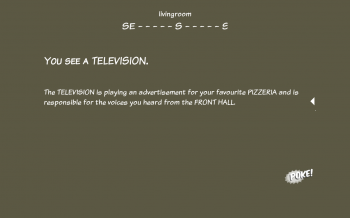
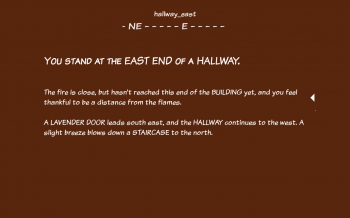
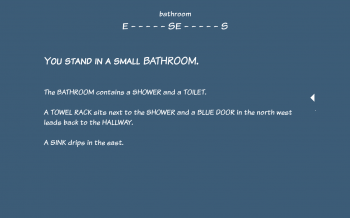
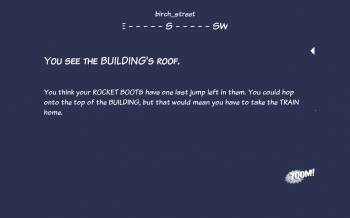
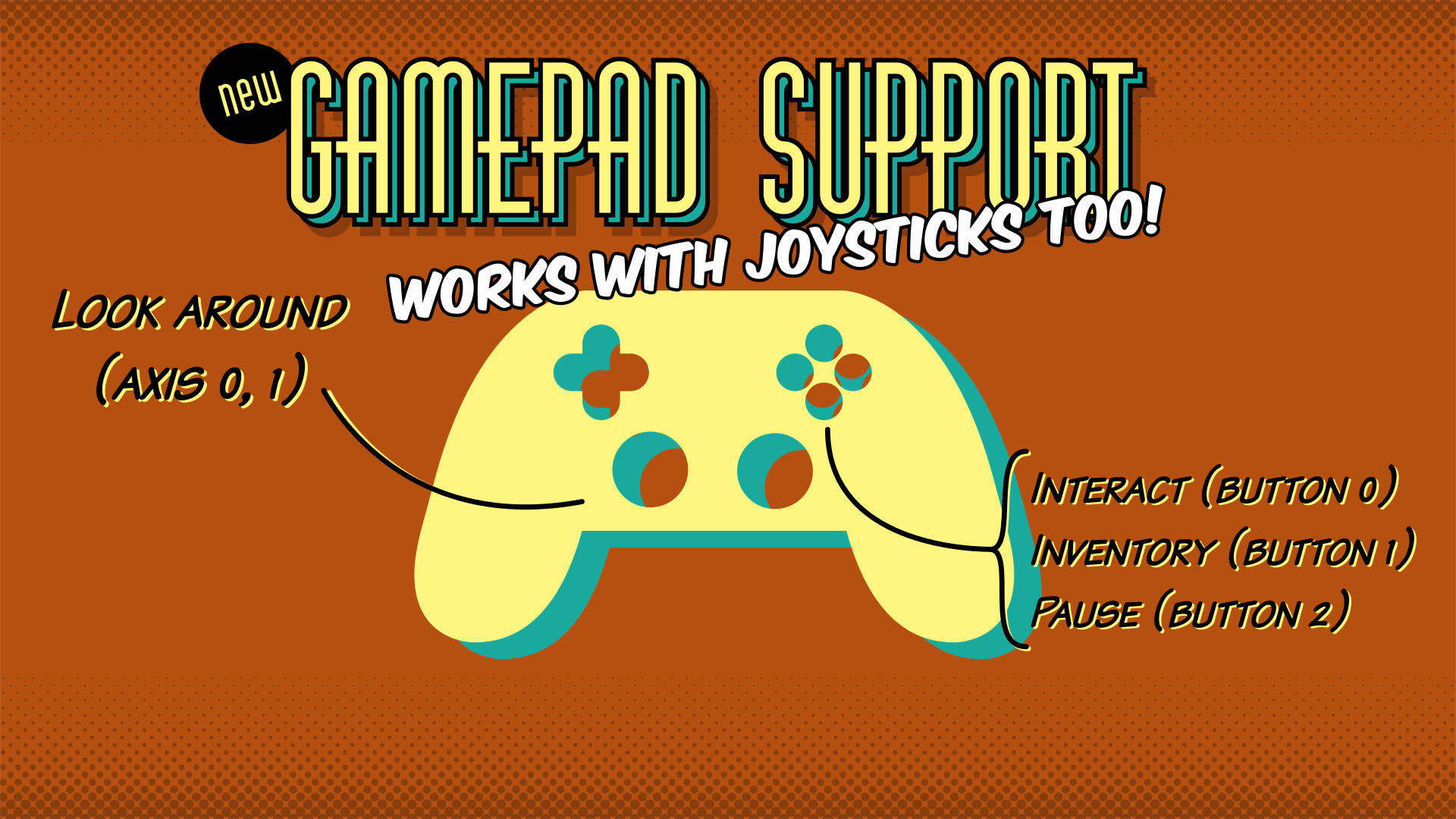






 How to setup OpenMW for modern Morrowind on Linux / SteamOS and Steam Deck
How to setup OpenMW for modern Morrowind on Linux / SteamOS and Steam Deck How to install Hollow Knight: Silksong mods on Linux, SteamOS and Steam Deck
How to install Hollow Knight: Silksong mods on Linux, SteamOS and Steam Deck