A feature that was often requested by Linux gamers, was a way for us to show developers there's a demand for a port. Valve has delivered something interesting to help. Although it does have a small caveat, it's only if you pick one platform in your Steam settings.
Writing about it on Twitter, Valve developer Pierre-Loup linked to this post on Steam that explains it:
We have made changes to the wishlist aiming to improve developers' visibility of any interest in their title coming from Steam users playing on platforms they're not currently targeting.
If a user only has one platform filter selected in their Steam store preferences, adding a game to their wishlist will result in it being specially reported to the developer in a new platform-specific breakdown of the wishlist report:
Currently, Steam has this feature some of you might be familiar with (set it here):
Now they're actually making some more use of it, so developers will end up seeing something like this:
A simple change overall, but one that could end up proving quite interesting for developers. I don't imagine this suddenly moving mountains (being realistic here), but we've long needed something official like this to help things along a bit more.
More changes like this, to help developers decide can only be a good thing for Linux/SteamOS gaming.
Quoting: frykI like this attempt of Valve to support Linux / Mac gamers. Sadly, this is (almost) only useful for people dual-booting as they keep an eye on both worlds ...Still, if like me, you are only keeping an eye on Linux games and you take the time to add Windows games to your wishlist, it shows that you REALLY want these games. It's not just a "Meh... maybe in a Steam sale..."
Don't know if the publishers/developpers will understand it the same way, though.
Already had The Witcher 3 on my Wishlist. Added Bioshock Remastered, Nier Automata, Just Cause 3, Metal Gear Solid V, Lego games (6 or 7 titles), Shadow of War, Doom, Wolfenstein... Must be forgetting some titles...
Well I bought Games on my Win 10 Machine and could play it now it's more like what should I do with these Games I have?
I have pubg, Mafia 3 and other win only games I couldn't wishlist as a Linux (only) User. Also I think Steam should work together with the Wine Team to make it easier play windows games on Linux over wine.
Now if I'm adding the Games I "Really" want on Linux and they are already available I have to check every Sale if it's the case?
I hope they really do some fixing to this or I will still prefer the "+1 for Linux" or "No Tux no Bux" in a Game Board on Steam.
Quoting: g000hThere is one BIG problem with this though. Not all Linux gamers are going to want to set their Account Preferences to only show Linux/SteamOS games in Search Results.Actually, that makes me think of another hiccup in the scheme: The only way to have your wishlist show non-Linux games to the developers as wanted for Linux is . . . to make it so you don't see non-Linux games when you're searching for things to put in your wishlist.
(Ooops. Looks like other people have already pointed this out)
Last edited by Purple Library Guy on 7 Dec 2017 at 5:05 pm UTC
Preferred system setting:
1. If not set, estimate from the most common platform AND/OR from setting in store.
2. If set, THIS system is the preferred system.
-- This enable to have auto-detection of this setting, but it can still be overruled by user preference.
Wishlist:
1. Wishlist works like shopping list. Therefore direct unfiltered connection to non-wanted platforms is bad.
2. So either create more structured wishlist or special button.
3. In either case, special buttons/settings needs to be available. "I wish this was for my platform". Other stats can be also present as well, like "I wish this had DLCs, I wish this had sequels, I wish this had multiplayer, I wish this was in X sale". If small, but informative number of cases are present (providing options from which people decide is quite complex thing and many questionaries fail to make it limited and comprehensive at the same time), devs could have a powerful tool to find potential buyer.
This however needs structured wishlist that would enabled greying-out games that don't follow current conditions.
So what we have? Two powerful stats.
1. How many players have your game but don't play it because it is not on their preferred platform?
2. How many players play this game, but have different preferred platform?
3. How many players wish for this game, but only if it was cheaper (i.e., waiting for sale, number of customers that wished game to be cheaper vs number of customers that bought that game when it was cheaper could be an interesting stat).
4. How many players wish for this game, but need feature X/platform.
Quoting: Purple Library GuyThe way the platform preference in your settings works is that it limits featured products on the store front and discovery queue to your platform choice. If you search for a title or browse a genre you see results for all platforms and there is an additional option to filter the specific search by platform.Quoting: g000hThere is one BIG problem with this though. Not all Linux gamers are going to want to set their Account Preferences to only show Linux/SteamOS games in Search Results.Actually, that makes me think of another hiccup in the scheme: The only way to have your wishlist show non-Linux games to the developers as wanted for Linux is . . . to make it so you don't see non-Linux games when you're searching for things to put in your wishlist.
(Ooops. Looks like other people have already pointed this out)
Essentially, setting Linux as a platform limits what games Valve tries to directly market to you.
(adding Darksiders 3 to my wishlist)
Last edited by thed4rkn1te on 7 Dec 2017 at 10:53 pm UTC
But thats good, I like this feature.
I used to add Windows games to my wishlist and then pop in to request Linux versions. After a bit of work I helped convince to get a few games ported.
I removed all Windows games after a while just cuz I have 0% interest in purchasing no windows games.
Quoting: GuestThanks for letting me know. :)Quoting: s8as8aIf I enable this, would I (still) be able to receive games with no Linux port as gifts?1. This setting affects only the main page of the store. You won't see non-Linux games in your discovery queue and in the "Now Popular", "New" and "Specials" sections. Although you'll still see all games in the "Upcoming" section.
Would the only things that change be that (i) games that have no Linux port just wouldn't show in the store, when I'm logged in, and that (ii) I'd help show demand for Linux ports?
2. Yeah, that'll help show demand for Linux native versions. But nobody know will it really help as of now :)
Quoting: edoNow devs will finally realize how really few people are the people making so much noise about linux versions of the games.Just in case you're not being sarcastic: If they "realize" anything at all based on these numbers, they're idiots. This number won't come close to reflecting reality, partly due to the problems brought up here. If Steam had a proper port wishlist feature, it might help in gauging interest. As it is, developers and publishers would do much better with Linux sales data on current ports of games in their genre/market.
so the whish is only two clicks away for each...
http://steamcommunity.com/app/221410/discussions/0/1500126447390588003/
Dark Forces
X-Wing
Tie Fighter
The Dig
X-Wing Alliance
X-Wing vs. Tie Fighter +The Balance Of Power
Jedi Knight: Jedi Outcast
Jedi Knight: Jedi Academy
Indiana Jones and the Fate of Atlantis
The Secret of the Monkey Island
-I don't think i'll add any current Win-only titles until the system makes more sense.
PS. I know all of these work through Wine. Won't help Linux gaming if one only accepts that route without official support or similar.
Quoting: tuubiThat depends on what you consider "reality". It's the number of people who are both fairly committed to only playing on Linux most of the time and still interested in the particular game. You can point out the inconvenience of it all, but it seems pretty real and meaningful to me. We might dislike that this number will be small, what it suggests, and that a dedicated "no tux, no bux" button would be much better, and so on, but that doesn't mean it's a meaningless number.Quoting: edoNow devs will finally realize how really few people are the people making so much noise about linux versions of the games.Just in case you're not being sarcastic: If they "realize" anything at all based on these numbers, they're idiots. This number won't come close to reflecting reality, partly due to the problems brought up here. If Steam had a proper port wishlist feature, it might help in gauging interest. As it is, developers and publishers would do much better with Linux sales data on current ports of games in their genre/market.
Quoting: qptain NemoThat depends on what you consider "reality". It's the number of people who are both fairly committed to only playing on Linux most of the time and still interested in the particular game.Well I for one am so committed that you won't find non-Linux games on my wishlist. Even ones that I'd like to see on Linux.
EDIT: My point is, this only works for Linux gamers who know about this feature, don't mind filtering out Windows games on Steam's front page and don't mind cluttering up their wishlists with games they might never be able to play. That means there's bound to be a lot of potential Linux customers either unknowingly or intentionally missing from that number.
Last edited by tuubi on 8 Dec 2017 at 5:58 pm UTC
Quoting: tuubiYeah, just to be clear, I didn't mean to introduce the idea of judging different people's level of commitment, just to point out that this personal choice to filter out things has a certain weight to it because of the consequences it carries, i.e. certain games will not be marketed to the people who choose to do so.Quoting: qptain NemoThat depends on what you consider "reality". It's the number of people who are both fairly committed to only playing on Linux most of the time and still interested in the particular game.Well I for one am so committed that you won't find non-Linux games on my wishlist. Even ones that I'd like to see on Linux.
EDIT: My point is, this only works for Linux gamers who know about this feature, don't mind filtering out Windows games on Steam's front page and don't mind cluttering up their wishlists with games they might never be able to play. That means there's bound to be a lot of potential Linux customers either unknowingly or intentionally missing from that number.
That's fair.
I've already fallen for CD PROJEKT RED, which promised a Linux version and never delivered.
Those won't be taken into count, right?
Best regards.
Quoting: tuxdeluxIn hindsight, with the knowledge of Valve's Steam Play, this seems like a very clever marketing ploy. Six months before they release an emulator, that allows buying windows-only games, they were getting people to add windows-only games to their wishlists.Yeah, too bad that last month I deleted most of the windows-only games I added earlier, bashing myself for cluttering the wishlist with games I can't play. :D
Quoting: tuxdeluxIn hindsight, with the knowledge of Valve's Steam Play, this seems like a very clever marketing ploy. Six months before they release an emulator, that allows buying windows-only games, they were getting people to add windows-only games to their wishlists.Absolutely, this is one of the first things that came to mind when they announced Steam Play's upgrade. Everything they did was for a reason, and I find it exciting to see them activating a long-term plan that seems to have been well thought out. When you put the Windows game wishlisting, the work on drivers, the continued improvements to SteamOS and the Vulkan development together on a timeline, it shows that they are working intently on a Linux-centric goal, where previously many felt that they were neglecting us after a perceived failure with Steam Machines.
I don't have any hard expectations as to what's coming exactly, but I'm content and optimistic that they're still very much an ally to Linux gaming.
Quoting: SalvatosI don't have any hard expectations as to what's coming exactly, but I'm content and optimistic that they're still very much an ally to Linux gaming.The one thing that's struck me all along is that, while they certainly still keep a lot of their code closed, Valve really do get the whole Linux/open-source thing, and the value of it.
It's easy to assume that because they haven't thrown open their repositories and ditched DRM in Steam that they don't understand, but I think that is to misunderstand open source in itself. It's a process, a method of dealing with the community, not just blindly releasing code (compare and contrast, for example, with Google or Apple). Valve seems to understand that, and I think they're in this for the long-haul.
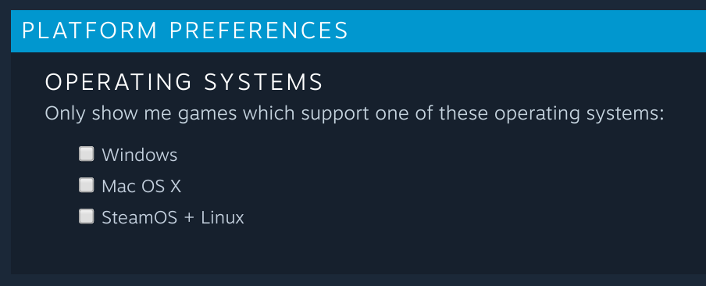
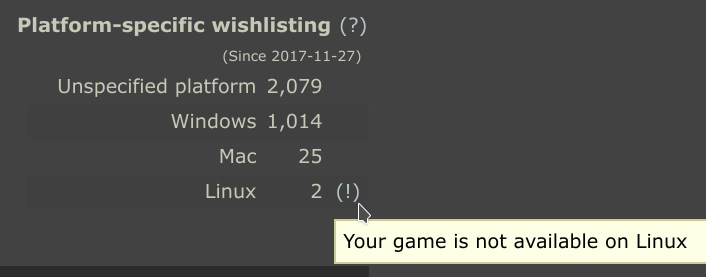











 How to setup OpenMW for modern Morrowind on Linux / SteamOS and Steam Deck
How to setup OpenMW for modern Morrowind on Linux / SteamOS and Steam Deck How to install Hollow Knight: Silksong mods on Linux, SteamOS and Steam Deck
How to install Hollow Knight: Silksong mods on Linux, SteamOS and Steam Deck