I had been complaining about how hard it was in DiRT Rally with a tiny gamepad stick, so I picked up the Logitech Driving Force G29 Steering Wheel and here's some initial thoughts on it.
What a truly brilliant experience it’s been, thankfully so since it’s not cheap as I was worried what I would think of it. For the most part, it’s plug and play which nearly brought a tear to my eye.
As soon as you plug it into the power and then into your PC via USB, it spins around by itself to do some sort of calibration. I will admit, It was a little startling that it just started doing it by itself!
I then loaded up jstest-gtk and it was picked up and calibrated properly out of the box. That quite literally blew my mind, that Linux gaming is at the stage where an expensive wheel and pedals will be picked up instantly without issues. I've also been really impressed with jstest-gtk, although it's nothing new I've rarely had to ever use it.
To give you an idea of the size, here's some shots:

I'm aware the monitor colouring looks really off here.
Like all new hardware, it takes time to adjust. I personally found it incredibly difficult at the start, but it’s such an massively different experience compared with a gamepad that it’s made me truly love driving games. I already enjoyed driving games, now I absolutely adore them. While it's true that the G29 is plug and play, it will probably take you quite a long time to properly adjust to it and get everything set up in a way that feels good to you.
One part of the issue, is that by default the Logitech Driving Force G29 has a 900-degree lock-to-lock rotation, which is quite a lot, especially so when you’re in a racing game where you likely want it to reach the maximum rotation sooner. Thanks to multiple people from our Discord for helping with this, I'm going to show you how to adjust it. Firstly, you can try this script on GitHub which seems to work quite nicely. Although it does force it into G27 mode (I will talk about that below as well). Otherwise, you can do these commands manually below.
Once plugged in, you can run this command first in terminal to find the exact ID of the device:
ls /sys/bus/hid/drivers/logitech/
It will show something like “0003:046D:C29B.0007”, you will need to make a note of that for the below commands to replace where it says *ID*.
To find out the current rotation range you can do this:
cat /sys/bus/hid/drivers/logitech/*ID*/range
To then adjust the maximum rotation, you can run a command like:
echo 540 > /sys/bus/hid/drivers/logitech/*ID*/range
You may need root privileges to do that command, with 540 being the total degrees to maximum. You can tweak that number to your own preference of course. Pretty awesome that this will literally limit how far you can turn, making it quicker to reach the maximum. For a fast-paced racing game, 900 was just far too high.
The G29 also comes with a compatibility mode, where you can essentially turn it into a G27 if certain games don’t work correctly with it. In the case of DiRT Rally, the G29 gives you a reduced set of options so putting it into G27 mode is actually a lot better. To do so, you can run a command like this:
echo G27 > /sys/bus/hid/drivers/logitech/*ID*/alternate_modes
You can simply replace G27 with G29 to change it back.
The downside of those commands, is that it will reset it each time you unplug it. However, if left plugged in it does seem to stick between shutdown and reboots.
I mentioned earlier how I found DiRT Rally quite difficult, well, hilariously the wheel made it even more difficult for me to begin with. Part of that was the force feedback being so unbelievably intense on the G29. This is partly due to the issue mentioned above, where in DiRT Rally the G29 has fewer features you can toggle, so some of it was always at 100% (it really was insane!).
We actually have a few racing games on Linux now and with that I hope more in future, to at least allow me to enjoy it even more. Both F1 2017 and DiRT Rally work really nicely with it and I do plan to test plenty more in good time.
As a bit of a joke, for you to all laugh at me, here’s what happened the first time I tried it in DiRT Rally. This was before I knew about any of the options above, so I didn't really have the wheel set up at all and the pedals where far too sensitive for me. Still, it was amusing:
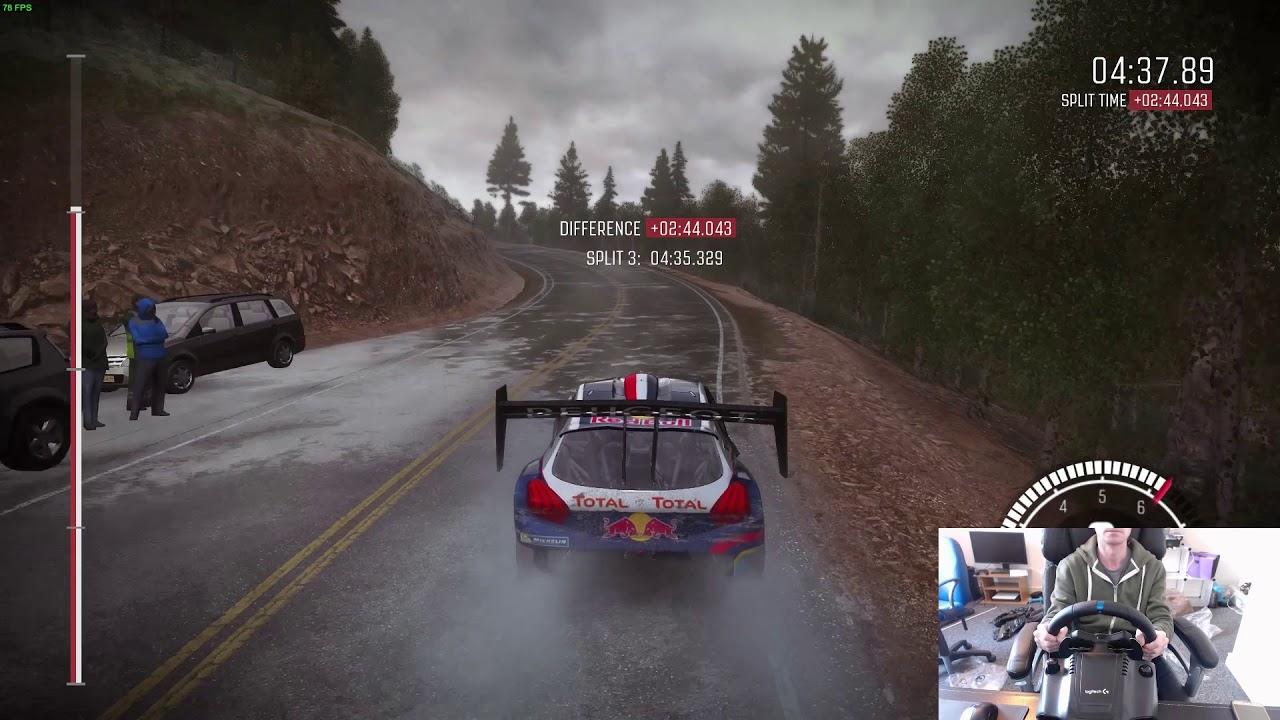
Direct Link
No audio from me, as the force feedback would have been constantly picked up by the microphone (I really need a shock mount).
You can usually find the Logitech Driving Force G29 on Amazon, Ebay and other stores. The price varies, but I’ve seen it for as “low” as £184.97 on Amazon and much lower on Ebay if you’re buying second-hand (which is probably a better idea to do).
When deciding on purchasing a wheel, the main thing to ensure you do is a bit of basic research. Take a look at what wheels Feral Interactive ports work with, if they work with Feral games then they should be safe for some other games too.
As a little extra, here's a portion of the livestream I did with it to talk about it a little. This is after I was able to do all the changes mentioned above, so the force feedback wouldn't be so loud and intense, with the pedals sensitivity set up better for my feet.

Direct Link
The build quality so far feels pretty good, the wheel certainly has a bit of weight to it and the table mounting clamp system is built-in, rather than a separate piece to attach that I've seen other wheels use. You adjust the large screws on the top of the wheel for the size of your table, slot it on and it secures it quite nicely. It also has screw holes to fit it onto specially designed seating systems.
Is it worth the money? Absolutely. It's become a new nightly routine for me to have a blast with it.
Liam... don't use from-the-back camera when you drive. Use either from-inside, or on-bonnet.
:P
this program i use to config a logitech gt driving force https://github.com/thk/LTWheelConf
and the instruction here i use https://steamcommunity.com/sharedfiles/filedetails/?l=spanish&id=142372419
I also use this program with my G27, and it's perfect. Before I used it with a Driving Force GT and it also worked well. I suppose it is compatible with the G29 as well.
In another order of things, perhaps Feral should include in DIRT Rally and GRID Autosport a utility in the launcher to put the degrees of rotation as in F1 2017
actually ltwheelconf is not maintained over 2 years now and is not compatible with G29.
Also, please don't use the chasing camera when using the wheel - you set yourself up for a failure. Use the hood view or the internal view which doesn't show the hands - this is the way to go. Takes a while to get used to, but chase-cam makes no sense with a wheel. :)
It looks real nice. However, its very hard to justify when I could buy a used running car for the same price..I have no interest in buying or driving a car that's only worth a couple of hundred euros (especially as buying the damn thing is only the first of the many expenses), but I haven't been able to justify the expense of buying a wheel either. There's always something more important or useful to spend that money on. I'm sure I'd absolutely love one of these beauties, but it doesn't help that I play my games on a TV screen, sitting in a comfy chair and I'd need a stand of some sort to attach the wheel to.
I bought my Logitech wheel just for ETS2 and it changed the entire experience for me. Suddenly the Zen amped up to 11.
I bought my Logitech wheel just for ETS2 and it changed the entire experience for me. Suddenly the Zen amped up to 11.
Don't forget to put this into your ETS2/ATS folder. For Force Feedback support. Its amazing :)
https://forum.scssoft.com/viewtopic.php?f=109&t=249622
I have a problem in ETS2 with the G25 since some time, the wheel is not centered, meaning that the truck wheels are straight when the wheel is fully turned right and so it will only turn left.
I've looked for solutions on the web, I've seen others had the same issue but didn't find something that would solve the problem.
If any of you has a clue that would be very welcome as my son really misses playing it. It works good in Dirt Rally and Grid Autosport by the way.
I bought my Logitech wheel just for ETS2 and it changed the entire experience for me. Suddenly the Zen amped up to 11.
I bought my Logitech wheel just for ETS2 and it changed the entire experience for me. Suddenly the Zen amped up to 11.
Don't forget to put this into your ETS2/ATS folder. For Force Feedback support. Its amazing :)
https://forum.scssoft.com/viewtopic.php?f=109&t=249622
I have a problem in ETS2 with the G25 since some time, the wheel is not centered, meaning that the truck wheels are straight when the wheel is fully turned right and so it will only turn left.
I've looked for solutions on the web, I've seen others had the same issue but didn't find something that would solve the problem.
If any of you has a clue that would be very welcome as my son really misses playing it. It works good in Dirt Rally and Grid Autosport by the way.
Is your wheel centered when you start up the game? what does jstest-gtk say? shows centered there?
you might want to try to turn off autocenter also.
ltwheelconf --wheel G25 --nativemode --range 900 --autocenter 0"Last edited by Xpander on 8 February 2018 at 11:18 am UTC
It's around 60 bucks and it also works out of the box on linux. I use it as well for ETS 2 and I successfully tested it in other racing games like DiRT Showdown and Grid Autosport.
But for this price you have to lower your sights.
It only has a few cupping vessels to fix it at the desk.
I bought some bar clamps from the building center and padded them with some adhesive sleaze to fix the steering wheel in addition to my desk. Now this works surprisingly well.
I heard some Thrustmaster wheels use a quieter belt mechanism, too bad they cost way more than the Logitech ones.
Is your wheel centered when you start up the game? what does jstest-gtk say? shows centered there?
you might want to try to turn off autocenter also.
ltwheelconf --wheel G25 --nativemode --range 900 --autocenter 0"
Yes the wheel is centered when starting the game. If launching Grid or Dirt Rally everything's fine but launching ETS2 it is totally off center.
I've neve never used jstest-gtk so far, I'll give it a try as well as the command you're suggesting, thanks ;)
For those who don't want to spend that much money I recommend to check out the Speedlink DRIFT O.Z. Racing Wheel.
It's around 60 bucks and it also works out of the box on linux. I use it as well for ETS 2 and I successfully tested it in other racing games like DiRT Showdown and Grid Autosport.
But for this price you have to lower your sights.
It only has a few cupping vessels to fix it at the desk.
I bought some bar clamps from the building center and padded them with some adhesive sleaze to fix the steering wheel in addition to my desk. Now this works surprisingly well.
sorry but i wouldnt recommend anything that doesnt have force feedback. It's just a waste of money imo. Force Feedback is the thing you want on the wheel. Don't waste your 60€ for a wheel that doesn't have one, just buy a good controller then instead.
I still haven't bought this game yet but the steering wheel is something I'd be quite interested in even though the price is prohibitive for me just now. Good improvement in the second vid btw.
p.s. can you mow down spectators in this?
p.s. can you mow down spectators in this?If you so much as touch a spectator, your car is instantly reset and you get a 15 sec penalty for manslaughter. Just like real rally. :D
p.s. can you mow down spectators in this?If you so much as touch a spectator, your car is instantly reset and you get a 15 sec penalty for manslaughter. Just like real rally. :D
Awwww :( Fair enough really, thanks for clarifying ;) I abused Hitman enough by killing everyone and getting the worst score I possibly could, I should leave it there!
sorry but i wouldnt recommend anything that doesnt have force feedback. It's just a waste of money imo. Force Feedback is the thing you want on the wheel. Don't waste your 60€ for a wheel that doesn't have one, just buy a good controller then instead.
Funny thing, I actually disable any FF other than vibration when I tested wheels because of how terrible and unrealistic they feel to me.
sorry but i wouldnt recommend anything that doesnt have force feedback. It's just a waste of money imo. Force Feedback is the thing you want on the wheel. Don't waste your 60€ for a wheel that doesn't have one, just buy a good controller then instead.
Funny thing, I actually disable any FF other than vibration when I tested wheels because of how terrible and unrealistic they feel to me.
they arent unrealistic at all, the problem being most games max them out by default, making them too strong. with force feedback you can really feel how the car behaves, every bump and touch on the road is felt by the wheel and pretty accurately. I drive real life cars also and amateur ice road racing. yeah 100% force usually is like driving with a car with no powersteering, but reducing it to say 50% or similar will make it feel like a real deal
edit: noise is unrealistic ofc and i deal that with a pair of closed headphones, so i do not hear the noise.
Last edited by Xpander on 8 February 2018 at 5:33 pm UTC
I don't think ltwheelconf is maintained any longer, too. ltwheelconf was necessary before all the stuff it did was moved into the kernel, which happened around 3.14 iirc. Basically using Logitech-Wheels when running Linux should be plug'n'play by now.
For those who don't want to spend that much money I recommend to check out the Speedlink DRIFT O.Z. Racing Wheel.
It's around 60 bucks and it also works out of the box on linux. I use it as well for ETS 2 and I successfully tested it in other racing games like DiRT Showdown and Grid Autosport.
But for this price you have to lower your sights.
It only has a few cupping vessels to fix it at the desk.
I bought some bar clamps from the building center and padded them with some adhesive sleaze to fix the steering wheel in addition to my desk. Now this works surprisingly well.
sorry but i wouldnt recommend anything that doesnt have force feedback. It's just a waste of money imo. Force Feedback is the thing you want on the wheel. Don't waste your 60€ for a wheel that doesn't have one, just buy a good controller then instead.
In fact the Speedlink DRIFT O.Z. has force feedback.
It's limited to vibration effects though but for me as "casual driver" it feels good.
Obviously this steering wheel is not meant to be used by simulation enthusiasts and it wasn't my intention to approach them :-)
Last edited by Greaser on 8 February 2018 at 9:55 pm UTC
In fact the Speedlink DRIFT O.Z. has force feedback.
It's limited to vibration effects though but for me as "casual driver" it feels good.
Obviously this steering wheel is not meant to be used by simulation enthusiasts and it wasn't my intention to approach them :-)
Vibration is not Force Feedback :) Totally different things :) yeah i guess for arcade games like dirt showdown its fine, but F1 games, Dirt rally and ETS2/ATS, force feedback gives you so much more sense in game :)
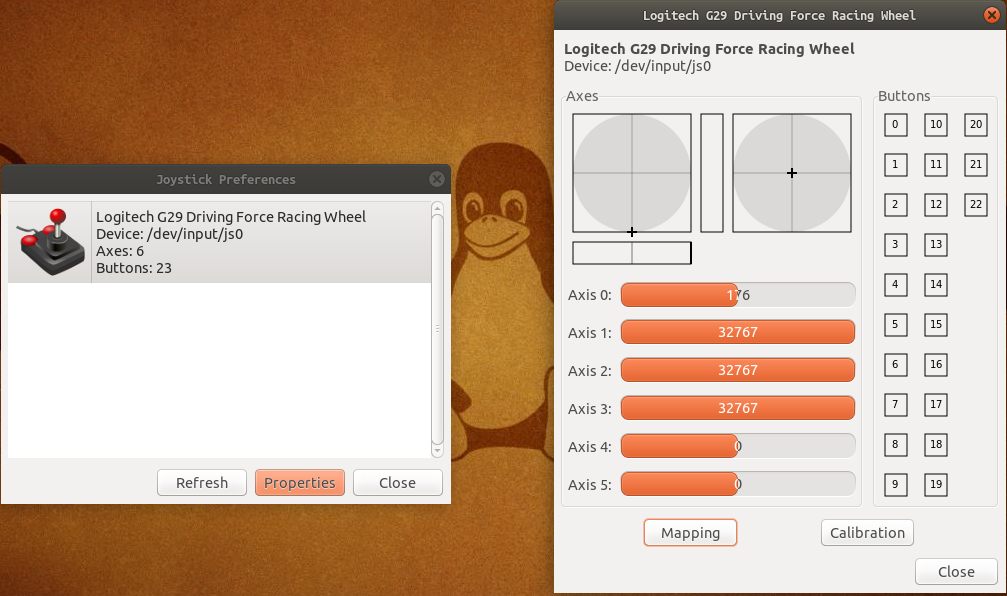

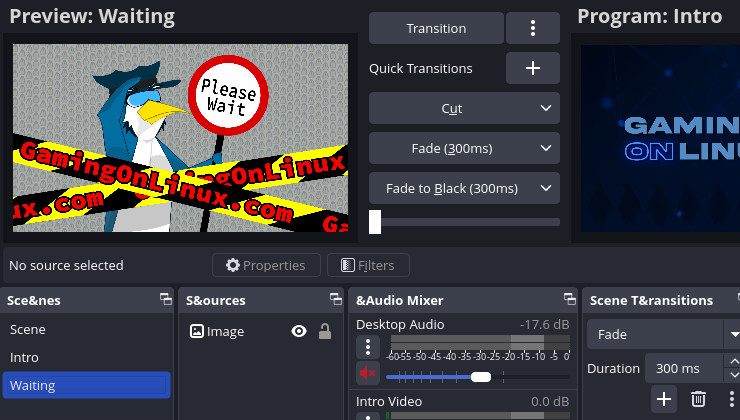


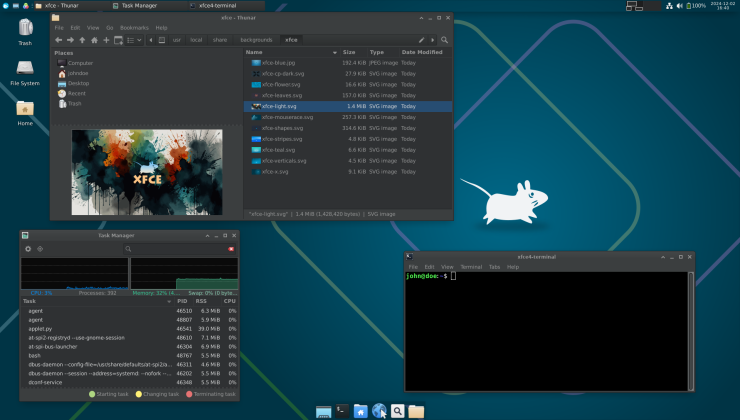







See more from me