The unofficial Linux beta of space shooter EVERSPACE [Steam] has been updated again, this time it brings in an updated Unreal Engine 4.17 and bug fixes.

Sounds like getting this update out has been a bit of a pain for them dealing with SDL2 issues inside Unreal Engine, so it's really pleasing to see them not give up with it.
On top of an upgraded Unreal Engine 4.17, they also put in "fixes for the collisions for station turrets, the ancient warden teleportation, an issue with operating the gunship turret after cutscene playback, a fix for the blueprint progression in hardcore mode and a fix for the admiral mission".
You can see their post about it here on Steam.
Hopefully there's not much left before they can advertise it officially, as it really does work quite nicely for me. Easily one of my favourite space shooters. Either way, it's a damn fun game and they're a developer worth supporting for their continued efforts to get the Linux version as good as possible.
Guess they've had a reasonable reception then as they are still improving it.
So, when is GOG release coming? It takes a long time.
The game is DRM free on steam, so it should be just around the corner.
If anyone reading this is on the fence about the game, BUY IT
^^^ this!
Also My fav distro of all time in the name strengthens;) his point :D
So, when is GOG release coming? It takes a long time.
The game is DRM free on steam, so it should be just around the corner.
That's not the reason their Linux version is not on GOG. It's because they still didn't mark it as release quality.
Last edited by Shmerl on 14 Feb 2018 at 7:21 pm UTC
I'm hoping they are going to fix this soon.
Last edited by gustavoyaraujo on 14 Feb 2018 at 9:40 pm UTC
Are AMD GPUs still unsupported?
I think so however they work fine, well mine does on Mesa 17.3.3
It stills use a lot of RAM here. Almost 8GB just for start the game.
I'm hoping they are going to fix this soon.
I think that should be acceptable today for demanding games. It is a lot in general though.
Last edited by Shmerl on 15 Feb 2018 at 1:37 am UTC
It stills use a lot of RAM here. Almost 8GB just for start the game.
I'm hoping they are going to fix this soon.
Is this still the case after a second game start?
On Deus Ex I always had the issue where the game exceeded my 8GB ram on the very first start.
After closing and starting it again, it took much less.
Does it work in VR yet? Pretty sure this one has VR support in Windows
Yes, at least the last time I tried it. I haven't gotten around to re-installing and trying it again with this new version after I reinstalled my system.
I'll try it and see if it still works, and report back.
Does it work in VR yet? Pretty sure this one has VR support in Windows
Yes, at least the last time I tried it. I haven't gotten around to re-installing and trying it again with this new version after I reinstalled my system.
I'll try it and see if it still works, and report back.
Awesome! I need more time to play games....
I think so however they work fine, well mine does on Mesa 17.3.3
Cheers Mate, just bought the game and it runs great!
I didn't have any luck getting it up and running in VR today, unfortunately (like beniwtv, I had success with previous builds).Does it work in VR yet? Pretty sure this one has VR support in Windows
Yes, at least the last time I tried it. I haven't gotten around to re-installing and trying it again with this new version after I reinstalled my system.
I'll try it and see if it still works, and report back.
Awesome! I need more time to play games....
Unfortunately, like @Cheeseness reported, the game seems to crash in VR with this version :(
Both in OpenGL and Vulkan modes.

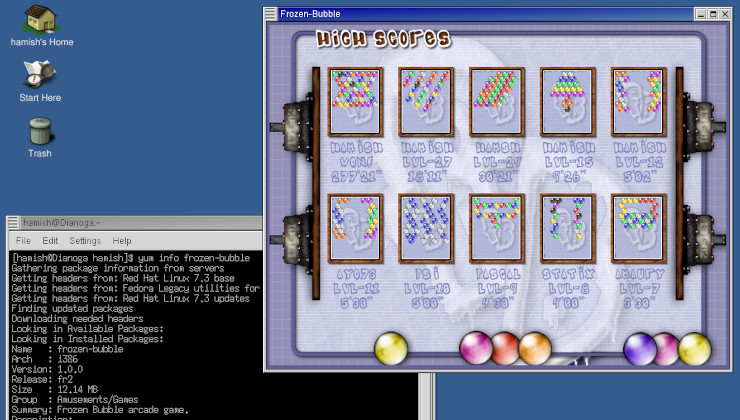






 15 Feb 2018
15 Feb 2018

 How to set, change and reset your SteamOS / Steam Deck desktop sudo password
How to set, change and reset your SteamOS / Steam Deck desktop sudo password How to set up Decky Loader on Steam Deck / SteamOS for easy plugins
How to set up Decky Loader on Steam Deck / SteamOS for easy plugins
See more from me