If you're after a mechanical keyboard that isn't overly expensive, has some good features and not insanely loud, the Corsair STRAFE RGB Mechanical Keyboard with Cherry MX Silent Switches is a damn good bit of kit.
Unlike my last mechanical keyboard, the Roccat Ryos MK Pro, the Corsair has a removable rest at the bottom which I never use, so thankfully it takes up a lot less space. Given all the features it has, it takes up so little space on my desk I'm really quite surprised by it. It measures only 450mm x 170mm x 40mm so it's really not big at all.
It's actually cheaper than my previous Roccat keyboard too, so that's a bit of a bonus. The Corsair also comes with edged/patterned WASD keys (which I decided to use), with W/A/D having a slight ramp on the side to stop you slipping off them—surprisingly useful for FPS games. It has similar keys you can use for a few other keys as well. The keys were really easy to change around with the look hook it gives you, which was really great as I don't like small fiddly things.
You can also lock the super key (the Windows key) by pressing the top right button, which is surprisingly useful when you don't want accidentally bring up some sort of desktop HUD when you're in a particularly intense gaming session. Just don't leave it locked and "do a Liam" and have no idea why it's not working…
It's nowhere near as loud as a lot of keyboards, although saying it's silent would be pushing it pretty far. It's quiet, sure, but still audible enough so that you're still aware you're typing. Absolute silence would be a little bit weird, but it's a much duller sound that isn't irritating which makes it great to use for long periods.
You can easily tell the difference too, listen to the audio embed below with the load clicker Roccat, then after a second or two of silence the Corsair and you will hear for yourself how much nicer it is:
I actually cranked up the gain on my microphone for that test too, so it's quite impressive.
For those of you who like to play your games in a dark room, but don't want to be blinded by your keyboard, the Corsair also features multiple brightness settings at the touch a button (including off).
In terms of other features: it has a single USB port on the back, a few function key shortcuts like volume, play, pause and so on, anti-ghosting and naturally you can customize how the lights work really easily on Linux thanks to the open source ckb-next [GitHub] driver and UI.
The ckb-next project is not an official Corsair product, but another great example of how open source is great.
I've not had a single issue with ckb-next personally, messing around with profiles, animations and so on is an absolutely breeze.
It's been a fantastic experience with it so far. If you're looking for a decent mechanical keyboard or even your first ever, this is absolutely one that needs some serious consideration. I don't have a single issue with it, which is a rare occasion when it comes to hardware as I usually end up nit-picking at various things, but I don't have a bad thing to say about it.
Find it on the Corsair site or your favourite retailer.
I'm talking about this:
Last edited by Shmerl on 23 Jul 2018 at 3:55 pm UTC
I'm also looking for a second one.
Maybe a KBD75
I also dig the Vortex Race 3, but I'm not sure if I want to get a keyboard without the Insert key as it's handy in VIM
Here's a video of the KBD75 build process if you want to order it unassembled.
https://www.youtube.com/watch?v=Ibkjum6I4nk&t=780s
As for the Corsair STRAFE I would definitely say if you want to buy local and be able to demo or return it then it's a good pick.
When selecting other keyboards, keep in mind that some keyboards have volume buttons or rollers above the numpad and they are at a lower height than the keys below them -- so it will feel weird on keyboard versions with the volume rocker and or keys at a lower height.
That's pretty cool someone made a Corsair app, at least for Ducky it's cool that the color changer for all the keys and modes is built into the keyboard and function key changeable. So hopefully when it comes in it'll be a riot of fun.
Quoting: ShmerlI wish there was a mechanical keyboard with Unix layout...You could probably literally get that layout -- but you will may need to do something custom from here:
I'm talking about this:
External Media: You need to be logged in to view this.
https://kbdfans.cn/collections/diy-kit
And if you couldn't get the keys changed on the keyboard level then you could write a new keyboard symbol in Linux -- I did this once because the Caps lock annoyed me. I turned it into a SUPER key on the low-level to reduce finger strain when doing weird key combinations.
It's a TypeMatrix french bépo :
I usually play with PIUE to move, and other keys depending on what is needed. Most of the special french keys don't work in games, such as éàçè....
Last edited by Tchey on 23 Jul 2018 at 4:13 pm UTC
Quoting: GuestUrgh, metric measurements.Yay, metric measurements!
Quoting: ShmerlYeah, swapping Caps Lock and Control is easy. But placing Escape in the second from the top row and Backspace in the third from the top is already hard. Especially Backspace, since it has a different shape.The HHKBs do exactly that but are expensive.
Quoting: LeonardKInteresting, I'll take a look. Thanks!Quoting: ShmerlYeah, swapping Caps Lock and Control is easy. But placing Escape in the second from the top row and Backspace in the third from the top is already hard. Especially Backspace, since it has a different shape.The HHKBs do exactly that but are expensive.
I have the whole set!
MM800 RGB POLARIS
K95RGB PLATINUM
M65 Pro RGB
All are working fine with CKB-NEXT
ALL in RED AND BLACK - BLOOD AND DARKNESS :woot:
Just to much my pc layout theme ^_^
Quoting: TcheyMy keyboard is excellent for typing, a little less for playing as too many people think "qwerty" is mandatory, but i manage in most game by simply rebinding keys, or switch to US layout...I'm really curious to try out one of these 'orthogonal' keyboards.
It's a TypeMatrix french bépo :
External Media: You need to be logged in to view this.
I usually play with PIUE to move, and other keys depending on what is needed. Most of the special french keys don't work in games, such as éàçè....
My home keyboard is a Corsair K65 RGB with Cherry MX Red. I've had it a couple years now and I still dig it.
One of my daughters is using a "spare" Dell branded keyboard just to make the machine usable. I got a free tower from work and hooked up spare peripherals to it so she could have a computer. Well, her keyboard annoys me pretty bad every time I have to tweak stuff on her computer! It's got to be the worst keyboard I've ever felt. I want to get her a mechanical someday when I feel like spending that much. :P The Corsair K63 is what I have in mind.
Quoting: tuubiI'm severely allergic to this backlight nonsense,You know, I used to feel the same way, and then I bought a laptop with backlit keys. I liked the backlit keys enough that my next laptop had to have 'em.
Quoting: hummer010Can you actually buy a reasonably high-end (business) laptop without a backlit kb these days? I've used a couple, but they didn't change my mind about desktop keyboard backlights being just pointless bling. Not quite as pointless as cooling fan LEDs, but still.Quoting: tuubiI'm severely allergic to this backlight nonsense,You know, I used to feel the same way, and then I bought a laptop with backlit keys. I liked the backlit keys enough that my next laptop had to have 'em.
Last edited by tuubi on 23 Jul 2018 at 8:57 pm UTC
I'm looking for a new keyboard, will probably give this one a try. My last one didn't like the coke I spilled in it.
I know, the configurability etc. is all an effort of ckb, but hell, it works, and works great. There isn't a comparable tool out in the world for razer hardware.
The price tag of 130 is still a bit tough for a keyboard, I have to admit, below 100 would be the price tag I'm looking for. Maybe with the bonus next month ;-).
Last edited by STiAT on 23 Jul 2018 at 9:11 pm UTC
I'm the lead and founder of the [Ultimate Hacking Keyboard](https://ultimatehackingkeyboard.com) and we actually do support Linux! [Our configurator](https://github.com/UltimateHackingKeyboard/agent) runs natively on Linux, OSX and Windows, it's Free and Open Source, and it provides way more options than the configurators of gaming keyboards (minus LEDs for the time being).
All the best,
Laci
Last edited by mondalaci on 23 Jul 2018 at 10:01 pm UTC
One thing I've noticed both testing with Xubuntu and later carried over when I migrated to Gentoo is that there's a bug in the way the kernel's USB HID brings up the keyboard (and occasionally the mouse, too) - if you've ever had to unplug and re-plug your Corsair devices under Linux shortly after boot to be able to get them to 'wake up' and allow you type and log in, you probably want this fix. I've wanted to ask about getting it merged upstream for a while, but the hurdles are too daunting for me to bother (but hey, anyone reading this wants to ask them, go for it!).
I found someone else had already done the hard work of putting in the right quirks for other Corsair devices (e.g. the K70 LUX), but they just hadn't pulled my particular board's USB IDs and added them, so here's the patch I use when building updates to my kernel:
$ cat /etc/portage/patches/sys-kernel/gentoo-sources-4.17.9/corsair-rapidfire-quirks.patch
--- a/drivers/usb/core/quirks.c 2018-04-03 10:29:45.301480010 -0700
+++ b/drivers/usb/core/quirks.c 2018-04-03 10:30:42.163902011 -0700
@@ -233,6 +233,10 @@ static const struct usb_device_id usb_qu
{ USB_DEVICE(0x1b1c, 0x1b20), .driver_info = USB_QUIRK_DELAY_INIT |
USB_QUIRK_DELAY_CTRL_MSG },
+ /* Corsair K70 RGB Rapidfire */
+ { USB_DEVICE(0x1b1c, 0x1b38), .driver_info = USB_QUIRK_DELAY_INIT |
+ USB_QUIRK_DELAY_CTRL_MSG },
+
/* Corsair K70 LUX */
{ USB_DEVICE(0x1b1c, 0x1b36), .driver_info = USB_QUIRK_DELAY_INIT },If you want to adapt this to your own device, you can try something like:
$ lsusb -vd 1b1c: | grep -E 'Vendor|Product'
idVendor 0x1b1c Corsair
idProduct 0x1b38
iProduct 2 Corsair Gaming K70 RGB RAPIDFIRE
idVendor 0x1b1c Corsair
idProduct 0x1b1e
iProduct 2 Corsair Gaming SCIMITAR RGB Mouseto get the IDs. Corsair's seem to all be 0x1b1c for the Vendor.
Saves having to crawl under a desk and keep unplugging and re-plugging my keyboard in (or rebooting a bunch) until it finally wakes up. Sometimes the mouse suffers the same fate, and I couldn't get the same quirks to fix it, but since I chain the mouse through the USB port on the keyboard that's easy to unplug + replug (and that tends to work the first time doing so).
Can also vouch for ckb-next - those guys have done a great job!
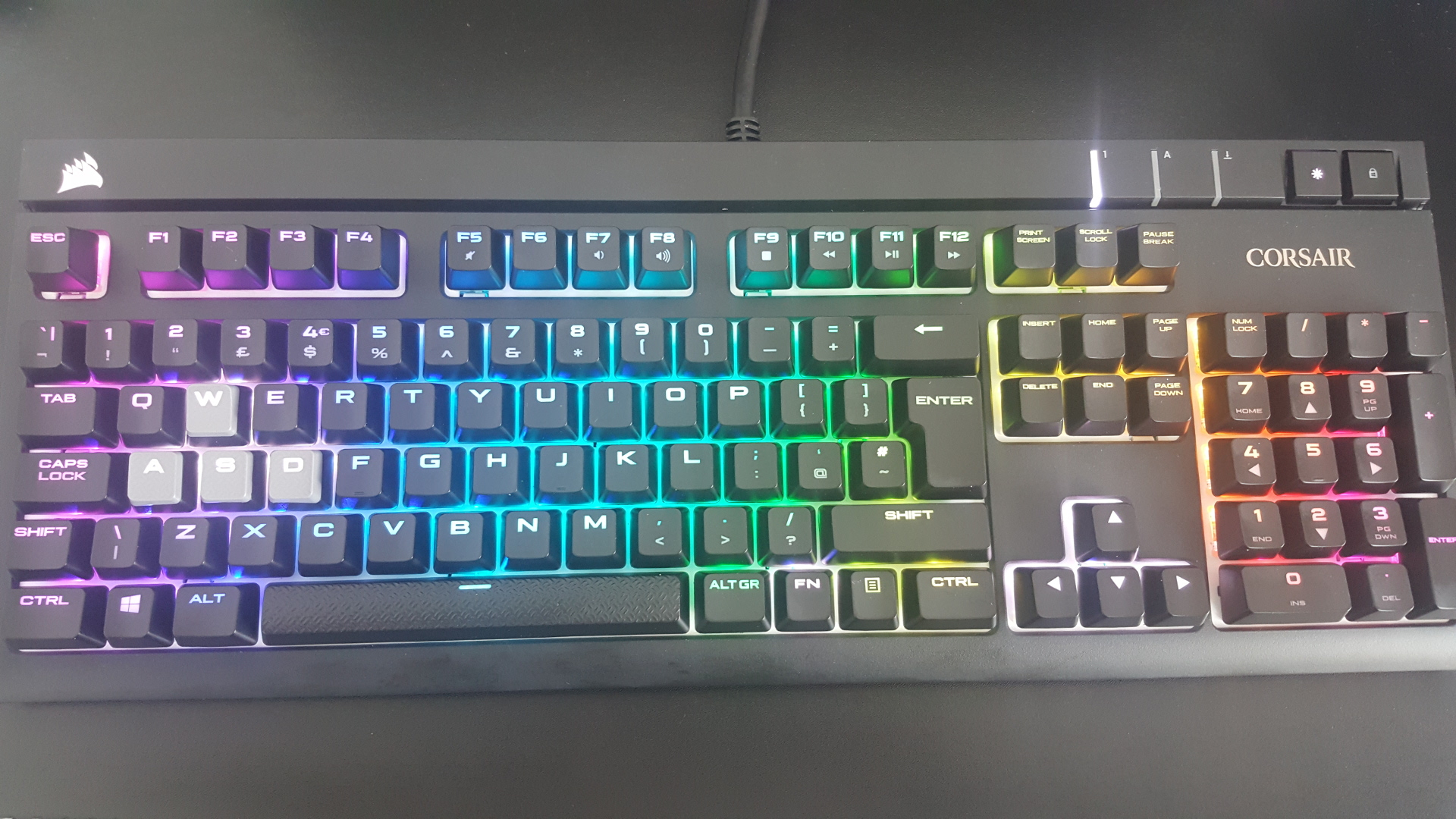
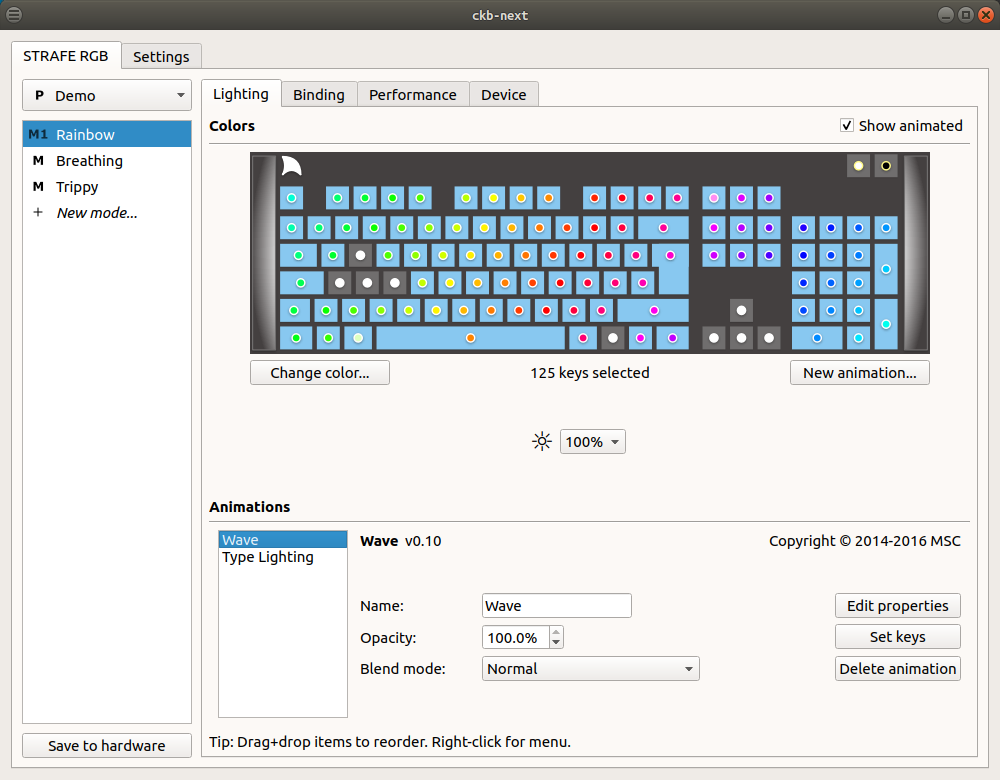


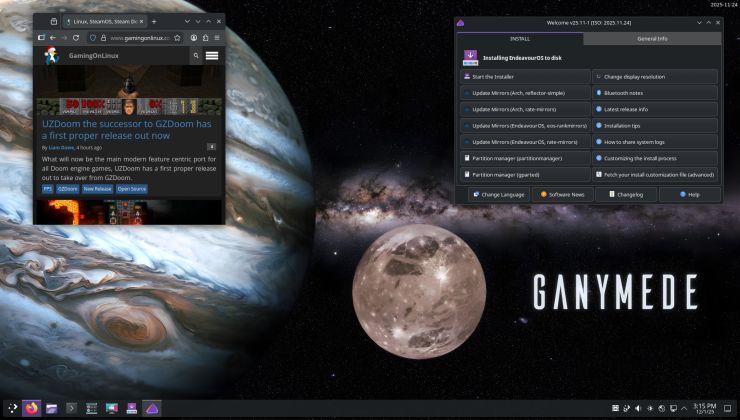
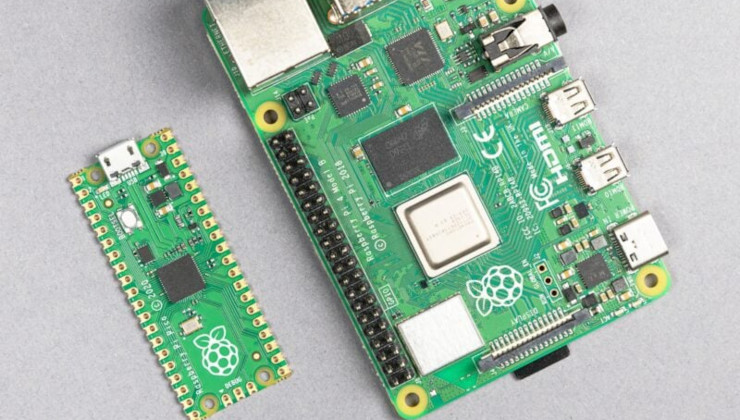







 How to setup OpenMW for modern Morrowind on Linux / SteamOS and Steam Deck
How to setup OpenMW for modern Morrowind on Linux / SteamOS and Steam Deck How to install Hollow Knight: Silksong mods on Linux, SteamOS and Steam Deck
How to install Hollow Knight: Silksong mods on Linux, SteamOS and Steam Deck