Update 15/09/18: Online play on Linux is now working! Controls still need sorting.
Honestly, I'm extremely surprised at this. The Battle Royale game The Culling [Steam] has today gone free to play and the Linux version once again works to an extent.

It was one of the most promising Battle Royale games around, one of the earliest too (long before PUBG and Fornite were a thing) and they had Linux support in their original release. Linux support was sadly completely broken eventually and they ended up making so many changes people left it. They've now re-released it, free and with some updates to try to revive it.
I've tested it today and the training worked fine, apart from it thinking I had a gamepad. Excited by this, I tried some online games and while they work for a minute or so you end up getting this:
I imagine this is an issue with Easy Anti-Cheat, which a number of games have. They probably need to do some tweaks to get it fully working on Linux, but other games have it with Linux so it is possible.
I mentioned this to the developer on Twitter and they told me "We will continue to look into Linux issues moving forward". I'm hopeful, because to this day the only other Battle Royale game we have is the game mode in War Brokers. While I like War Brokers, it's still nothing like this. Battle Royale games are extremely underserved on Linux, so I hope they manage to fix the kicking issue. Once fixed, it will be a game I will happily play on Linux.
Seriously though, please let us know once they fix the issues with online gameplay on Linux and I'll be glad to jump into this one!
Quoting: hardpenguinThere I was thinking that Liam finally got his Battle Royale fix :D Especially after Crazy Justice disappointment!I will shout it from the rooftops.
Seriously though, please let us know once they fix the issues with online gameplay on Linux and I'll be glad to jump into this one!
loading times are way too long and the combat system is kinda boring
They badly need to sort controls, but it works! Here's some:
E - Interact, craft.
X - Drop.
Q - Push.
Left mouse - Hit.
Right mouse - Block.
Middle mouse - Throw.
Last edited by Liam Dawe on 15 Sep 2018 at 4:42 pm UTC
Stuttering is gone if you tick in Vsync.
Quoting: ExpalphalogTried the tutorial. Shot someone in the face with a charged arrow and it barely did any damage. That alone is enough to tell me this is not a game for me.they should add a mode with guns, or snowballs. just sth to shoot for everyone
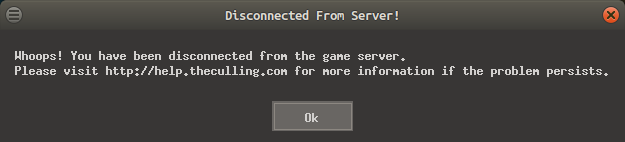










 17 Sep 2018
17 Sep 2018
 How to setup OpenMW for modern Morrowind on Linux / SteamOS and Steam Deck
How to setup OpenMW for modern Morrowind on Linux / SteamOS and Steam Deck How to install Hollow Knight: Silksong mods on Linux, SteamOS and Steam Deck
How to install Hollow Knight: Silksong mods on Linux, SteamOS and Steam Deck