Update: As of NVIDIA 418.30 you can try the "__GL_IgnoreInvalidateFramebuffer=1" environment variable.
Original article:
Recently, I wrote a post about Unity games when playing on NVIDIA having some major graphical glitches with a workaround. Here's another one, that might work better.
To save you a click, the original method was to force a game to use Vulkan by setting "-force-vulkan" as a launch option. However, some games simply don't work with that method or get worse while some work perfectly with it.
Another option, that's possibly better is to set this as a launch option instead:
-force-glcore42 -force-clamped
This forces the game into OpenGL 4.2 and makes it stick to it. See more command line arguments for Unity games here.
To do so on Steam, is really quite simple. Right click on the game you have problems with, hit Properties and then Set Launch Options. In the text box that's available, simply pop that in.
I can confirm this works for both The Long Dark and Project Hospital, two titles that had pretty severe issues.
Why might this be better than forcing Vulkan? While forcing Vulkan is fine for some games, others might simply fail or have even worse issues with Vulkan. There's many reasons for that including driver issues, OpenGL specific code, no testing done on Vulkan by the developer and so on. Essentially, this method should just work better for games with graphical issues with Unity and NVIDIA.
Hat tip to marc.
Quoting: LintuxThis brings me 20FPS more in 7 Days with my 2080ti! Awesome!I can confirm that this gives a slightly performance boost to 7 days to die. Still runs like crap compared to previous version.
Last edited by Egonaut on 20 Dec 2018 at 8:24 pm UTC
So whatever was borked then, still is apparently.
Unity knows about issue from months. nVidia knows about issue from months. Developers know about this issue (and others like keyboards problems) from months. So what? Nothing. Deal with it.
You know what is funny? When I manually force start Windows win32 version of the game - no issues at all - no graphic glitches, no keyboard issues, no functional issues (at least these games that I tested).
I asked politely one of developers of very broken Linux port (Istanbul: Digital Edition) if they cannot support Linux - maybe they should remove it, because Windows version of the game is working great via Steam Proton. As an answer I received free code for Android version...
PS. Valve also knows about very poor Linux ports from months. Who cares? Publisher/developer paid Valve fee so they do not care - everything is OK from their perspective. In fact Valve is very happy to add every "game" - even if it is copy/paste from some sort Unity/Unreal/other engine tutorial with free assets.
Quoting: dannielloSo Linux native game issues support in short:Do you know if people using AMD GPUs are also having issues?
Unity knows about issue from months. nVidia knows about issue from months. Developers know about this issue (and others like keyboards problems) from months. So what? Nothing. Deal with it.
You know what is funny? When I manually force start Windows win32 version of the game - no issues at all - no graphic glitches, no keyboard issues, no functional issues (at least these games that I tested).
I asked politely one of developers of very broken Linux port (Istanbul: Digital Edition) if they cannot support Linux - maybe they should remove it, because Windows version of the game is working great via Steam Proton. As an answer I received free code for Android version...
PS. Valve also knows about very poor Linux ports from months. Who cares? Publisher/developer paid Valve fee so they do not care - everything is OK from their perspective. In fact Valve is very happy to add every "game" - even if it is copy/paste from some sort Unity/Unreal/other engine tutorial with free assets.
I currently own a NVIDA, but will buy an AMD sometime in the future.
Just wondering if that would help with bugs.
Quoting: dannielloI asked politely one of developers of very broken Linux port (Istanbul: Digital Edition) if they cannot support Linux - maybe they should remove it, because Windows version of the game is working great via Steam Proton. As an answer I received free code for Android version...Ouch. I'd feel insulted...
I want to change my old nVidia GTX 770. Should I stick with nVidia or my I try AMD?
Quoting: torstenchr@liamdawe do you know if it is possible to use a newer version of the GLCore? Forcing it to be 4.2 seems a little low, but maybe that is just me ;)
-force-glcoreXY Similar to -force-glcore, but requests a specific OpenGL context version. Accepted values for XY: 32, 33, 40, 41, 42, 43, 44 or 45.Try these.
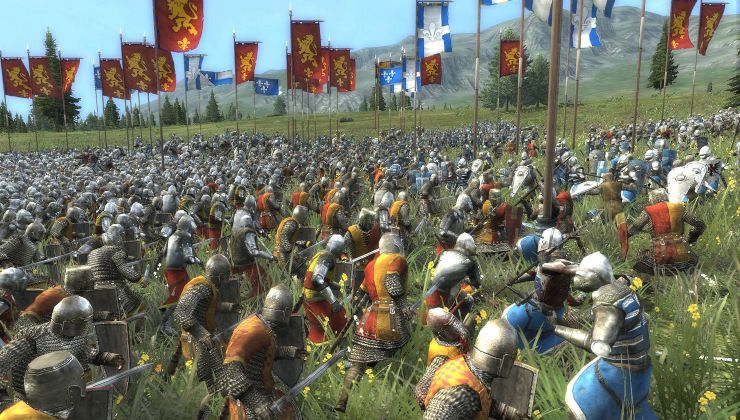








 How to setup OpenMW for modern Morrowind on Linux / SteamOS and Steam Deck
How to setup OpenMW for modern Morrowind on Linux / SteamOS and Steam Deck How to install Hollow Knight: Silksong mods on Linux, SteamOS and Steam Deck
How to install Hollow Knight: Silksong mods on Linux, SteamOS and Steam Deck