D9VK, the project based on DXVK for translating D3D9 to Vulkan which is used together with Wine has a massive new release now available.
Joshua Ashton sure is doing some impressive work, how ridiculously quickly this has come along is crazy. I'm constantly astonished by all the work going on in various projects like this, to help keep pushing Linux gaming forwards in so many different ways.
Released just recently, D9VK 0.12 code-named "Cool Lookin' Blue Frog" includes much improved performance in various areas thanks to entirely rewritten texture code, which should be faster overall. There's also a rewritten presentation and swapchain code, improvements to stuttering for games like A Hat in Time and League of Legends and various new features which will also improve rendering in a bunch more games too.
There's also a ton of bug fixes that come along with this release, you can see the full release notes here.
As a reminder, there's a post in our forum with people showing off various shots of it running, quite fun to follow along.
Quoting: khalismurHow can you use D9VK with Proton? I'd like to compare proton Skyrim vs D9VK Skyrim
EDIT: Apparently the problem was something else, my bad.
Last edited by khalismur on 30 May 2019 at 3:19 pm UTC
Quoting: khalismurTravelling by carriage does not workI literally touch nothing that could do this. I had a friend check this out and it works for him. Definitely not my issue, has to be a game bug or a mod you have installed.
Last edited by JoshuaAshton on 30 May 2019 at 3:16 pm UTC
Quoting: tofuheadSpecs? Logs? Anything would be helpful here :)Quoting: trawzAwesome! I was playing A Hat in Time through Proton, but the performance was quite bad. Switched to d9vk and it was incredibly fast, but I experienced some crashes. Seems those are fixed now!hmm, strange, I have been playing HatInTime, and decided to try d9vk because there always has been some problems with textures etc.. well, level doesn't even load for me. I can hear level audio kicking in and then crash on some memory allocation error.. something about video memory.
removed d9vk and works again like before...
.b
Quoting: JoshuaAshtonSorry, apparently the carriage problem is not related to D9VK, you are right.Quoting: khalismurTravelling by carriage does not workI literally touch nothing that could do this. I had a friend check this out and it works for him. Definitely not my issue, has to be a game bug or a mod you have installed.
Thanks a lot for your work into this!
Quoting: JoshuaAshtonIndeed. Many kudos for you and Intel anv devs!Quoting: x_wingThat thing worked flawlessly on a Intel HD 520 (i3 6006u)... no clue how that is possible.Magic. Obviously.
Quoting: khalismuraye, no worries, man...glad it was helpful to you :)Quoting: iwantlinuxgamesCheers for the information man!Quoting: khalismurHow can you use D9VK with Proton? I'd like to compare proton Skyrim vs D9VK Skyrimdownload and extract the latest D9VK archive and extract it.
then perform the following commands in a terminal:
cd d9vk-0.12/
WINEPREFIX=$PATH_TO_STEAM_LIBRAY_LOCATION/steamapps/compatdata/$STEAM_APP_ID/pfx/ ./setup_dxvk.sh install
this will install d9vk into that game's specific proton prefix...running setup_dxvk.sh uninstall will revert the changes....
note that some games under proton with d9vk may exhibit behaviour that may or may not be experienced using vanilla wine/wine-staging....
I'd read the github page but was unsure if I could simply follow the instructions there using the wineprefix created by Proton. Thanks a lot!
Quoting: BielFPsI wonder when this project merge with Proton, if there will be an option to activate/deactivate between Vulkan or Opengl (for hardware not compatible with Vulkan) or if Proton will automatically detect if gpu is compatible and pick one automatically.i'm pretty sure it tries DXVK by default....and fails to launch if no vulkan...you'll most likely have to set the PROTON_USE_WINED3D=1 %command% option on the game's properties.....i've had to do this for Bejeweled 3 ever since the second version of Proton was realeased....very first release of Proton...Bejeweled 3 launched without issue.
Last edited by iwantlinuxgames on 30 May 2019 at 11:37 pm UTC
Someone here mentioned a DXVK version dropdown. Where? In wine.cfg I don't see it.
Last edited by michaldybczak on 1 Jun 2019 at 3:07 pm UTC

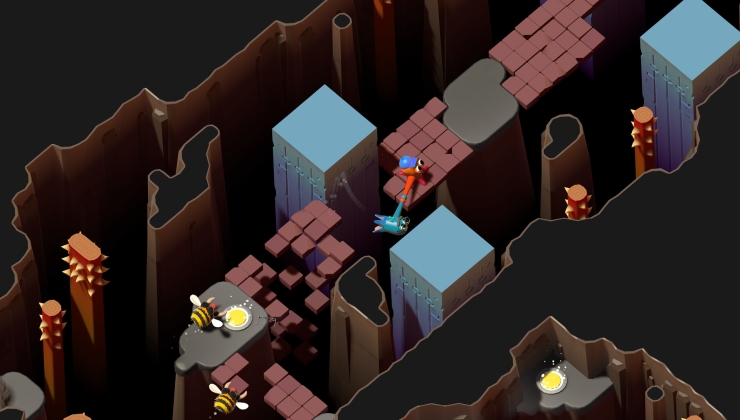




 How to setup OpenMW for modern Morrowind on Linux / SteamOS and Steam Deck
How to setup OpenMW for modern Morrowind on Linux / SteamOS and Steam Deck How to install Hollow Knight: Silksong mods on Linux, SteamOS and Steam Deck
How to install Hollow Knight: Silksong mods on Linux, SteamOS and Steam Deck