Truthfully, I didn't really get along with The Swords of Ditto originally but the free expansion Mormo's Curse makes it worth playing. Disclosure: Key originally provided by GOG.
It's had a bit of a rough history, especially on Linux. With the original release, it had problems with invisible walls making it basically impossible to continue. Those issues have been long solved but another problem was that before the forced permadeath made it hard to properly experience it and enjoy it. Now that's no longer forced, you can have a much better time with it and I certainly have.

Direct Link
The main thing that really jumps out at me is the exceptional artwork, it's like a cartoon and it's absolutely gorgeous. It actually reminds me of shows like Adventure Time a little due to the styling of it, although not quite as crazy. The art really does help pull you in though!
One thing I will make clear for those who didn't play it at all before this update, is that it's quite a slow game. Movement is slow and the combat isn't exactly fast either. For me personally, that's actually a bonus. There's already tons of fast-paced action/RPG games out there, not many give you the kind of breathing room to appreciate everything as The Swords of Ditto: Mormo's Curse does. It's also quite a simple game mechanically overall, nothing about it is difficult to understand and the upgrade system using stickers to give yourself various buffs is pretty sweet.
If you're running the GOG version with a Steam Controller, it picks it up as a Keyboard. You can use the excellent SC Controller to get around this and then it works fine.
One other issue I found, is that the game wouldn't display the main menu after the logo, if Vsync was turned off. Likely another GameMaker Studio 2 issue. Other games made with it like Forager and Chronicon also have issues if Vsync is turned off, hopefully YoYo Games (who make GameMaker) will sort that out. If you also see this issue, removing the preferences file located in ".config/The_Swords_of_Ditto/default" will reset it and get it working again.
I wasn't expecting Mormo's Curse to make it feel as different as it does, but it's an example of how developer onebitbeyond has responded so well to feedback about the game. I loaded it up and I'm not kidding you, I lost several hours of my time before even realising just how long I had spent playing it. The new areas, as well as existing areas seeing improvements really help give you that sense of adventure I felt was lacking originally. I also love some of the new toys, like the Kick Me sign you can stick to enemies to get others to focus on them, quite amusing.
In short: If you enjoy Zelda-like games, you might find this quite interesting. It looks awesome, has lovely music and the recent free update expanded it in the ways it needed to be enjoyed by a wide audience.
The Swords of Ditto can be found on Humble Store, GOG and Steam.
Quoting: purplerhinoYeah I just bought and refunded it, it wouldn't launch on Ubuntu 18.04 or SteamOS.This is likely due to GameMaker Studio 2, their dependency use is really messy.
Quoting: Cadre ColaUnfortunately, I had to use Proton to play this one. For some reason the Linux version on Steam doesn't want to launch (prepare to launch then nothing). It's a very good game though.Yeah I was looking into the needed libraries and it's a no go for me so even if I buy it eventually it's going to be using Wine as one of the dependencies takes out several of my applications that also use it but are 64bit. I've been a bit leery about buying it because I know GameMaker Studio games always have messy Linux dependencies as AFAIK it only still supports 32bit which nearly no one hardly runs in the Linux world anymore, which mean you often end up in situations like I'm in that getting the proper dependencies set up will mess up the rest of my machine so for one game it's just not as worth it for me.
Last edited by TheSHEEEP on 29 May 2019 at 3:51 pm UTC
Steam beta client, Swords of Ditto Linux native (regular version), Debian sid/KDE Plasma/Nvidia/3440x1440/Logitech F710 gamepad. Could not ask for better performance, pretty much flawless running vsynced to 120 fps.

Swing by the GoL Discord if you want to have a chat! :) (link at the top of the website)
Quoting: bacattaI got it in the last humble bundle and can't run it natively. Only with Proton, and i'm not alone: https://steamcommunity.com/app/619780/discussions/0/1628538005520458693/Interesting. Does the libsteam_api.so exist in the game's folder anywhere?
Quoting: Liam DaweAlright, fixed it.Quoting: bacattaI got it in the last humble bundle and can't run it natively. Only with Proton, and i'm not alone: https://steamcommunity.com/app/619780/discussions/0/1628538005520458693/Interesting. Does the libsteam_api.so exist in the game's folder anywhere?
The file does exist in the game directory. There is no steam_appid.txt tho, but adding one with the correct appid and preloading libsteam_api.so makes it launch properly from the terminal. Preloading path in the Steam client works.
So:
1. Create the file
steam_appid.txt in the game directory, edit to add the appid 6197802. Add launch options to the game properties in Steam client:
LD_LIBRARY_PATH=. %command%
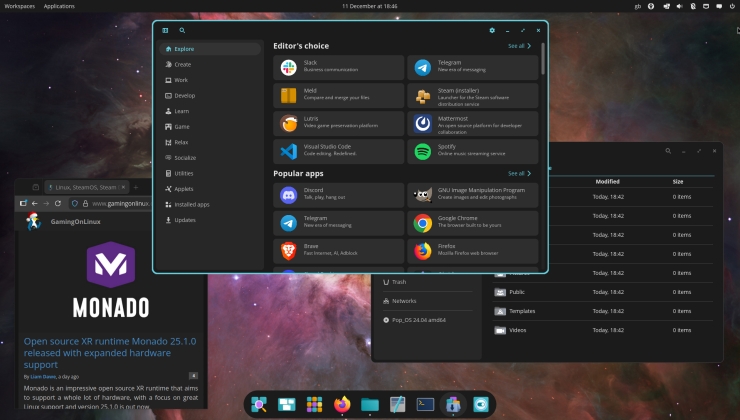











 How to setup OpenMW for modern Morrowind on Linux / SteamOS and Steam Deck
How to setup OpenMW for modern Morrowind on Linux / SteamOS and Steam Deck How to install Hollow Knight: Silksong mods on Linux, SteamOS and Steam Deck
How to install Hollow Knight: Silksong mods on Linux, SteamOS and Steam Deck