After Alderon Games successful crowdfunding campaign on IndieGoGo for their dino themed survival MMO Path of Titans, the developer reached out to gather more Linux testers.
They've released a first demo and it's currently quite limited with the character creation ability the only thing possible. However, once a month they will be deploying a big new feature for it like the ability to run around, AI, quests and so on.
The primary objective for this first demo release will be to find as many bugs as possible within the launcher and demo so we can have them fixed well before pre-release access starts to give pre-release backers the smoothest experience possible.
Not seen it yet? See a trailer below:

Direct Link
Once you grab a key below, head over to their official site to register an account. Then use your key on this page to activate it and download the launcher. Note: They currently recommend using the AppImage.
Grab a key
You must be logged in to grab a key, your account must also be older than one day!
After trying it out myself, it does seem to work great! This is a nice way for Alderon Games to show they can support Linux well, while also allowing them to gather some extra feedback.
I'm very much looking forward to running around as my new hungry pal Burt:
If we run out of keys, it's still possible to back the game on their official store with pledges that give you access to the game also giving demo access.
Quoting: UncleSpankyI can't wait to try this game a key would be greatly appreciatedIt's in the article.
Quoting: CybolicI think that activation link should be https://alderongames.com/me/licenses - that's what worked for me anyway.Just going by the link they told me to use, the one in the article works fine for me?
EDIT: Article links worked fine for me.
Last edited by WorMzy on 22 Aug 2019 at 9:35 am UTC
Quoting: Liam DaweThe link in the article just redirects me to their main page. Not sure what's going on there.Quoting: CybolicI think that activation link should be https://alderongames.com/me/licenses - that's what worked for me anyway.Just going by the link they told me to use, the one in the article works fine for me?
Last edited by DMG on 22 Aug 2019 at 9:45 am UTC
Edit: It's running flawlessly I made a few cool looking dinos and eagerly waiting for the next demos AI and fishing. yeey, If I like that too I will buy for sure. ^_^
Last edited by Lycurgus87 on 22 Aug 2019 at 7:22 pm UTC
I assume some missing dependency. What's the point of a fancy AppImage launcher if the game itself is just installed somewhere to run as normal?
./AlderonGamesLauncher-1.1.10.AppImage
/tmp/.mount_AlderowkSiDT/alderon-games-launcher: error while loading shared libraries: libgtk-3.so.0: cannot open shared object file: No such file or directoryBoo. Didn't realise it would require gtk3. :sick:
Unfortunately there doesn't seem to be any way of releasing the license and I tied my account to my steam, so I can't release it for someone else to use.
Quoting: WorMzyBoo. Didn't realise it would require gtk3. :sick:Shouldn't the snap include its dependencies?
Anyway. What is there seems to work perfectly fine. Not much to test of course, but I wanted to at least see how it responded to ultrawide. Which seems to be good apart from a minor nitpick.
Last edited by Ehvis on 22 Aug 2019 at 5:50 pm UTC
Edit: fixed my wording, because it unintentionally sounded dismissive of the game.
Last edited by eldaking on 22 Aug 2019 at 6:53 pm UTC
first start it hang on loading screen. alt+F4/Tab didnt work
i had to cntrl+alt+F2 and kill the process there. the full command: /gamedir --vulkan..... so i guess it uses vulkan. it is an UE game so vulkan should be default
second start it worked
hope we can run around soon
Last edited by mylka on 23 Aug 2019 at 1:01 am UTC
First i don't like appimage or snap. Luckily a community memember in discord was kind enough to extract the contents from the appimage, so i could use it standalone :)
It works but with few issues.
-It doesn't take any input when its in fullscreen. Alt+enter fixes it, Windowed fullscreen works. I have 2560x1440 monitor and i think the game tries to scale but fails. The resolution box in the settings menu is empty for me also.
-Second issue is framerate. I have a 1080Ti and with everything low except textures its around 60 FPS in the character creation and GPU being 98-99% utilized. with everything set to Epic its around 42-48 FPS in the same menu and GPU still 98-99% obviously.
Other than that, looks neat. Visually the game looks quite blurry though (disabling post processing and AA helps a bit), no sharpness at all, but thats common thing with UE4 as i have seen.
ANyway looking forward to the release of some actual gameplay

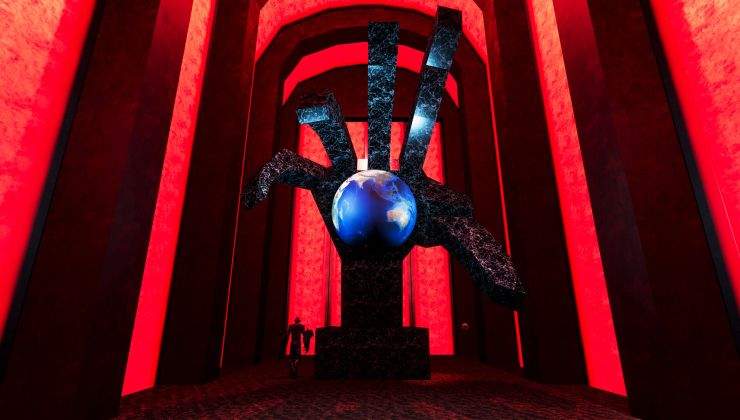





 22 Aug 2019
22 Aug 2019






 How to setup OpenMW for modern Morrowind on Linux / SteamOS and Steam Deck
How to setup OpenMW for modern Morrowind on Linux / SteamOS and Steam Deck How to install Hollow Knight: Silksong mods on Linux, SteamOS and Steam Deck
How to install Hollow Knight: Silksong mods on Linux, SteamOS and Steam Deck