Updated: It has been merged into Mesa, just before I clicked publish on this—what timing! From what they said, it should be available in Mesa 19.3 and it can be enabled with the "RADV_PERFTEST=aco" environment variable (source).
Original article:
Back in early July, Valve announced their work on a new AMD GPU shader compiler for Mesa named ACO and now they're trying to get it pulled into Mesa directly.
Their main aims with ACO were to get the "best-possible code generation for game shaders, and fastest-possible compilation speed" and to replace the currently used shader compiler from the massive LLVM project. It has certainly seemed promising, improving both shader compile time resulting in less stuttering and so helping to improve overall FPS and smoothness in Linux games when played on supported AMD GPUs.
Just this week, a merge request was opened to get ACO into Mesa officially and so far the reception does seem quite positive. It's not in yet though and it may need more work doing and adjustments before it's actually accepted. It's likely far too late for Mesa 19.2 which is due to release very soon, so hopefully Mesa 19.3 currently due towards the end of the year will see it.
You can see Valve's original announcement with more details about ACO here, although with the new Steam display view for news and events it doesn't load for me so use the Wayback Machine if you have the same issue.
To see a little more discussion about it, there's people testing it in our forum.
Quoting: sr_ls_boyIs it turned on by default?Nope
Quoting: phoronixThe ACO back-end with RADV isn't enabled by default at this time but requires setting the RADV_PERFTEST=aco environment variable to activate. Having this mainline is great news for encouraging more testing and feedback. We'll be running some fresh ACO benchmarks shortly for providing the latest Radeon Vulkan performance numbers for Linux gaming.Last edited by x_wing on 19 Sep 2019 at 11:48 am UTC
4 Comments
I suppose that FS is fsync, but I don't know about the others
Quoting: x_wingYeah, I just saw that at phoronix. I also read that there are some pull requests for nir that are needed which make the master branch worthwhile to compile. Until they get pulled, stick with the aco git repository.Quoting: sr_ls_boyIs it turned on by default?Nope
Quoting: phoronixThe ACO back-end with RADV isn't enabled by default at this time but requires setting the RADV_PERFTEST=aco environment variable to activate. Having this mainline is great news for encouraging more testing and feedback. We'll be running some fresh ACO benchmarks shortly for providing the latest Radeon Vulkan performance numbers for Linux gaming.
4 Comments
Quoting: fagnerlnWhat is [FS - CS - VS]?FS = Fragment shaders
I suppose that FS is fsync, but I don't know about the others
CS = Compute shaders
VS = Vertex shaders
Quoting: fagnerlnWhat is [FS - CS - VS]?Fragment Shader, Vertext Shader and Compute Shader.
I suppose that FS is fsync, but I don't know about the others
Quoting: torbidoIt only works with Steam games, right?Works with anything that runs on radv (i.e. any vulkan application)
Quoting: x_wingThe shaders are available to be downloaded from Steam. How is it available for non Steam games?!Quoting: torbidoIt only works with Steam games, right?Works with anything that runs on radv (i.e. any vulkan application)
Quoting: YoRHa-2BQuoting: fagnerlnWhat is [FS - CS - VS]?FS = Fragment shaders
I suppose that FS is fsync, but I don't know about the others
CS = Compute shaders
VS = Vertex shaders
Quoting: sr_ls_boyThank you bothQuoting: fagnerlnWhat is [FS - CS - VS]?Fragment Shader, Vertext Shader and Compute Shader.
I suppose that FS is fsync, but I don't know about the others
Well I missed it... :P
[This github repo](https://github.com/daniel-schuermann/mesa) will include some optimizations that haven't yet been upstreamed for a while.Last edited by Shmerl on 19 Sep 2019 at 2:02 pm UTC
The contents of the [aco-navi branch](https://gitlab.freedesktop.org/Venemo/mesa/tree/aco-navi) is not upstreamed, so you will need it to test ACO with Navi.
Quoting: torbidoThe shaders are available to be downloaded from Steam. How is it available for non Steam games?!Shaders come with games, Steam probably only provides cached versions of compiled shaders for some games that have too much stutter on startup without the cache. I.e. Steam has nothing to do with the concept of shaders themselves.
https://en.wikipedia.org/wiki/Shader
Last edited by Shmerl on 19 Sep 2019 at 2:05 pm UTC
Quoting: ShmerlI don't think that it will provide any noticeable results with non Steam games. Correct me if I am wrong.Quoting: torbidoThe shaders are available to be downloaded from Steam. How is it available for non Steam games?!Shaders come with games, Steam probably only provides cached versions of compiled shaders for some games that have too much stutter on startup without the cache. I.e. Steam has nothing to do with the concept of shaders themselves.
https://en.wikipedia.org/wiki/Shader
Last edited by torbido on 19 Sep 2019 at 2:54 pm UTC
Quoting: GuestI use RadeonSI GPU, it is not available yet for me to use.Quoting: torbidoTry it, it makes a real difference when compiling shaders.Quoting: ShmerlI don't think that it will provide any noticeable results with non Steam games. Correct me if I am wrong.Quoting: torbidoThe shaders are available to be downloaded from Steam. How is it available for non Steam games?!Shaders come with games, Steam probably only provides cached versions of compiled shaders for some games that have too much stutter on startup without the cache. I.e. Steam has nothing to do with the concept of shaders themselves.
https://en.wikipedia.org/wiki/Shader
Quoting: torbidoI don't think that it will provide any noticeable results with non Steam games. Correct me if I am wrong.It makes a difference for Vulkan games. Nothing to do with Steam specifically.
Quoting: ShmerlIs there any review or an article to backup your words?Quoting: torbidoI don't think that it will provide any noticeable results with non Steam games. Correct me if I am wrong.It makes a difference for Vulkan games. Nothing to do with Steam specifically.
Quoting: torbidoWhy would he? It's a DRIVER improvement.Quoting: ShmerlIs there any review or an article to backup your words?Quoting: torbidoI don't think that it will provide any noticeable results with non Steam games. Correct me if I am wrong.It makes a difference for Vulkan games. Nothing to do with Steam specifically.
Quoting: torbidoIs there any review or an article to backup your words?That's what it is. A shader compiler for the Vulkan driver (radv). I.e. why do you assume it's something to do with Steam (service)? If you think so, you should have a source for such assumption, not the other way around.
Last edited by Shmerl on 19 Sep 2019 at 5:24 pm UTC
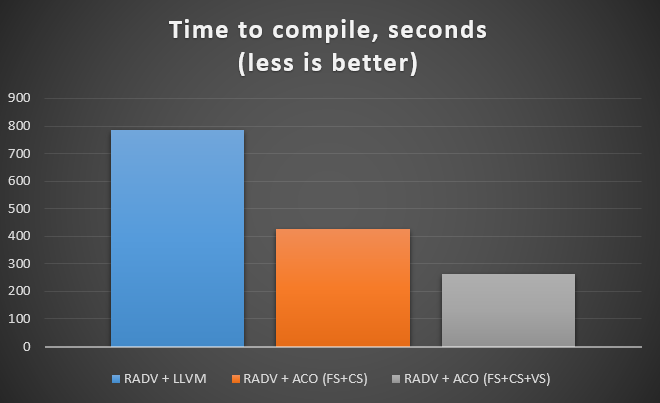

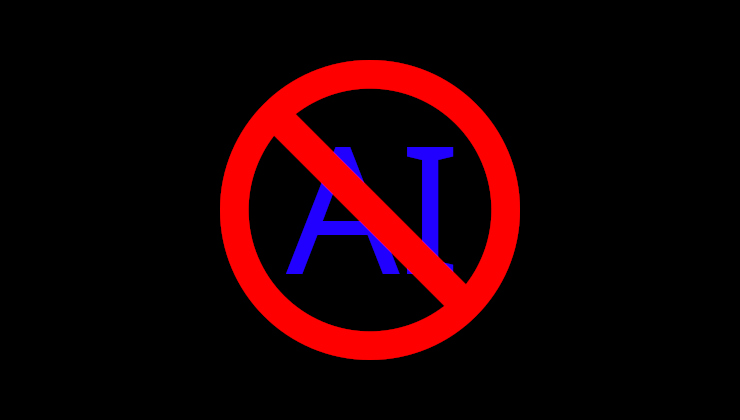






 How to setup OpenMW for modern Morrowind on Linux / SteamOS and Steam Deck
How to setup OpenMW for modern Morrowind on Linux / SteamOS and Steam Deck How to install Hollow Knight: Silksong mods on Linux, SteamOS and Steam Deck
How to install Hollow Knight: Silksong mods on Linux, SteamOS and Steam Deck