It seems the latest update of American Truck Simulator has come with a few issues, like the Linux version playing audio but seemingly displaying nothing. Here's a fix for you.
Curiously, it grabs your cursor and plays audio as if it's working. However, when you ALT+TAB (at least on the KDE desktop), it will then show a very tiny window so it seems something is wrong with how they're initially detecting screens since the latest update.
To fix it, find the configuration file, usually around here:
~/.local/share/American Truck Simulator/config.cfg
The dot means "local" is a hidden folder, you can usually do CTRL+H to show it in your Home folder. Or if you're using a terminal, you'll have to "escape" the spaces with a backslash, like so:
cd ~/.local/share/American\ Truck\ Simulator/
Inside there, set "uset r_fullscreen" to 0 just like this:
uset r_fullscreen "0"
That's it, sorted. Load it up again and it displays properly.
From there, you can then correctly setup your screen size and I've repeatedly tested this working (in fullscreen too!). Tested rebooting it many times and it's fine. To verify it, I also removed the config file entirely and when it makes a new one during loading the issue does appear again. Curiously, it doesn't seem to set any graphic level either, so together with no graphics level and a totally wrong screen size it seems like it doesn't work and displays nothing.
Thankfully, a quick bit of testing and I was able to find the very simple one-digit fix for you.
You can find American Truck Simulator on Humble Store and Steam.
EDIT: Or does this only happen if you haven't played the game previously and the config doesn't exist?
Last edited by tuubi on 12 Nov 2019 at 6:03 pm UTC
Last edited by Stupendous Man on 12 Nov 2019 at 7:58 pm UTC


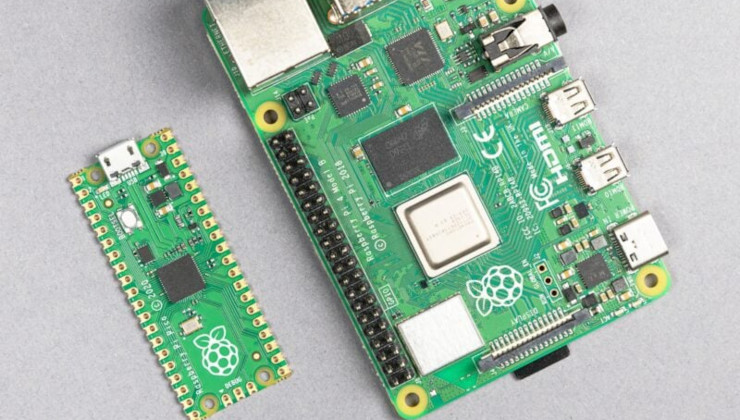







 How to setup OpenMW for modern Morrowind on Linux / SteamOS and Steam Deck
How to setup OpenMW for modern Morrowind on Linux / SteamOS and Steam Deck How to install Hollow Knight: Silksong mods on Linux, SteamOS and Steam Deck
How to install Hollow Knight: Silksong mods on Linux, SteamOS and Steam Deck