As possibly the last feature to be accepted and implemented before the big release, Feral Interactive's GameMode performance tool has been added officially into Ubuntu 20.04 LTS.
What the heck is GameMode? It's a Linux "daemon", otherwise known as a background process and a library that games can hook into. Enabling games to request things like a little more power from your CPU, I/O priority, screensaver inhibiting and other optimizations. The goal is to make Linux gaming smoother. Games can integrate it (like newer Feral Linux ports) to use it automatically, or you can manually tell games to use it. You can see GameMode on GitHub.
For Ubuntu 20.04, the upcoming LTS (Long Term Support) release, it will be installed by default so you don't need to do any messing around. So you will be able to run any game with "gamemoderun ./game-exectuable" or for Steam add a launch option of "gamemoderun %command%" right out of the box and hopefully get the best experience. It's also been confirmed for default inclusion in Ubuntu MATE 20.04.
You can see the now solved report for GameMode in Ubuntu on Launchpad, where you can see the folks at Canonical giving it a security review and ensuring the Ubuntu and Debian packaging for it is nicely sorted.
Ubuntu 20.04 is due to release on April 23.
Quoting: KorsGood news this one. Hope its valid for other flavours as well.Well, it is a repackage from Debian, so I don't see why it wouldn't work on other flavors as well.
I am curious, as someone who has never used the daemon: Does anyone here use this much? Are there any non-Feral games you have found that benefit significantly from GameMode?
Quoting: no_information_hereI am curious, as someone who has never used the daemon: Does anyone here use this much? Are there any non-Feral games you have found that benefit significantly from GameMode?At the very least it disables the screensaver for games only being played with a controller (since they usually aren't considered "user input devices" by the display).
Last edited by TehFreek on 19 Apr 2020 at 4:40 pm UTC
Quoting: KorsGood news this one. Hope its valid for other flavours as well.The flavours all use the same repositories so the have the package available. If they also install it as default is up to them.
To check without installing you can look at the flavour meta package and search for gamemode.
https://packages.ubuntu.com/focal/ubuntu-desktop and https://packages.ubuntu.com/focal/ubuntu-mate-desktop include gamemode
Last edited by Redface on 19 Apr 2020 at 5:35 pm UTC
Quoting: no_information_hereInteresting. Nice to see Feral's work get pulled into the official OS.I use Gamemode on every fullscreen game, Feral based or not. It helps to prevent any FPS drops that are just below desired levels.
I am curious, as someone who has never used the daemon: Does anyone here use this much? Are there any non-Feral games you have found that benefit significantly from GameMode?
Last edited by Audi on 19 Apr 2020 at 7:13 pm UTC
While there is not tat big a difference, it can help a bit.
There is also a handy [GNOME Shell extension](https://extensions.gnome.org/extension/1852/gamemode/) available.
And, if you use Lutris, you can turn it on automatically for all your games (System Options -> Enable Feral gamemode).
Quoting: TehFreekHmm. I almost exclusively play with the steam controller and have only ever had proton games start the screensaver. That seems to have been fixed for a while, though. Is the screensaver still a problem for many people?Quoting: no_information_hereI am curious, as someone who has never used the daemon: Does anyone here use this much? Are there any non-Feral games you have found that benefit significantly from GameMode?At the very least it disables the screensaver for games only being played with a controller (since they usually aren't considered "user input devices" by the display).
Quoting: no_information_hereCan’t say for sure with Proton but I still had it on Mint two months ago playing through Lutris/Wine.Quoting: TehFreekHmm. I almost exclusively play with the steam controller and have only ever had proton games start the screensaver. That seems to have been fixed for a while, though. Is the screensaver still a problem for many people?Quoting: no_information_hereI am curious, as someone who has never used the daemon: Does anyone here use this much? Are there any non-Feral games you have found that benefit significantly from GameMode?At the very least it disables the screensaver for games only being played with a controller (since they usually aren't considered "user input devices" by the display).
Quoting: no_information_here...Is the screensaver still a problem for many people?My the only "screensaver" is a red power button on my TV's remote control.
Last edited by axredneck on 21 Apr 2020 at 6:24 pm UTC
Quoting: no_information_hereHmm. I almost exclusively play with the steam controller and have only ever had proton games start the screensaver. That seems to have been fixed for a while, though. Is the screensaver still a problem for many people?Not for me, but that is because all my games launch with GameMode, and it disables the screensaver.
Quoting: axredneckCan somebody give me some benchmark results with and without gamemode?Here is a benchmark on YouTube:)
https://youtu.be/zN8by3wchVw



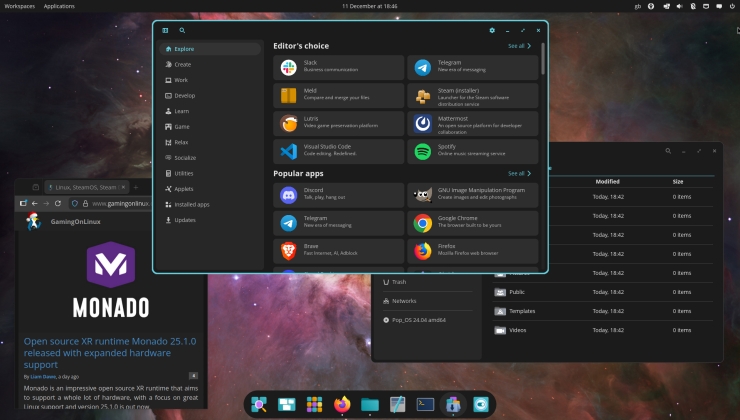







 How to setup OpenMW for modern Morrowind on Linux / SteamOS and Steam Deck
How to setup OpenMW for modern Morrowind on Linux / SteamOS and Steam Deck How to install Hollow Knight: Silksong mods on Linux, SteamOS and Steam Deck
How to install Hollow Knight: Silksong mods on Linux, SteamOS and Steam Deck