Need a project to easily capture the last 30 seconds of action? ReplaySorcery might just be the open source project that you're looking for.
Unfortunately, on Linux the GPU vendors like AMD and NVIDIA do not provide their special tools like ShadowPlay or ReLive. On Windows, those can give you simple to use and high quality instant-replay recording. On Linux, you could use OBS Studio but it's a bit overkill, needs it to always be open and always recording. This is where ReplaySorcery comes in, giving you a new way to capture the action.
Here's an example video, after some testing by me:
That's a completely unedited recording done by ReplaySorcery. Game featured: ScourgeBringer.
How does it work? You set it up as a systemd service, so it's running in the background. You can then just hit Ctrl+Super+R (info: the Super key is otherwise known as the 'Windows key'), and then it will output it into a video file for you into your Home / Videos folder. Curiously, it encodes it using JPEG and then when you come to save it switches over to x264 to make a video file.
The result as you can see is wonderfully smooth too and after testing it in a few games, I didn't see a drop in performance for them either—nice! While it currently doesn't support audio capture, that's eventually part of their plan. It's also not currently supported on Wayland. While there's other ways to do it, If all you need is a quick and simple capture tool, ReplaySorcery definitely does the job.
Check out ReplaySorcery on GitHub if you're interested.
Curiously, it encodes it using JPEGAlmost all video formats use key frames and diff frames. If the goal is to have a rolling window, you don't want key frames to roll out of the window and be left with a bunch of useless diff frames. There are probably more efficient ways to do this, but this is a surefire way to make sure you have full data for every frame up until you do the video compression, even if JPEG is mostly a weird choice because per frame compression may make the video compression act weird.
Seems like it gets the job done though.
Last edited by randyl on 27 Jul 2020 at 4:41 pm UTC
Quoting: katp32You can do this with OBS as well, it's pretty cool ^-^The article mentions OBS and how that is a much heavier option. This one runs as a background service that creates a video on keyboard shortcut. To me, that's rather slick for the job it's supposed to do.
Quoting: randylI mean... simpler, sure. But it's always recording, forever, right? So, naw - I'm quite happy to run OBS and its replay-buffer, to be honest. Also, that way I get scene selections, or web-cam overlays, if I want them. And the replay-buffer is configurable - you can make it longer or shorter than 30 seconds. I think I have mine on a minute.Quoting: katp32You can do this with OBS as well, it's pretty cool ^-^The article mentions OBS and how that is a much heavier option. This one runs as a background service that creates a video on keyboard shortcut. To me, that's rather slick for the job it's supposed to do.
Huh - I wonder how this thing captures sound? I guess... it doesn't?
The guy who wrote this tool says "However this requires opening OBS and start recording. I do not know when something will happen that I want to share."
It's like he's never heard of the Replay Buffer. Sure, you start OBS and "start recording", but nothing is written to disk. It just buffers a loop in memory until you hit the "record this" shortcut (again, configurable). It's the same as this tool, as far as I can tell. Only... better??
I don't know if I'm missing something.
Quoting: scaineI haven't read much about the project. It doesn't record sound according to the article, but it's apparently on their todo list.Quoting: randylI mean... simpler, sure. But it's always recording, forever, right? So, naw - I'm quite happy to run OBS and its replay-buffer, to be honest. Also, that way I get scene selections, or web-cam overlays, if I want them. And the replay-buffer is configurable - you can make it longer or shorter than 30 seconds. I think I have mine on a minute.Quoting: katp32You can do this with OBS as well, it's pretty cool ^-^The article mentions OBS and how that is a much heavier option. This one runs as a background service that creates a video on keyboard shortcut. To me, that's rather slick for the job it's supposed to do.
Huh - I wonder how this thing captures sound? I guess... it doesn't?
The guy who wrote this tool says "However this requires opening OBS and start recording. I do not know when something will happen that I want to share."
It's like he's never heard of the Replay Buffer. Sure, you start OBS and "start recording", but nothing is written to disk. It just buffers a loop in memory until you hit the "record this" shortcut (again, configurable). It's the same as this tool, as far as I can tell. Only... better??
I don't know if I'm missing something.
OBS has a a bit of a brutal learning curve. I'm sure once a person is familiar it's very comfortable to use, but OBS isn't very intuitive or easy out of the box (I do still want to learn it though). This doesn't really look like a replacement to me either. It looks like a nice tool for simple short review clips in addition to simple screenshots or more robust videos. OBS is the full toolbox and not just one spanner. This program feels more like a single useful tool in the box.
As a service I suppose it probably is always running, but I don't know if that means constantly recording or just sucking up some memory while an app is running. Does it work for any screen and any 30 seconds? Is it sucking up a bunch of memory holding that data or writing stuff to a disk cache? You bring up good points. Since it is a service it should be as simple as
systemctl stop <service_name> and systemctl start <service_name>If I were still doing reviews and articles I would probably use both this and OBS. I suppose it caught my eye because it's so simple and straight forward and I appreciate that.
Last edited by randyl on 28 Jul 2020 at 5:20 am UTC
Quoting: randylI was thinking about one thing though, about "recording all the time", if you don't like that, at least you can just make a script to start it when you launch a game and stop it when you exit it.Quoting: scaineI haven't read much about the project. It doesn't record sound according to the article, but it's apparently on their todo list.Quoting: randylI mean... simpler, sure. But it's always recording, forever, right? So, naw - I'm quite happy to run OBS and its replay-buffer, to be honest. Also, that way I get scene selections, or web-cam overlays, if I want them. And the replay-buffer is configurable - you can make it longer or shorter than 30 seconds. I think I have mine on a minute.Quoting: katp32You can do this with OBS as well, it's pretty cool ^-^The article mentions OBS and how that is a much heavier option. This one runs as a background service that creates a video on keyboard shortcut. To me, that's rather slick for the job it's supposed to do.
Huh - I wonder how this thing captures sound? I guess... it doesn't?
The guy who wrote this tool says "However this requires opening OBS and start recording. I do not know when something will happen that I want to share."
It's like he's never heard of the Replay Buffer. Sure, you start OBS and "start recording", but nothing is written to disk. It just buffers a loop in memory until you hit the "record this" shortcut (again, configurable). It's the same as this tool, as far as I can tell. Only... better??
I don't know if I'm missing something.
OBS has a a bit of a brutal learning curve. I'm sure once a person is familiar it's very comfortable to use, but OBS isn't very intuitive or easy out of the box (I do still want to learn it though). This doesn't really look like a replacement to me either. It looks like a nice tool for simple short review clips in addition to simple screenshots or more robust videos. OBS is the full toolbox and not just one spanner. This program feels more like a single useful tool in the box.
As a service I suppose it probably is always running, but I don't know if that means constantly recording or just sucking up some memory while an app is running. Does it work for any screen and any 30 seconds? Is it sucking up a bunch of memory holding that data or writing stuff to a disk cache? You bring up good points. Since it is a service it should be as simple assystemctl stop <service_name>andsystemctl start <service_name>
If I were still doing reviews and articles I would probably use both this and OBS. I suppose it caught my eye because it's so simple and straight forward and I appreciate that.
But I tell this even I didn't test it yet, so I don't know how much resources it takes in background etc.
Quoting: PatolaYeah exactly, that's a concern. At the least ReplaySorcery is Free Software but Free Software doesn't mean "without security issues" and one guy could be able to exploit it one day...Quoting: CyrilI was thinking about one thing though, about "recording all the time"(...)This seems like a big security concern to me. Imagine if you open your password manager to see your bank account passwords or whatever and this software records JPGs of that in your disk?
Are we paranoid? :whistle:
It's still a nice soft IMO, but like I say, using a script to stop it after a gaming session seems "fair" enough.
Quoting: GrifterDoes it save all the jpegs to disk continuously, or does it just keep them in memory until it dumps the video?ReplaySorcery/README.md: "The compressed frames are stored temporarily in memory inside a circle buffer"
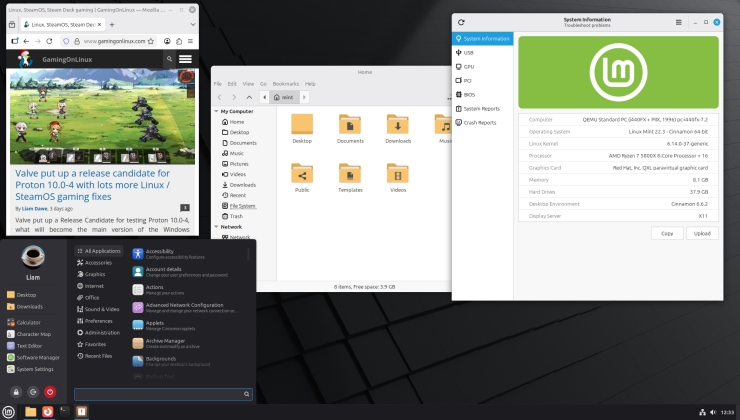

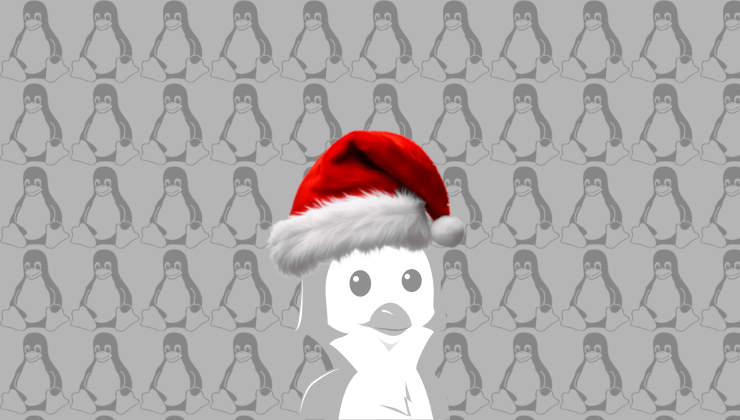







 How to setup OpenMW for modern Morrowind on Linux / SteamOS and Steam Deck
How to setup OpenMW for modern Morrowind on Linux / SteamOS and Steam Deck How to install Hollow Knight: Silksong mods on Linux, SteamOS and Steam Deck
How to install Hollow Knight: Silksong mods on Linux, SteamOS and Steam Deck