Some parts of developing games can end up quite tedious like manually placing down tiles for 2D games, and it seems Tilekit might be able to help with that.
Tilekit is a tilemap editor, one that's centred around pattern-based auto tiling. It's quite clever and could end up being a nice time-saver. Tilekit works by using an input map of basic tiles and a set of user-defined rules to create the resultant output map from your tileset. Check out the GIF of it in action, it's very cool:
Features:
- Unique pattern-based-rule autotiling system
- Map export to JSON
- Code-export of final ruleset to C or Lua
- Basic object system for game-entity placement
- Simple animated tile system
With a fresh update released a few days ago it adds in zoom in/out support, Ruleset processing adjusted to prevent UI lag on big projects, there's improved object name string filtering, you can toggle object labels and the application will handle invalid user config files better.
Tilekit supports Linux too, and there's also a demo available if you wish to try it out.
You can check out Tilekit over on the itch.io store page.
Quoting: LunielleWhat's the use of programs like this if you're using a game engine which already has a level editor built-in, such as, Godot?As I understand it, the use case is entirely different. Yes you can place stuff in Godot Engine directly, as the visual editor side of it is there for 2D/3D games of course, but this is about setting up rules for auto tiling and having it generate it for you (just look at the GIF). You can then export what's created, to have it load into something else.
Quoting: LunielleWhat's the use of programs like this if you're using a game engine which already has a level editor built-in, such as, Godot?I may still some things to learn about Godot, but, the way I see if, sure, you can build the map in Godot itself, but then it becomes built into the game... where, if you build the map outside of the engine, you can load those maps in outside of Godot's engine structure, making it easier to add more and more maps post release.
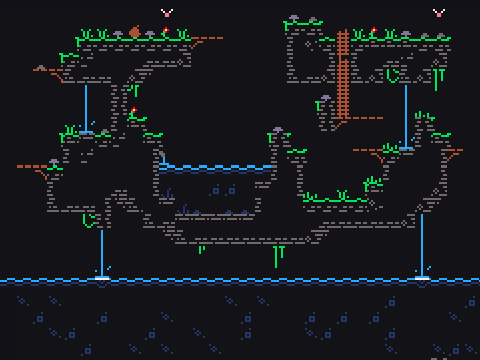






 How to setup OpenMW for modern Morrowind on Linux / SteamOS and Steam Deck
How to setup OpenMW for modern Morrowind on Linux / SteamOS and Steam Deck How to install Hollow Knight: Silksong mods on Linux, SteamOS and Steam Deck
How to install Hollow Knight: Silksong mods on Linux, SteamOS and Steam Deck