Free, open source and pretty essential for anyone doing livestreaming and/or recording videos on Linux; OBS Studio has a new Release Candidate out for testing.
26.0.0-rc1 comes with multiple major new features, along with some really good bug fixes so now is the time to get testing and ensure the 26.0.0 release is a great one. Here's a highlight of some new features across all platforms:
- Added a Source Toolbar to allow easy access to relevant controls for the currently selected source. The toolbar can be toggled via the View Menu -> Source Toolbar
- Added media controls to allow controlling playback of media/VLC sources on the source toolbar when a media source, VLC source, or slideshow source is selected
- Added a new noise suppression method to the Noise Suppression filter, RNNoise, which is an AI-based noise suppression method with significantly better results for voice than the pre-existing method (Speex)
- Added the ability to take screenshots of the previews, sources, or scenes with hotkeys
- Added sRGB color support and made it default for more accurate color representation
- Added a log viewer when going to the Help menu -> Logs -> View Log menu item
- Added a percentage toggle checkbox to the volume controls in advanced audio properties
- Added more audio capture support for BSD operating systems
- Added the option to disable antialiasing for text sources [Codex-]
- Added a right-click context menu option to projectors to make a specific projector always on top of other windows
 Game pictured: Children of Morta
Game pictured: Children of Morta
After giving it a test run, I genuinely love the UI addition to have this new Source Toolbar for really quick adjustment of sources. You can see it in the above picture where it mentions Properties, Filters and the Screen source being the HDMI input. It's a nice little time saver to have less clicking around. The new Noise Suppression using RNNoise is going to be extremely useful too, nice to see it being pulled in by more projects as it is impressive.
For Linux users especially, there's a few needed fixes included:
- Fixed an issue where the browser source could crash when browsing files
- Fixed an issue with “always on top” sometimes not working with projectors
- Fixed an issue where cameras using V4L2 would not respond correctly to pan/tilt controls
- Fixed an issue where a user’s preferred language could not be detected correctly
Amazing to see all the work that goes into OBS Studio and great to see a new release in testing.
You can find it on GitHub.
Do you know anything about their release habits? How many RCs to they publish until the final one, and do they have a fixed/predictable cadence?


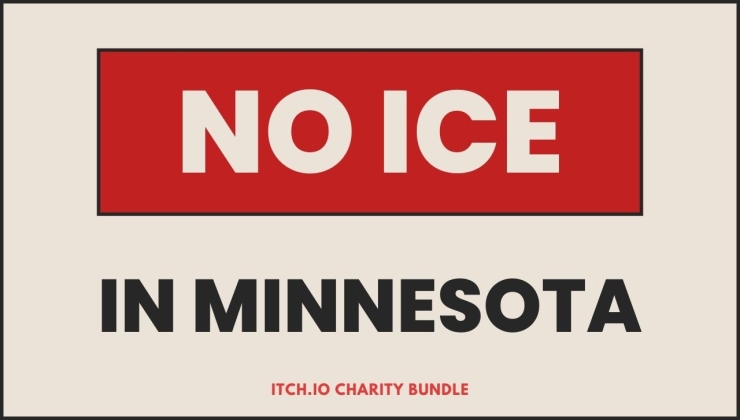


 How to setup OpenMW for modern Morrowind on Linux / SteamOS and Steam Deck
How to setup OpenMW for modern Morrowind on Linux / SteamOS and Steam Deck How to install Hollow Knight: Silksong mods on Linux, SteamOS and Steam Deck
How to install Hollow Knight: Silksong mods on Linux, SteamOS and Steam Deck