Valve continue progress on ensuring the Steam client is both stable and overflowing with features, with a stable update rolling out now.
This new release adds: support for EA Play (the new EA subscription service), fixes numerous bugs, improved updates handling with low disk space, improved handling of game launches which fixes several issues with the Big Picture Overlay, better sorting of games with non-English titles, you can now dismiss a Play Next suggestion, a Steam Points Shop link was added to supported games and more.
Specifically for Linux, here's the changes:
- Fixed "Clear Download Cache" action having no effect
- Fixed a regression with transparent visual selection for SteamOS overlays and on-screen keyboard causing invalid rendering on NVIDIA configurations
- Fixed “STOP” button in the Library having no effect for non-Steamworks titles
- Fixed localization placeholder string appearing on the game launch dialog during Vulkan shader processing
- Fixed a bug where Vulkan shader processing could sometimes get stuck
- Reduced Vulkan shader processing memory usage with the AMD radv driver
- Updated fonts to fix vertical alignment
- Steam runtime 0.20200720.0
- pressure-vessel: bring host VDPAU and VA-API drivers into the container
- pressure-vessel: Improve mechanisms for comparing runtime libraries with host
- pressure-vessel: Choose a correct libgcc_s.so.1 and libxcb.so.1 for newer runtimes
If you're curious on what Pressure Vessel is: it's the container system you can place Linux builds of games into, known as the 'Steam Linux Runtime' available under the Steam Play options. The idea is that it gives a set and stable area for Linux games to continue working across any Linux distribution, which is good for players and great for developers to QA their builds. More info across these articles: #1, #2, #3.
Additionally the Vulkan Shader Pre-Caching feature to help games perform nicely also had a fix for the 'processing progress' indicator displaying on game launch and it will now process local source pipeline database on driver update.
It was released August 29 so if you've not seen it, hit the Steam menu button in the top left and go to Check for Steam Client Updates. Full update log here.
Quoting: Comandante ÑoñardoNow Valve, give us a GOOD PROTON UPDATE.I mean the proton that valve give us is way better than the proton that Itch, or GOG gave us... sooo.. yeah..
Quoting: robredzWonder when they will get RTX capability into the Pressure vessel or ProtonFor games that do ray tracing with Vulkan, nothing needs to be done. Unfortunately there's only one of those, but it does work perfectly.
For games that do ray tracing with DirectX you'll need to wait till they implement it in VKD3D. AFAIK, that's not a priority for them at the moment.
Quoting: CatKillerYes Quake 2 RTX works absolutely perfectly, got better FPS in Linux at same settings as Win 10.Don't think they would implement a fully ray traced game like Quake 2, more likely several aspects, shadoes etc. Amid Evil does look great with RTX on, but its not a must have reason for someone to buy RTX GPU. am finding more Steam games work fine in Linux, just some I can't get working with Stream Play, or WINE./Quoting: robredzWonder when they will get RTX capability into the Pressure vessel or ProtonFor games that do ray tracing with Vulkan, nothing needs to be done. Unfortunately there's only one of those, but it does work perfectly.
For games that do ray tracing with DirectX you'll need to wait till they implement it in VKD3D. AFAIK, that's not a priority for them at the moment.
Quoting: robredzdoes Minecraft RTX work on linux also?Quoting: CatKillerYes Quake 2 RTX works absolutely perfectly, got better FPS in Linux at same settings as Win 10.Don't think they would implement a fully ray traced game like Quake 2, more likely several aspects, shadoes etc. Amid Evil does look great with RTX on, but its not a must have reason for someone to buy RTX GPU. am finding more Steam games work fine in Linux, just some I can't get working with Stream Play, or WINE./Quoting: robredzWonder when they will get RTX capability into the Pressure vessel or ProtonFor games that do ray tracing with Vulkan, nothing needs to be done. Unfortunately there's only one of those, but it does work perfectly.
For games that do ray tracing with DirectX you'll need to wait till they implement it in VKD3D. AFAIK, that's not a priority for them at the moment.
Quoting: Geppeto35does Minecraft RTX work on linux also?That's only for the Bedrock Edition on Windows 10, not the Java version.
I did just remember that Wolfenstein Youngblood is a Vulkan game that has ray tracing, but I don't have it to know if it works. I got bored part way through Wolfenstein 2 and started playing something else, although I really enjoyed Old Blood & New Order.
Quoting: Comandante ÑoñardoNow that EA play is officially on Steam, Valve must update Proton for to have a proper EA play client usage.Here's hoping. It's currently very grim. I've managed to get the grand total of one game working, with no DLCs. Origin is *awful*. I've sent a support email to EA asking the to either fix it or remove it, since installing Origin per game is a flat out nightmare


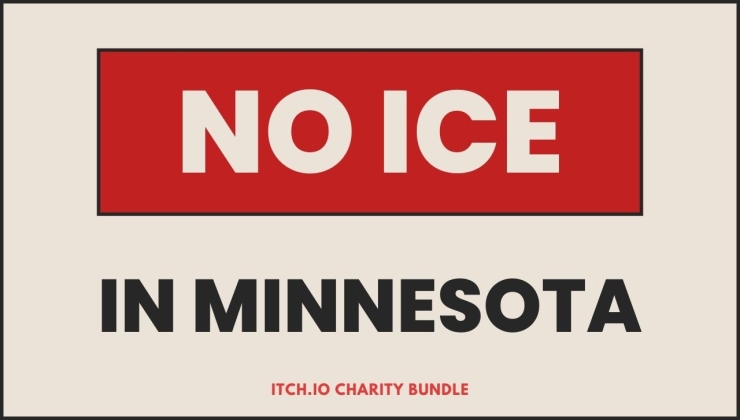







 How to setup OpenMW for modern Morrowind on Linux / SteamOS and Steam Deck
How to setup OpenMW for modern Morrowind on Linux / SteamOS and Steam Deck How to install Hollow Knight: Silksong mods on Linux, SteamOS and Steam Deck
How to install Hollow Knight: Silksong mods on Linux, SteamOS and Steam Deck