GOverlay is the super useful user interface for managing overlays like MangoHud and the vulkan post processing layer vkBasalt. Now though, it's been extended to be even more useful.
With the latest release of GOverlay 0.4 the developer, Benjamim Góis, adding in support for ReplaySorcery which is an open source instant-replay solution we wrote about before here. Keeping things simple, it allows you to store your screen in a buffer ready to capture clips of your action during games and more. Having a UI for it now is pretty sweet too.
Here's how it looks in GOverlay:
The included game image inside the app is just an example, to give you an idea of where you're capturing on your screen. It works great too and it's nice to have another simple option for users.
On top of the addition of ReplaySorcery support, here's the other highlights of GOverlay 0.4:
- New - created hint messages for each application
- New - Toggle keys refactored to F1 - F4 (stock values maintained)
- fix - vkbasalt wasn't correctly activated when running the test button
- fix - vkbasalt doesn't save toggle button option
- fix - vkbasalt doesn't save CAS option when in false state
- fix - Dependency error message doesn't fit screen space
- Fix - font colors doesn't fit light themes in some occasions
You can grab GOverlay on GitHub.
Quoting: SpirimintDoes anybody know if vkBasalt got also activated in Steam with the launch option MANGOHUD=1 ?No it's with ENABLE_VKBASALT=1
Quoting: SpirimintDoes anybody know if vkBasalt got also activated in Steam with the launch option MANGOHUD=1 ?For vkbasalt you need
ENABLE_VKBASALT=1. Or you can enable Mangohud and Vkbasalt globally on goverlay.
Quoting: benjamimgoisbut when i enable it globally will it only start with MANGOHUD=1 or all the time?Quoting: SpirimintDoes anybody know if vkBasalt got also activated in Steam with the launch option MANGOHUD=1 ?For vkbasalt you needENABLE_VKBASALT=1. Or you can enable Mangohud and Vkbasalt globally on goverlay.
Vkbasalt is such a bless for Linux as ENB not working. At least on my system :D
Last edited by Spirimint on 4 Nov 2020 at 12:24 pm UTC
Quoting: SpirimintWhen you enable vkbasalt globally it will simply add a line ENABLE_VKBASALT=1 in your .profile file inside your home folder. So after a system restart every vulkan application will have vkbasalt enabled. The same thing happens to Mangohud = 1, they do not depend on each other. I noticed some cases (in manjaro kde for example) that the .bash_profile file creates problems with the global_enable. Just renaming it to .bash_profile.bak solved the problem, but i don't know if it can create problems in other parts of the system, it still needs more research.Quoting: benjamimgoisbut when i enable it globally will it only start with MANGOHUD=1 or all the time?Quoting: SpirimintDoes anybody know if vkBasalt got also activated in Steam with the launch option MANGOHUD=1 ?For vkbasalt you needENABLE_VKBASALT=1. Or you can enable Mangohud and Vkbasalt globally on goverlay.
Quoting: benjamimgoisAh good to know. Its just because on goverlay i thought with the toggle button which is in default on "home" i can turn on and off vkbasalt ingame. Just to be sure its working correct, to see the difference without. But its not working. Also the settings for reshade don't get saved right now. Would like to see the difference with them :) After restart the active effects in goverlay are always empty.Quoting: SpirimintWhen you enable vkbasalt globally it will simply add a line ENABLE_VKBASALT=1 in your .profile file inside your home folder. So after a system restart every vulkan application will have vkbasalt enabled. The same thing happens to Mangohud = 1, they do not depend on each other. I noticed some cases (in manjaro kde for example) that the .bash_profile file creates problems with the global_enable. Just renaming it to .bash_profile.bak solved the problem, but i don't know if it can create problems in other parts of the system, it still needs more research.Quoting: benjamimgoisbut when i enable it globally will it only start with MANGOHUD=1 or all the time?Quoting: SpirimintDoes anybody know if vkBasalt got also activated in Steam with the launch option MANGOHUD=1 ?For vkbasalt you needENABLE_VKBASALT=1. Or you can enable Mangohud and Vkbasalt globally on goverlay.
Last edited by Spirimint on 4 Nov 2020 at 12:39 pm UTC
Quoting: SpirimintI made a small video demonstrating how the reshade work. It's in portuguese but you can turn on the captions.Quoting: benjamimgoisAh good to know. Its just because on goverlay i thought with the toggle button which is in default on "home" i can turn on and off vkbasalt ingame. Just to be sure its working correct, to see the difference without. But its not working. Also the settings for reshade don't get saved right now. Would like to see the difference with them :) After restart the active effects in goverlay are always empty.Quoting: SpirimintWhen you enable vkbasalt globally it will simply add a line ENABLE_VKBASALT=1 in your .profile file inside your home folder. So after a system restart every vulkan application will have vkbasalt enabled. The same thing happens to Mangohud = 1, they do not depend on each other. I noticed some cases (in manjaro kde for example) that the .bash_profile file creates problems with the global_enable. Just renaming it to .bash_profile.bak solved the problem, but i don't know if it can create problems in other parts of the system, it still needs more research.Quoting: benjamimgoisbut when i enable it globally will it only start with MANGOHUD=1 or all the time?Quoting: SpirimintDoes anybody know if vkBasalt got also activated in Steam with the launch option MANGOHUD=1 ?For vkbasalt you needENABLE_VKBASALT=1. Or you can enable Mangohud and Vkbasalt globally on goverlay.
https://www.youtube.com/watch?v=GvzbUZI0Zys&t=68s&ab_channel=%2Fhome
Also, i struggle to save the effects settings but couldn't figure it out. :sad: Might come back to it in the future.
Quoting: SpirimintI can speak only for my experience with Fallout 4, but ENB and Vulkan does work.Quoting: benjamimgoisbut when i enable it globally will it only start with MANGOHUD=1 or all the time?Quoting: SpirimintDoes anybody know if vkBasalt got also activated in Steam with the launch option MANGOHUD=1 ?For vkbasalt you needENABLE_VKBASALT=1. Or you can enable Mangohud and Vkbasalt globally on goverlay.
Vkbasalt is such a bless for Linux as ENB not working. At least on my system :D
What you need to do:
- Place the ENB stuff into your game folder
- Download latest version of DXVK and unzip it somewhere.
- Assuming that the game uses d3d11, rename the d3d11.dll from DXVK to something else, like d3d11_vulkan.dll
- Copy dxgi.dll (if not using reshade, else see comment below) and d3d11_vulkan.dll from DXVK into your game directory
- Edit enblocal.ini and change the first block "[PROXY]" to this:
- EnableProxyLibrary=true
- InitProxyFunctions=true
- ProxyLibrary=d3d11_vulkan.dll
- Edit the launch options: WINEDLLOVERRIDES="dxgi.dll=n,b;d3d11.dll=n,b" %command%
reshade works too I think, but you need to also set up the reshade proxy to chain load the vulkan dxgi.dll (which I think you also need to rename then) in the reshade config.
Hope that helps!
Quoting: KROMOh nice, then i'm gonna try it with Skyrim, sounds very easy to make. Can i use ENB and vkBasalt same time ?Quoting: SpirimintI can speak only for my experience with Fallout 4, but ENB and Vulkan does work.Quoting: benjamimgoisbut when i enable it globally will it only start with MANGOHUD=1 or all the time?Quoting: SpirimintDoes anybody know if vkBasalt got also activated in Steam with the launch option MANGOHUD=1 ?For vkbasalt you needENABLE_VKBASALT=1. Or you can enable Mangohud and Vkbasalt globally on goverlay.
Vkbasalt is such a bless for Linux as ENB not working. At least on my system :D
What you need to do:
- Place the ENB stuff into your game folder
- Download latest version of DXVK and unzip it somewhere.
- Assuming that the game uses d3d11, rename the d3d11.dll from DXVK to something else, like d3d11_vulkan.dll
- Copy dxgi.dll (if not using reshade, else see comment below) and d3d11_vulkan.dll from DXVK into your game directory
- Edit enblocal.ini and change the first block "[PROXY]" to this:
- EnableProxyLibrary=true
- InitProxyFunctions=true
- ProxyLibrary=d3d11_vulkan.dll
- Edit the launch options: WINEDLLOVERRIDES="dxgi.dll=n,b;d3d11.dll=n,b" %command%
reshade works too I think, but you need to also set up the reshade proxy to chain load the vulkan dxgi.dll (which I think you also need to rename then) in the reshade config.
Hope that helps!
Quoting: SpirimintYes that's no problem, as vkBasalt is a post processing for vulkan, which is not touched by ENB. I've verified that it works in combination.Quoting: KROMOh nice, then i'm gonna try it with Skyrim, sounds very easy to make. Can i use ENB and vkBasalt same time ?Quoting: SpirimintI can speak only for my experience with Fallout 4, but ENB and Vulkan does work.Quoting: benjamimgoisbut when i enable it globally will it only start with MANGOHUD=1 or all the time?Quoting: SpirimintDoes anybody know if vkBasalt got also activated in Steam with the launch option MANGOHUD=1 ?For vkbasalt you needENABLE_VKBASALT=1. Or you can enable Mangohud and Vkbasalt globally on goverlay.
Vkbasalt is such a bless for Linux as ENB not working. At least on my system :D
What you need to do:
- Place the ENB stuff into your game folder
- Download latest version of DXVK and unzip it somewhere.
- Assuming that the game uses d3d11, rename the d3d11.dll from DXVK to something else, like d3d11_vulkan.dll
- Copy dxgi.dll (if not using reshade, else see comment below) and d3d11_vulkan.dll from DXVK into your game directory
- Edit enblocal.ini and change the first block "[PROXY]" to this:
- EnableProxyLibrary=true
- InitProxyFunctions=true
- ProxyLibrary=d3d11_vulkan.dll
- Edit the launch options: WINEDLLOVERRIDES="dxgi.dll=n,b;d3d11.dll=n,b" %command%
reshade works too I think, but you need to also set up the reshade proxy to chain load the vulkan dxgi.dll (which I think you also need to rename then) in the reshade config.
Hope that helps!
In general ENB works as long as you set the dll overrides for the ENB dlls when starting the game. It just gets a little bit more complicated when you want to also use vulkan, as both, ENB and vulkan use the same dll to hook into the game. But with the procedure I have described you can have both.
Since Skyrim is pretty much the same engine as Fallout, it should work for you without problems.
One more thing: When you don't use reshade, I think you don't need the dxgi.dll, so you don't need to copy the file and also don't need the override for it. It won't break anything if you use it, though.
Quoting: benjamimgoisWhat is ENB ? never heard of itSee [here](http://enbdev.com/). It's a post processing for a couple of games, I use it for Fallout 4 and you can download loads of presets to improve the visual appearance of the game, like tonemapping, depth of field, color correction and such.
Not all games have this issue, just some.
Quoting: KROMok i followed your complete tutorial, changed from the latest DXVK d3d9.dll to d3d9_vulkan.dll (skyrim),Quoting: SpirimintI can speak only for my experience with Fallout 4, but ENB and Vulkan does work.Quoting: benjamimgoisbut when i enable it globally will it only start with MANGOHUD=1 or all the time?Quoting: SpirimintDoes anybody know if vkBasalt got also activated in Steam with the launch option MANGOHUD=1 ?For vkbasalt you needENABLE_VKBASALT=1. Or you can enable Mangohud and Vkbasalt globally on goverlay.
Vkbasalt is such a bless for Linux as ENB not working. At least on my system :D
What you need to do:
- Place the ENB stuff into your game folder
- Download latest version of DXVK and unzip it somewhere.
- Assuming that the game uses d3d11, rename the d3d11.dll from DXVK to something else, like d3d11_vulkan.dll
- Copy dxgi.dll (if not using reshade, else see comment below) and d3d11_vulkan.dll from DXVK into your game directory
- Edit enblocal.ini and change the first block "[PROXY]" to this:
- EnableProxyLibrary=true
- InitProxyFunctions=true
- ProxyLibrary=d3d11_vulkan.dll
- Edit the launch options: WINEDLLOVERRIDES="dxgi.dll=n,b;d3d11.dll=n,b" %command%
reshade works too I think, but you need to also set up the reshade proxy to chain load the vulkan dxgi.dll (which I think you also need to rename then) in the reshade config.
Hope that helps!
WINEDLLOVERRIDES="dxgi.dll=n,b;d3d9.dll=n,b" %command%
My loading times of skyrim went really high, but the ENB wont show up. looks still the same.
Even i got like a text in the mainmenu with some details about the ENB
Shift and Enter also won't open any menu.
So it seems it is installed and in the same time not :D
Last edited by Spirimint on 4 Nov 2020 at 7:52 pm UTC
Quoting: Spirimintok i followed your complete tutorial, changed from the latest DXVK d3d9.dll to d3d9_vulkan.dll (skyrim),Oh okay, that's unfortunate. :sad: Do you have the original or the SE version?
ProxyLibrary=d3d9_vulkan.dll
WINEDLLOVERRIDES="dxgi.dll=n,b;d3d9.dll=n,b" %command%
My loading times of skyrim went really high, but the ENB wont show up. looks still the same.
Even i got like a text in the mainmenu with some details about the ENB
Shift and Enter also won't open any menu.
So it seems it is installed and in the same time not :D
Last edited by Spirimint on 4 Nov 2020 at 10:03 pm UTC
I also do have that (the original one, not the legendary edition), so I gave it a try, but I also have quite some troubles with it. I can't get it to work with DXVK at all, it always crashes on me. When I disable DXVK, ENB doesn't load. When I enable it, ENB does load but DXVK crashes.
Does DXVK work for you and which proton version are you using? Also, AMD or NVIDIA? Any special tricks applied to get it to work?
Quoting: KROMOh okay, that is the 32bit version then. Damn, that's old. :grin:Yeah but only for the Legendary Edition you can install Enderal :D
I also do have that (the original one, not the legendary edition), so I gave it a try, but I also have quite some troubles with it. I can't get it to work with DXVK at all, it always crashes on me. When I disable DXVK, ENB doesn't load. When I enable it, ENB does load but DXVK crashes.
Does DXVK work for you and which proton version are you using? Also, AMD or NVIDIA? Any special tricks applied to get it to work?
Hm i Use D9vk, my launch option is "PROTON_USE_D9VK=1 ENABLE_VKBASALT=1 MANGOHUD=1 WINEDLLOVERRIDES="dxgi.dll=n,b;d3d9.dll=n,b" %command%" I use Proton 5.0-9.
Edit: OK got it working :D
Need to UsePatchSpeedhackWithoutGraphics to false in enblocal.ini
But then Skyrim look like a black and white cartoon :D
https://ibb.co/qWRVtBB
Last edited by Spirimint on 4 Nov 2020 at 10:09 pm UTC
That makes it difficult to investigate further, but good to know that it works for you. Well, somehow.
You can try to set this setting in your SkyrimPrefs.ini and/or Skyrim.ini, I've read that you need that when using ENB:
[Video]
bFloatPointRenderTarget=1
Quoting: KROMThanks for the info. Unfortunately I just cannot get it to work, I've tried a lot, but it won't cooperate. :)yeah no problem i will stop as well and will try it again once i play skyrim se :) Thanks for trying :)
That makes it difficult to investigate further, but good to know that it works for you. Well, somehow.
You can try to set this setting in your SkyrimPrefs.ini and/or Skyrim.ini, I've read that you need that when using ENB:
[Video]
bFloatPointRenderTarget=1
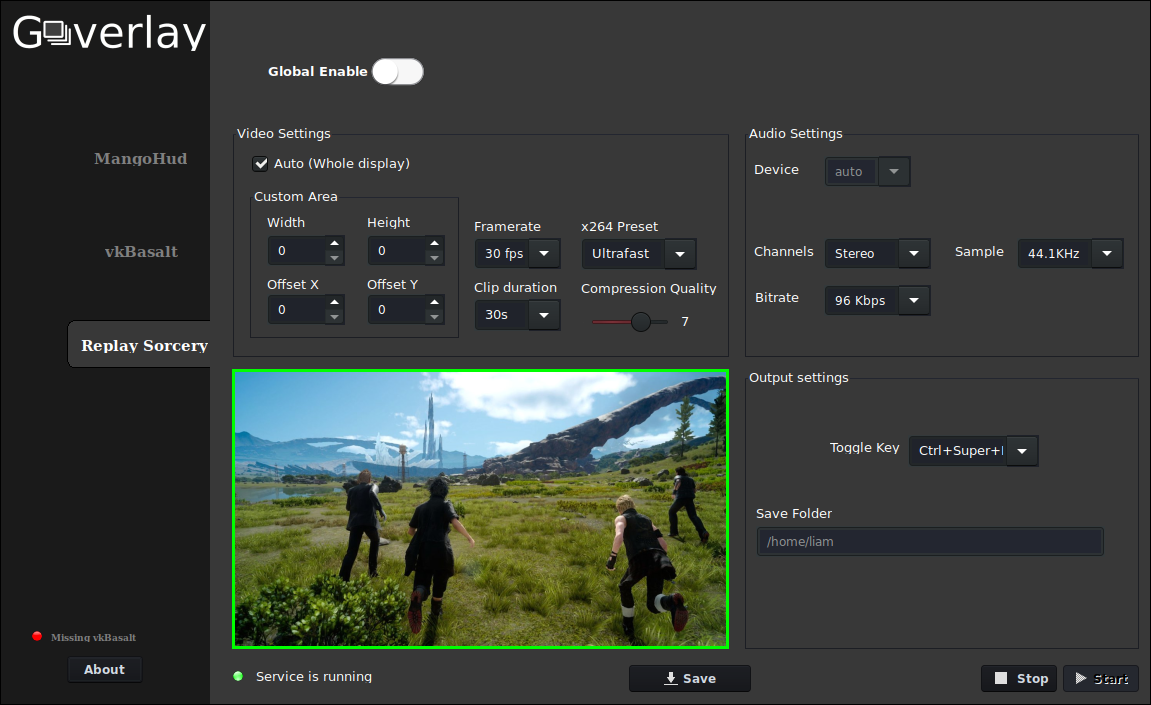







 How to setup OpenMW for modern Morrowind on Linux / SteamOS and Steam Deck
How to setup OpenMW for modern Morrowind on Linux / SteamOS and Steam Deck How to install Hollow Knight: Silksong mods on Linux, SteamOS and Steam Deck
How to install Hollow Knight: Silksong mods on Linux, SteamOS and Steam Deck