Have a love of graphs? You will like the latest release of the Linux gaming overlay and benchmark tool MangoHud, as it's giving you even more details and control.
MangoHud is a Vulkan and OpenGL overlay for monitoring FPS, temperatures, CPU/GPU load and quite a lot more. It's quickly become the go-to for displaying and monitoring almost anything you need for Linux gaming and the 0.6.0 / 0.6.1 release that just went out has expanded what it can do even further.
One of the major new features is the ability to reorder the HUD so you can have it in whatever order you like. So if you want the FPS and frame timing info first before your system readout, you can do that.
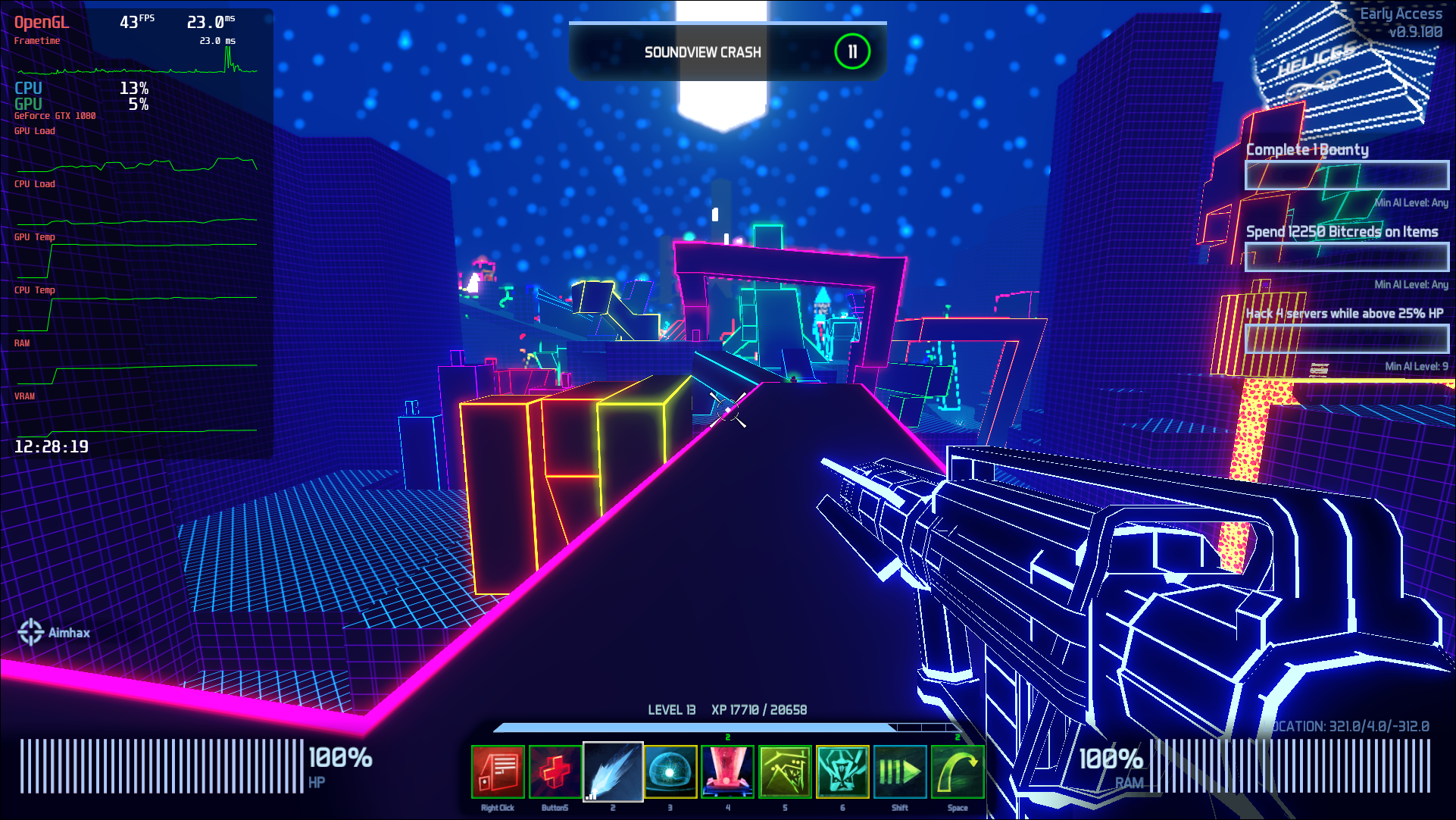 Pictured - Black Ice with MangoHud and some new options and custom ordering.
Pictured - Black Ice with MangoHud and some new options and custom ordering.
There's also a lot more graph options. You can add multiple graphs now to show things like GPU / CPU load, GPU / CPU temperature, RAM and VRAM use and more. The FPS limiting feature can now take multiple values, so you could have a hotkey to switch between values and there's also various bug fixes with it now working with more OpenGL games like Black Ice, Total War: MEDIEVAL II, Divinity Original Sin Enhanced Edition and Mount & Blade: Warband.
Absolutely fantastic work, a great piece of FOSS tech.
Want to try it? Find MangoHud up on GitHub.
I install it from github, and according to the pressure-vessel log, MangoHud.so gets mapped, but it still doesn't work for me.
edit: It did and still does work flawless with Proton 5.0-10 and before and scout runtime though.
Last edited by Corben on 30 Nov 2020 at 3:16 pm UTC
MANGOHUD_DLSYM=1 mangohud %command%
Last edited by Vasya Sovari on 30 Nov 2020 at 5:33 pm UTC
At first I was wondering, what that very little edge on a window was sitting in left top corner of my VR view, I couldn't properly see it, just that something was there. Until someone guessed it could be MangoHud. Oh dear, it was. And after completely disabling MangoHud, by renaming /etc/vulkan/implicit_layers/MangoHud.json, performance was great again.
Last edited by Corben on 30 Nov 2020 at 11:48 pm UTC
Quoting: CorbenToday I learnt, that MangoHud totally killed VR performance for me.Probably worth mentioning in a quick bug report:
At first I was wondering, what that very little edge on a window was sitting in left top corner of my VR view, I couldn't properly see it, just that something was there. Until someone guessed it could be MangoHud. Oh dear, it was. And after completely disabling MangoHud, by renaming /etc/vulkan/implicit_layers/MangoHud.json, performance was great again.
https://github.com/flightlessmango/MangoHud/issues
Quoting: whizseProbably worth mentioning in a quick bug report:When I think about it, my issue might have been, that I used vsync via MangoHud, which is capped FPS to 60, as that's e.g. needed for Dead Space 2, which otherwise is limited to 30 FPS with ingame vsync. :huh:
https://github.com/flightlessmango/MangoHud/issues
Need to tinker around with that, but it's probably worth opening an issue, to let other VR user know, if they have the same symptoms.
Quoting: CorbenDid anyone get MangoHud working with latest soldier runtime and Proton 5.13-2 on Ubuntu yet?It's a still Proton bug!
I install it from github, and according to the pressure-vessel log, MangoHud.so gets mapped, but it still doesn't work for me.
edit: It did and still does work flawless with Proton 5.0-10 and before and scout runtime though.
[Proton Github](https://github.com/ValveSoftware/Proton/issues/4289)
System-wide Vulkan layers like MangoHUD or vkBasalt don't work
Quoting: CsokisIt's a still Proton bug!With the Beta Update of the Steam Linux Runtime - Soldier, it should start to work again:
[Proton Github](https://github.com/ValveSoftware/Proton/issues/4289)
System-wide Vulkan layers like MangoHUD or vkBasalt don't work
[Steam Linux container runtime beta update: scout 0.20201124.1 and soldier 0.20201124.0](https://steamcommunity.com/app/221410/discussions/2/2962768718547168164/)
In particular, tools like mangohud and vkbasalt should be easier to use with Proton 5.13.And I know people who have it working again, e.g. on Manjaro. I reported the [issue](https://github.com/ValveSoftware/steam-runtime/issues/303) already, so hopefully it'll start working on Ubuntu soon as well.
Last edited by Corben on 1 Dec 2020 at 9:59 am UTC



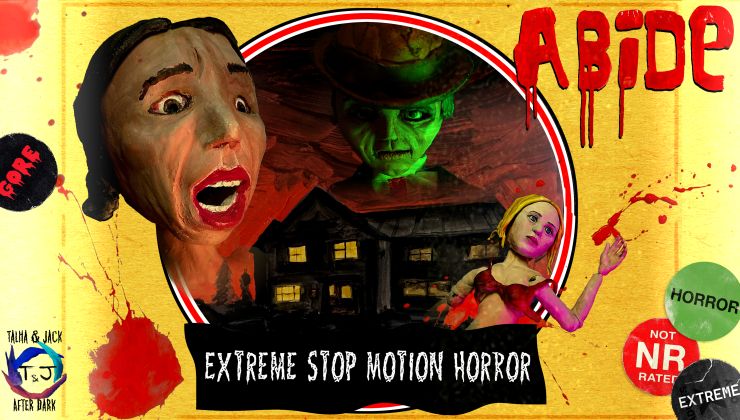




 How to setup OpenMW for modern Morrowind on Linux / SteamOS and Steam Deck
How to setup OpenMW for modern Morrowind on Linux / SteamOS and Steam Deck How to install Hollow Knight: Silksong mods on Linux, SteamOS and Steam Deck
How to install Hollow Knight: Silksong mods on Linux, SteamOS and Steam Deck