Canonical (Ubuntu and Ubuntu MATE) developer Martin Wimpress has announced a fresh PPA for Linux gamers.
For users on Ubuntu-based distributions, PPAs are often needed for you to get the latest and greatest software since if you're not using Snaps or Flatpaks (and sometimes they don't work due to the containers), a lot of software is stuck in place until a newer version of Ubuntu.
What's the fuss here then? Well, Ubuntu and Ubuntu-based distribution users can now grab the excellent MangoHud gaming overlay, the vkBasalt Vulkan post processing layer and the GOverlay application for managing them both in a tidy UI all nicely up to date from this PPA. The build of MangoHud included also has NVML (NVIDIA Management Library) enabled, meaning out of the box it should allow showing GPU metrics from NVIDIA GPUs.
 Pictured - Black Ice with MangoHud and some of the newer options you can try.
Pictured - Black Ice with MangoHud and some of the newer options you can try.
This was all enabled thanks to Debian Linux maintainer Stephan Lachnit, who has been sorting out the packages for Debian itself (which Ubuntu is based upon) and offered some tips to Wimpress on the packaging. Wimpress mentioned that the PPA will be kept up to date too.
Nice to see grabbing some really useful open source software made even easier for Ubuntu fans.
Find the PPA here.
Wasn't able to get MangoHud running with Proton 5.13 yet, at least not with 64bit binaries, but it started to work with 32bit binaries again. Let's see if this pre-packaged version changes this. Awesome!
Now if someone could do gamescope too, that would be just dandy. :grin:
If you use the MangoHud github repo, it works for 32bit games ootb.
If you use the PPA, it works for 64bit games ootb.
But not for the other bitness.
You can make it work for both, if you duplicate the json file, rename the 'name' entry, and use absolute paths instead of the $LIB var.
Here are the steps that made it work for me:
- clone (e.g. to ~/git), compile but not install MangoHud from [github](https://github.com/flightlessmango/MangoHud)
- add PPA from above and install mangohud. It doesn't contain the 32bit version of MangoHud though.
- duplicate MangoHud.json:
sudo cp /usr/share/vulkan/implicit_layer.d/MangoHud{,32}.json - replace $LIB for 64bit:
sudo sed -i 's#\\$LIB#lib/x86_64-linux-gnu#' /usr/share/vulkan/implicit_layer.d/MangoHud.json - rename layer for 32bit:
sudo sed -i 's/VK_LAYER_MANGOHUD_overlay/VK_LAYER_MANGOHUD_overlay_32/' /usr/share/vulkan/implicit_layer.d/MangoHud32.json - replace $LIB for 32bit:
sudo sed -i 's#\\$LIB#lib/i386-linux-gnu#' /usr/share/vulkan/implicit_layer.d/MangoHud32.json - create 32bit lib folder:
sudo mkdir -p /usr/lib/i386-linux-gnu/mangohud - copy 32bit libs from mangohud:
sudo cp ~/git/MangoHud/build/release/usr/lib/mangohud/lib32/libMangoHud* /usr/lib/i386-linux-gnu/mangohud/.
This doesn't survive any updates via the PPA, and if using this with two .json files for the MangoHud Vulkan layer, you need to make sure $LIB is replaced, otherwise it seems to create a conflict that prevents games from starting.
Of course you could go with the github repo only, or create a script that does the steps above automatically etc.
But this is how I got it running right now for both 32bit and 64bit games.
edit: forgot to mention, Proton 5.13-4 and Steam Linux Runtime - Soldier beta
Last edited by Corben on 19 Dec 2020 at 3:03 am UTC
https://gist.github.com/Corben78/72a6a3770a4a71b05813bd1ddc14cd36
As the PPA doesn't provide 32 bit libs, I'm using the git version only. So far it works with all games I tested (on Ubuntu).
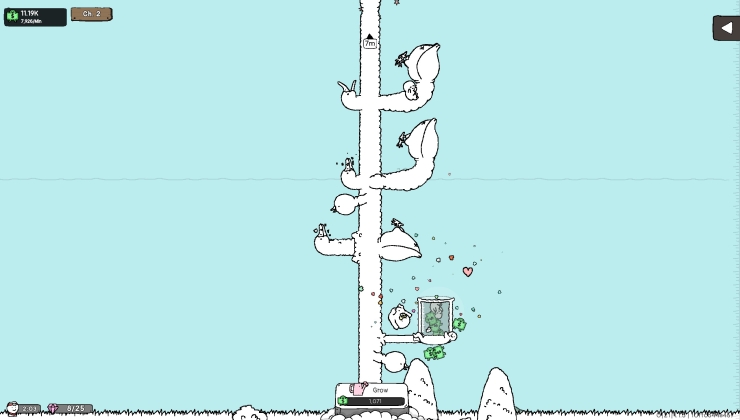






 How to setup OpenMW for modern Morrowind on Linux / SteamOS and Steam Deck
How to setup OpenMW for modern Morrowind on Linux / SteamOS and Steam Deck How to install Hollow Knight: Silksong mods on Linux, SteamOS and Steam Deck
How to install Hollow Knight: Silksong mods on Linux, SteamOS and Steam Deck