Ready for the next release of the Steam Play Proton compatibility layer? Proton 5.13-6 has hit the Release Candidate stage so it's time to give it a run.
If you're not clear on what Proton and Steam Play are, be sure to check out our constantly updated dedicated page. It's a special compatibility layer for running Windows games and apps from Steam on Linux.
What's new and improved in Proton 5.13-6? Here's the currently tentative changelog which might change as it goes through QA:
- Fix No Man's Sky in VR mode
- Fix Cyberpunk 2077 world sound issues
- Fix black screen on focus loss in DOOM Eternal (
and Disgaearemoved in rc3)- Nioh 2 is now playable
- Fix sound in Dark Sector
- Fix controller support and hotplugging in Yakuza Like a Dragon, Subnautica, DOOM (2016), Virginia
- Better support for PlayStation 5 controllers
- Fix voice chat failure in Deep Rock Galactic
- Fix Need for Speed (2015) hang on launch
- More fixes for game input being active while the Steam overlay is up
How to access it and test? In your Steam Library search for Proton 5.13, then right click on it and go to Properties and then to the Betas tab to select the "next" beta like the below picture. It will not show up as a new version to select in your list of Proton versions as it's a Beta on the 5.13 release.
If you do have new issues you can report it on the official Proton GitHub in this special ticket.
Haven't played NMS in a long time, maybe it's about time to replay and even check how it performs now in VR :wub:
- Fix No Man's Sky in VR mode
I'm also kinda interested in this one, though I mostly play with friends and we use Mumble as voice chat. But maybe DRG has some nice other features, e.g. the ingame voice of Elite: Dangerous is the most atmospheric way to play that game.
- Fix voice chat failure in Deep Rock Galactic
Quoting: riusmaAfter opting for "next" in "Betas" tab should I've 5.13-6 in my specific proton versions list? I've only 5.13-5 and "Proton Experimental" (both of them were already available for me as usable specific proton versions, I was already using 5.13-5 for some games)... I'm a bit confused... :unsure:It does not change versioning, as it's a Beta on the current version.
Quoting: Liam DaweOkay, that makes sense! Thx! :smile:Quoting: riusmaAfter opting for "next" in "Betas" tab should I've 5.13-6 in my specific proton versions list? I've only 5.13-5 and "Proton Experimental" (both of them were already available for me as usable specific proton versions, I was already using 5.13-5 for some games)... I'm a bit confused... :unsure:It does not change versioning, as it's a Beta on the current version.
In other words - if I run experimental, do I then already have the stuff found in this beta? Reason I ask is also because I feel pretty sure that I saw the "Fix Cyberpunk 2077 world sound issues" fix mentioned in the last experimental version (that was out quite a while ago)?
Last edited by Beamboom on 10 Feb 2021 at 1:00 pm UTC
Quoting: BeamboomOk this is getting a bit confusing for me. So this is a beta for a stable version. We also got "experimental" - is that one even more ahead/bleeding edge? Or a completely different branch?[This post](https://github.com/ValveSoftware/Proton/issues/4604#issuecomment-776231332) might be an answer to your question, sort off... :unsure:
Quoting: BeamboomOk this is getting a bit confusing for me. So this is a beta for a stable version. We also got "experimental" - is that one even more ahead/bleeding edge? Or a completely different branch?Experimental is its own thing, treat all versions differently.
In other words - if I run experimental, do I then already have the stuff found in this beta? Reason I ask is also because I feel pretty sure that I saw the "Fix Cyberpunk 2077 world sound issues" fix mentioned in the last experimental version (that was out quite a while ago)?
ok, tried to open here and nothing, i was hoping that they fixed the fullscreen bug, looks like they fixed it by making the game not boot anymore.
Quoting: BeamboomOk this is getting a bit confusing for me. So this is a beta for a stable version. We also got "experimental" - is that one even more ahead/bleeding edge? Or a completely different branch?Experimental is where we can push experimental features (like the improved allocator performance, futex2 support, and so on) and also more rapidly push out fixes for bugs that haven't been well tested (like the CP2077 world sounds issue). We don't make any promises that Experimental will be stable or functional. Stuff might break sometimes. But it's sometimes useful to get these things out for users more quickly.
In other words - if I run experimental, do I then already have the stuff found in this beta? Reason I ask is also because I feel pretty sure that I saw the "Fix Cyberpunk 2077 world sound issues" fix mentioned in the last experimental version (that was out quite a while ago)?
Releases on the stable branches, like Proton 5.13, always get a full QA pass before we push it live. That takes a lot of time, so we wait for a few fixes to accumulate and then do it all in one go. That forms the stable releases like 5.13-6. While our QA department is doing their release testing, we also put the Release Candidates builds public, so users can give it some additional testing at the same time. Sometimes users find broken stuff that our QA missed (there's a lot of games on Steam!). That's what was happening here.
The default Experimental branch will always be based on the latest stable release. However, this might take some time simply because we need to like eat and sleep and do emails and stuff. So expect to see a new Experimental build some time soon after 5.13-6 goes live, which will contain everything that is in 5.13-6, too.
Quoting: ColdPieThe default Experimental branch will always be based on the latest stable release. However, this might take some time simply because we need to like eat and sleep and do emails and stuff. So expect to see a new Experimental build some time soon after 5.13-6 goes live, which will contain everything that is in 5.13-6, too.Thank you so much for this clarification, ColdPie. Highly appreciated.
Let me also use this opportunity to express my deepest gratitude for the work you guys put into making gaming great on Linux.
Last edited by Beamboom on 10 Feb 2021 at 8:49 pm UTC
Quoting: Guestdo you know how to install this version of proton anyway? and how to install other proton versions that might work for an game but not for others?Quoting: elmapulwhy disgaea is striked?The fix for Disgaea broke A Hat in Time, that's why they removed it.
ok, tried to open here and nothing, i was hoping that they fixed the fullscreen bug, looks like they fixed it by making the game not boot anymore.
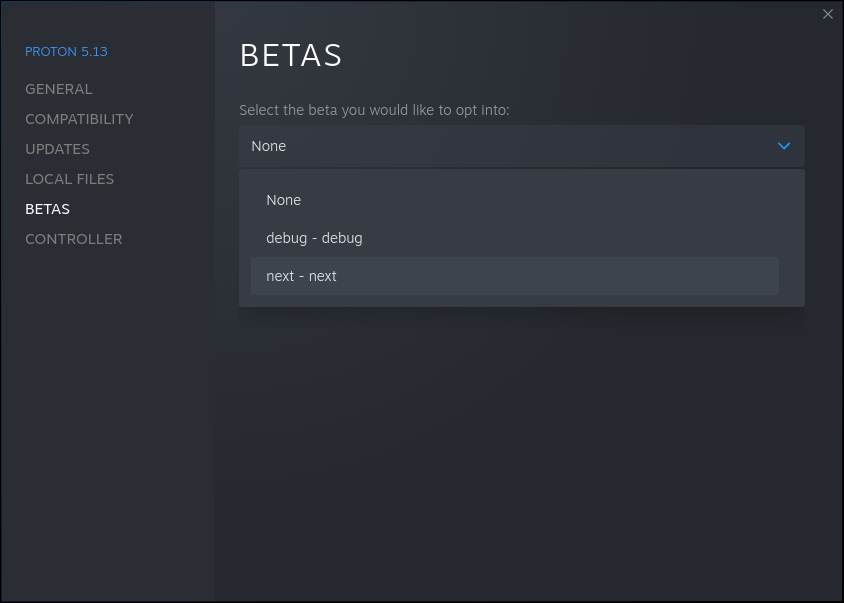









 How to setup OpenMW for modern Morrowind on Linux / SteamOS and Steam Deck
How to setup OpenMW for modern Morrowind on Linux / SteamOS and Steam Deck How to install Hollow Knight: Silksong mods on Linux, SteamOS and Steam Deck
How to install Hollow Knight: Silksong mods on Linux, SteamOS and Steam Deck