Here's a small and very useful sounding application from game developer Cheeseness. It's called plus-x and the aim is to allow developers on Windows to set the correct permissions on Linux executables.
The problem: when game developers put out a Linux build and then zip it up for download, Linux users download it and then often need to manually set permissions on the executable for it to be launched. plus-x gets around that by allowing developers to inspect the package and then set the correct permissions.
The primary audience for this is developers supplying direct downloads, as it's not something that's usually an issue on the likes of Steam.
From the application page:
Typically, a filesystem requires an executable file to be flagged as such before the operating system can run it. The most common implementation is part of what is typically referred to as "traditional Unix permissions." Unlike other modern (and many historic) operating systems, this is not supported by Windows or its default filesystems, meaning that information gets lost when extracted on Windows and won't be included when files are compressed on Windows.
Internally, the ZIP file format is capable of tracking Unix style executable permissions (used by Linux and MacOS). plus-x allows those permissions to be set after compressing so that users won't have to manually set that themselves.
It's open source under the MIT license and available from itch.io and GitLab.
Typically, a filesystem requires an executable file to be flagged as such before the operating system can run it. The most common implementation is part of what is typically referred to as "traditional Unix permissions." Unlike other modern (and many historic) operating systems, this is not supported by Windows or its default filesystemsAh windows and its lack of executable bit in the filesystem - or of any native access control btw. There goes so many security issues, since it gives the ability to exec anything downloaded anywhere on the internet ...
As for the tool itself, it's true that it's a good idea to solve this kind of small issues. Might help with some very easily avoidable issues and frustrations.
EDIT: made the message clearer (hopefully).
Last edited by 3zekiel on 5 Mar 2021 at 8:35 pm UTC
Quoting: GuestI was not talking about the tool, but about the windows filesystem, which has no basic right management. Meaning, nothing avoid you from executing random stuff. Well, nowadays there is some pop up that might appear to ask your passwd before installing stuff, but users are so used to just type it (and so many passwds are probably just "qwerty") whenever asked ...Quoting: 3zekielI don't get it, "anything off the internet"?Typically, a filesystem requires an executable file to be flagged as such before the operating system can run it. The most common implementation is part of what is typically referred to as "traditional Unix permissions." Unlike other modern (and many historic) operating systems, this is not supported by Windows or its default filesystemsAnd there goes many security issues with the ability to exec anything off the internet ...
For the tools itself, it's true that it's a good idea. Might help with some very easily avoidable issues.
This tool seems to allow you to set executable bits on executable files on files the user wants to execute because he wants to play.
?
Quoting: GuestPresumably it would also allow you to set them on other files the user doesn't necessarily want to execute, but I'm sure virus writers could already do that.Quoting: 3zekielI don't get it, "anything off the internet"?Typically, a filesystem requires an executable file to be flagged as such before the operating system can run it. The most common implementation is part of what is typically referred to as "traditional Unix permissions." Unlike other modern (and many historic) operating systems, this is not supported by Windows or its default filesystemsAnd there goes many security issues with the ability to exec anything off the internet ...
For the tools itself, it's true that it's a good idea. Might help with some very easily avoidable issues.
This tool seems to allow you to set executable bits on executable files on files the user wants to execute because he wants to play.
?
But it seems like that's not what the original commenter was talking about.
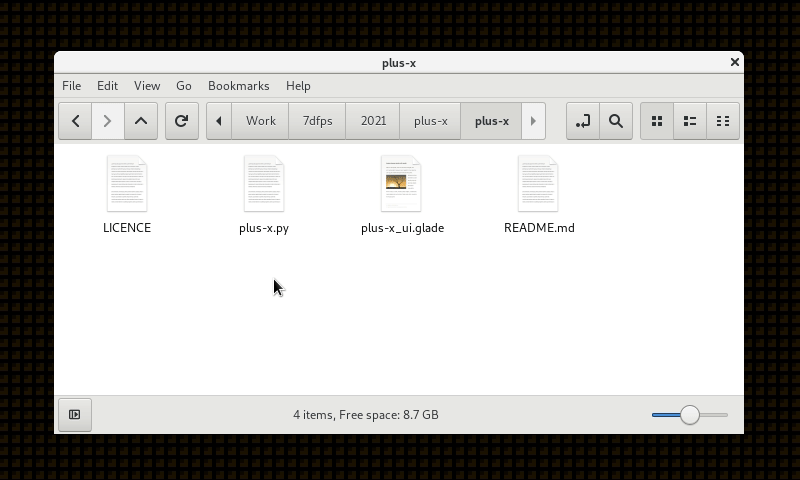



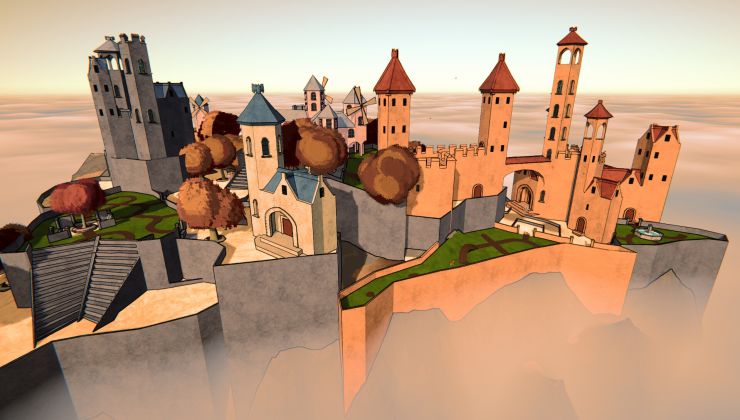

 How to setup OpenMW for modern Morrowind on Linux / SteamOS and Steam Deck
How to setup OpenMW for modern Morrowind on Linux / SteamOS and Steam Deck How to install Hollow Knight: Silksong mods on Linux, SteamOS and Steam Deck
How to install Hollow Knight: Silksong mods on Linux, SteamOS and Steam Deck