MangoHud, the all in one solution to show off various performance metrics for Linux gaming, has a brand new version out now with more options.
If you've never heard of it, this is the same piece of open source software we use in some videos for showing off FPS, frame timings, VRAM and RAM use and more. Here's a quick example using GLXGears so you can see what to expect from the tool:
MangoHud 0.6.2 and 0.6.3 are out now (one being a quick fix) bringing in these new options:
| core_load_change | Changes the colors of cpu core loads, uses the same data from cpu_load_value and cpu_load_change |
| resolution | Display the current resolution |
| show_fps_limit | Display the current fps limit |
| custom_text_center | Display a custom centered text, only works with legacy_layout=false |
| custom_text | Display a custom text, only works with legacy_layout=false |
| exec | Display output of bash command in next column, e.gcustom_text=/homeexec=df -h /home | tail -n 1Only works with legacy_layout=false |
| gamemode | Displays whether gamemode is enabled or not |
| vkbasalt | Displays whether vkbasalt is enabled or not |
| swap | Displays swap space usage next to system RAM usage |
| battery | Display current battery percent and energy consumption |
| battery_icon | Display battery icon instead of percent |
| battery_color | Change the BATT text color |
| round_corners | Change the amount of roundness of the corners have e.g round_corners=10.0 |
There's also these fixes and improvements:
- Fixed issue where MangoHud would report incorrect GPU temp for AMD GPUs
- Fixed crash with zink
- Damavand detection
- WineD3D detection
- Zink detection
- Prefer CLOCK_MONOTONIC_RAW over CLOCK_MONOTONIC
Check it out on GitHub.
Some you may have missed, popular articles from the last month:
All posts need to follow our rules. Please hit the Report Flag icon on any post that breaks the rules or contains illegal / harmful content. Readers can also email us for any issues or concerns.
8 comments
exec
MangoHud is now the conky of gaming.
9 Likes
So... GOL RSS news feed in MangoHud?
6 Likes
Still the most useful feature in MangoHud is to display the time: it reminds me to eat, sleep and work.
2 Likes
So... GOL RSS news feed in MangoHud, here's how. :)
Run terminal RSS reader like rsstail and log to a file.
Tail the last line in your MangoHud config file.
As you can see, the text probably doesn't fit in a default sized window. You need this textfile workaround since you can't run rsstail directly currently because [reasons](https://github.com/flightlessmango/MangoHud/issues/544).
Run terminal RSS reader like rsstail and log to a file.
rsstail -N -i 300 -u https://www.gamingonlinux.com/article_rss.php > /path/to/file/golrss.txtTail the last line in your MangoHud config file.
exec=tail -n 1 /path/to/file/golrss.txtExternal Media: You need to be logged in to view this.
As you can see, the text probably doesn't fit in a default sized window. You need this textfile workaround since you can't run rsstail directly currently because [reasons](https://github.com/flightlessmango/MangoHud/issues/544).
2 Likes
Quoting: dpanterAs you can see, the text probably doesn't fit in a default sized window.You could pipe the feed through something like fold or par before you put it in the text file (or after you've pulled out just the last line), and then display the multiple lines in
So something like
rsstail -N -n 1 -i 300 -u https://www.gamingonlinux.com/article_rss.php > /path/to/file/golrss.txtand
exec=par 35 < /path/to/file/golrss.txtLast edited by CatKiller on 14 Jun 2021 at 2:36 pm UTC
1 Likes
Quoting: CatKillerYou could pipe the feed through something like fold or parYeah... would be nice if mr Mango can fine tune exec a bit. Fold is better as it's a part of coreutils. I'd prefer to keep the exec command as minimal as possible since it runs every 0.5 seconds and it would be annoying if it affected the games performance.
A column break at 40 works in my example but it's a static dumb number and can't account for differently sized windows. Checking for this size is more effort than I can be arsed to spend. But for a lazy trick, this three liner works for catching the whole RSS feed update as they aren't longer than 120 characters... however, since many are shorter than 80, you'll see the last line from the previous update as well sometimes.
exec=fold -w 40 /path/to/file/golrss.txt | tail -n 3External Media: You need to be logged in to view this.
Last edited by dpanter on 14 Jun 2021 at 2:46 pm UTC
0 Likes
Quoting: dpanterhowever, since many are shorter than 80, you'll see the last line from the previous update as well sometimes.The -n 1 that I snuck into the rsstail should just pull the latest entry I think. My little one is poorly and needed a cuddle, so I stopped testing it after that.
2 Likes
Quoting: CatKillerThe -n 1 that I snuck into the rsstail should just pull the latest entry I think.Ah yes, nice catch! I missed that option, bloody manpage isn't ordered alphabetically. :wink:
Not sure how often we can update the feed without making Liam angry, the example here is 300 seconds (5 minutes) which should be fine for catching most news updates without hammering the server.
rsstail -N -n 1 -i 300 -u https://www.gamingonlinux.com/article_rss.php > /path/to/file/golrss.txtexec=fold -w 40 /path/to/file/golrss.txt | tail -c +2External Media: You need to be logged in to view this.
edit: Added -c +2 so tail deletes the first empty character and removed -n 3 as the file now only contains the last RSS update and will show it entirely, updated screenshot.
Last edited by dpanter on 15 Jun 2021 at 3:35 pm UTC
1 Likes

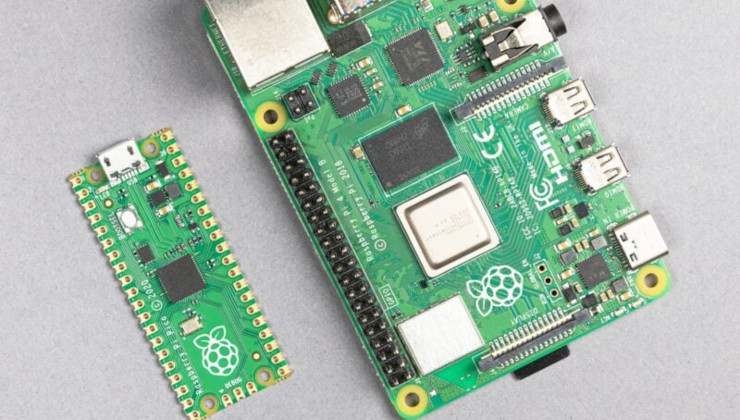






 How to setup OpenMW for modern Morrowind on Linux / SteamOS and Steam Deck
How to setup OpenMW for modern Morrowind on Linux / SteamOS and Steam Deck How to install Hollow Knight: Silksong mods on Linux, SteamOS and Steam Deck
How to install Hollow Knight: Silksong mods on Linux, SteamOS and Steam Deck