SuperTuxKart, one of the golden oldies when it comes to free and open source gaming has a new release out with SuperTuxKart 1.3 improving lots.
To help with performance STK now has the ability for you to change the rendering resolution scaling to get a performance boost, although it does reduce the image quality. There's a few unused graphical effects removed, the texture code was improved, improved screen space reflection and more graphics updates.
Other additions include server bookmarks, gamepad force feedback, loading of tracks with "many checklines" was optimised, custom skidding sounds for karts is possible now and there's also a highscore screen. Lots of UI improvements too like clickable URLs in text, visual and sound feedback when a timed challenge or game is about to end and much more.
See the announcement.
Want to get it? You can download it from the official site and see the source code on GitHub.
Quoting: heidi.wengerYou're new to Linux aren't you?Quoting: x_wingI don't understand. That snap thing was like a click. But this "axiom" was just... sorry... "shit" ? :dizzy:Quoting: heidi.wengerOk i try to remember :smile: i was just wondering why is that snap package not on that main site where the article linked? But only this tar.xz thing?? Which i couldnt do anything with :dizzy:They publish the a tar file because is the easiest way to deliver the game for all linux platforms (as long as they have tar and xz installed... which is almost an axiom).
As Liam mentioned, you can run anything you want from your file browser if you know how to do it (in many will require a right click) but keep in mind that most of the instructions you will find are terminal focused. So, the instruction I shared with you implies opening a terminal on the directory where you extracted the game and execute the installation script.
If no, you lack some knowledge about how Linux works etc I think, or maybe you never downloaded apps outside the repositories?
If yes, like above, before saying "it's bad" you have to understand how it works. Coming from Windows, Linux is indeed very different from it (without speaking some politics, freedom etc).
My advice would be to open a new topic in the forum to discuss about all those aspects you don't understand properly and want to, as it's pretty off topic here as Liam said.
And I'm sure a lot of GOL users would be happy to discuss that with you. :wink:
Quoting: heidi.wengerThat sounds like the file has not been set to "executable". You can do this by right-clicking the file and setting it to "Is executable" in the permissions, or if you use a terminal you can "chmod +x FILEYOUWANTTORUN" and it'll launch when double clicked every time.Quoting: PublicNuisancethe file run_game.sh indeed does not "run" when i click itQuoting: hardpenguinThey're updated now.Quoting: PublicNuisanceIf anybody wants to donate to help keep the project going they accept donations through their Itch.io page:I was about to mention they are also on itch.io but the version is not up to date (yet) 🤓
https://supertuxkart.itch.io/supertuxkart
Quoting: heidi.wengerOk i go to the downloads page and click Linux and it downloads SuperTuxKart-1.3-linux-64bit.tar.xz. But when i click that, the installation won't start: all files just show on Engrampa Archive Manager.On LInux you don't have to install it, simply run the "run_game.sh" file.
But on Windows section it downloads SuperTuxKart-1.3-installer-x86_64.exe and i can install with a click.
So how to install on Linux with a click?
It's a bit of an old practice nowadays, but very common for files to not be set to executable from within an archive!


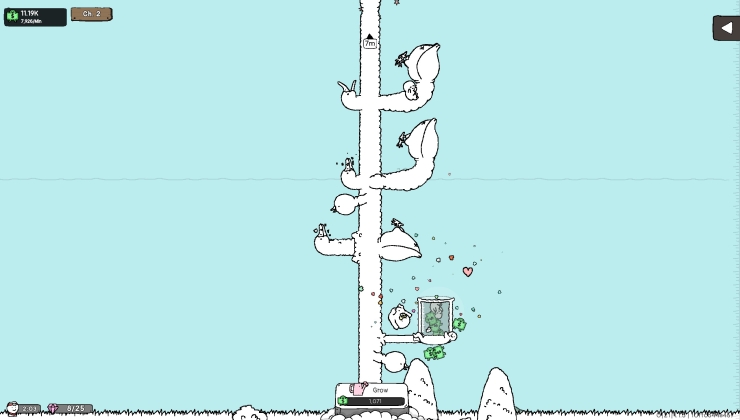




 How to setup OpenMW for modern Morrowind on Linux / SteamOS and Steam Deck
How to setup OpenMW for modern Morrowind on Linux / SteamOS and Steam Deck How to install Hollow Knight: Silksong mods on Linux, SteamOS and Steam Deck
How to install Hollow Knight: Silksong mods on Linux, SteamOS and Steam Deck