Continuing to roll in more fixes, Proton Experimental has another update that's small but it has some needed improvements. If you don't know what Steam Play Proton is be sure to check our dedicated page.
Following on from the update released on September 17 that got DEATHLOOP working across AMD GPUs and later NVIDIA GPUs there's a small fix in this version of Proton Experimental for a "sporadic" lockup when starting the game. Want to pick up a copy of DEATHLOOP to try it? You can buy it from Humble Store and Steam.
There's also a fix for a regression that caused networking problems with HITMAN 2 and Death Stranding, so they should be properly functional once again. On top of that there's launch crash fixes for The Sims 3 and Victoria II.
The Proton changelog can be found here. Nice to see Valve and CodeWeavers working quickly to iron out issues.
If you need to know how to set a game on Steam to a specific version of Proton it's easy. Right click the game, go to Properties and go to Compatibility on the left menu. Inside this screen will be a tickbox to force a version, once ticked a dropdown menu will appear for you to select whatever you want.

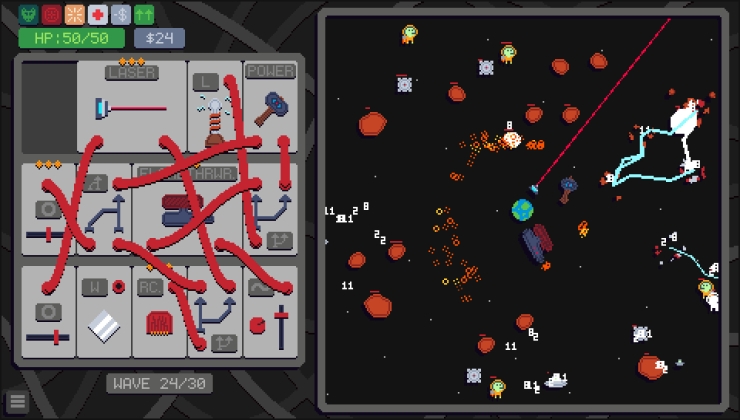

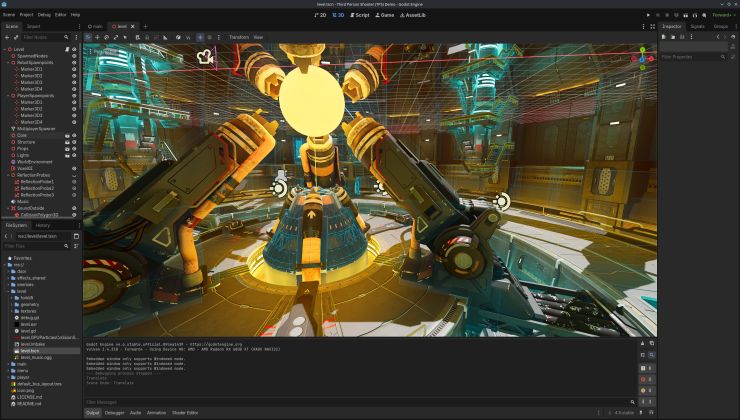
 How to setup OpenMW for modern Morrowind on Linux / SteamOS and Steam Deck
How to setup OpenMW for modern Morrowind on Linux / SteamOS and Steam Deck How to install Hollow Knight: Silksong mods on Linux, SteamOS and Steam Deck
How to install Hollow Knight: Silksong mods on Linux, SteamOS and Steam Deck