One we've covered briefly before is MannaRites, a free game that gives you a classic beat 'em up experience that recently expanded with a whole new mode.
"Fantasy beat'em'up with a bit of RPG flavor and couch co-op. Explore open map, fight brutal enemies, find and equip weapons, armor and artifacts, make your hero stronger by gaining experience and learning unique perks and combat moves!"
Adding the Adventure Mode, the developer explained that it's likely the biggest update to the free game yet that includes new missions, new enemies, new challenges, new bosses and also 13 new Steam Achievements too. Check out the teaser trailer below:

Direct Link
New in this mode:
- Develop your character with specialized custom builds
- Get powerful equipment and improve it with rare gems with new equipment system!
- Explore new skills - master the mysterious power of Dar'Pillak - with the ability to temporarily posses your enemies or unleash a devastating storm on their heads
- Customize your experience - you may optionally increase the difficulty of a mission by accepting challenges - for greater rewards!
- Meet (and maybe even share a mission) with the mysterious Weaver - powerful Ijmerian mage, who was sent to help you on your path
There's also a new Illusion Mode, which gives you a sort-of training area to test any build with any equipment against up to 8 enemies of your choosing. On top of that there's a new CRT filter option, lots of bug fixes, a new spell-casting system for the Mage and more.
Play for free on Steam.
Launching direct from Steam, I get the "Made with Unity" banner, then a blank screen with a mouse pointer. The game stays on this screen until you force exit.
Running from the command-line, I get the same, but once I reached the blank screen/mouse pointer, then it stops running and records a zero byte Player log.
Here's the command-line output:
user@computer:/home/games/steam/steamapps/common/MannaRites$ ./mannarites-linux.x86
Set current directory to /home/games/steam/steamapps/common/MannaRites
Found path: /home/games/steam/steamapps/common/MannaRites/mannarites-linux.x86
Mono path[0] = '/home/games/steam/steamapps/common/MannaRites/mannarites-linux_Data/Managed'
Mono config path = '/home/games/steam/steamapps/common/MannaRites/mannarites-linux_Data/MonoBleedingEdge/etc'
Preloaded 'libsteam_api.so'
Unable to preload the following plugins:
ScreenSelector.so
Display 0 'PL4071UH 39"': 3840x2160 (primary device).
Logging to /home/user/.config/unity3d/LevelHardStudios/MannaRites/Player.log
user@computer:/home/games/steam/steamapps/common/MannaRites$ tail /home/user/.config/unity3d/LevelHardStudios/MannaRites/Player.log
user@computer:/home/games/steam/steamapps/common/MannaRites$ ls -al /home/user/.config/unity3d/LevelHardStudios/MannaRites/Player.log
-rw-r--r-- 1 user group 0 Sep 21 17:03 /home/user/.config/unity3d/LevelHardStudios/MannaRites/Player.logI've done a bit of research already, and trying things like editing the Launch Options to contain "-force-glcore" or "-force-opengl" and also different command-lines, e.g. "MESA_GLSL_VERSION_OVERRIDE=150 MESA_GL_VERSION_OVERRIDE=3.2 ./mannarites-linux.x86" and all these attempts failed too.
Running on Debian 11, Nvidia graphics, like stated in my profile.
Quoting: g000hAny advice for getting it to work?The Mesa environment variables are useless for Nvidias proprietary driver.
Neolog (developer) [mentioned](https://steamcommunity.com/app/1369770/discussions/0/3112530528178643284/) that deleting the config dir can reset a game stuck on black screen. Can also try forcing window mode with -screen-fullscreen 0 and/or opt in to the linuxbeta branch.
Quoting: dpanterLetting you know that finding the config directory and deleting the contents fixed it for me. The game runs afterwards. This is what I did:Quoting: g000hAny advice for getting it to work?The Mesa environment variables are useless for Nvidias proprietary driver.
Neolog (developer) [mentioned](https://steamcommunity.com/app/1369770/discussions/0/3112530528178643284/) that deleting the config dir can reset a game stuck on black screen. Can also try forcing window mode with -screen-fullscreen 0 and/or opt in to the linuxbeta branch.
/home/user/.config/unity3d/LevelHardStudios/MannaRites$ rm -rf *

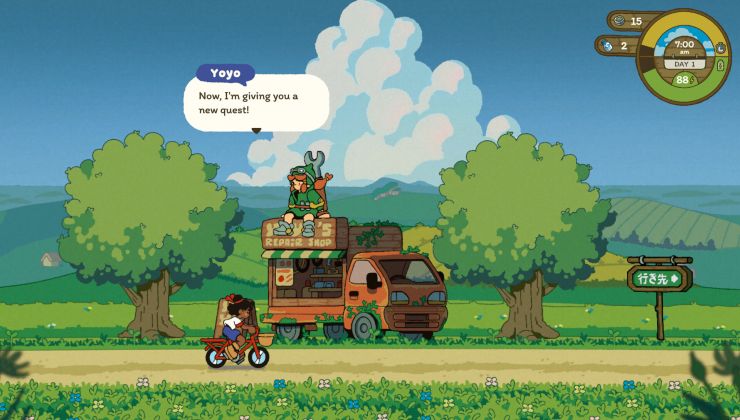




 How to setup OpenMW for modern Morrowind on Linux / SteamOS and Steam Deck
How to setup OpenMW for modern Morrowind on Linux / SteamOS and Steam Deck How to install Hollow Knight: Silksong mods on Linux, SteamOS and Steam Deck
How to install Hollow Knight: Silksong mods on Linux, SteamOS and Steam Deck