Valve have a fresh Steam Client Beta with some pretty big back-end improvements, likely readying up as much as possible for the upcoming Steam Deck.
There's a few general fixes for connections to the Steam servers, a rare black screen when loading Library pages and announcements plus an update of the embedded Chromium build. It gets a lot more interesting than that though.
Steam Cloud has a greatly reduced pre and post game sync time for "apps which have hundreds or thousands of local files managed by Steam Cloud". That's quite a big one really, as some games can feel like they really do take forever to sort everything out and for gaming on the go with the Steam Deck every minute counts, of course.
Shader Pre-Caching, the system to download shaders used by games and then process them to give you a smoother experience also got improvements to reduce memory use when processing shader caches, and also to improve performance and reduce disk I/O when updating Mesa caches on Linux.
There are also some new Steam Deck glyphs (button icons) in the Steam Input API. Steam Input was improved for the offline mode too with it moving locally edited configurations to Steam Cloud.
Linux specifically also got a small upgrade for the runtimes to improve compatibility with recent Let's Encrypt TLS/SSL certificate chains.
Quoting: minidouHas Shader Pre-Caching been broken for a few weeks ? My Steam updates almost every game every day for a few MB (I figured it is shader downloading since it used to look like small updates).You probably just didn't notice. Steam used to remove the shader downloads from the list after they were done, but since the download page update they remain there.
Quoting: EhvisSo it is normal that they update so often ?Quoting: minidouHas Shader Pre-Caching been broken for a few weeks ? My Steam updates almost every game every day for a few MB (I figured it is shader downloading since it used to look like small updates).You probably just didn't notice. Steam used to remove the shader downloads from the list after they were done, but since the download page update they remain there.
Quoting: minidouHas Shader Pre-Caching been broken for a few weeks ? My Steam updates almost every game every day for a few MB (I figured it is shader downloading since it used to look like small updates).If they download every time and for the same games, your download cache is broken. Clear the download cache in the options (requires you to log in again), and steam downloads them once more and then you should be good.
If it's about updating the cache when you start a game - that happens on every proton and driver update.
Last edited by STiAT on 27 Oct 2021 at 8:11 pm UTC


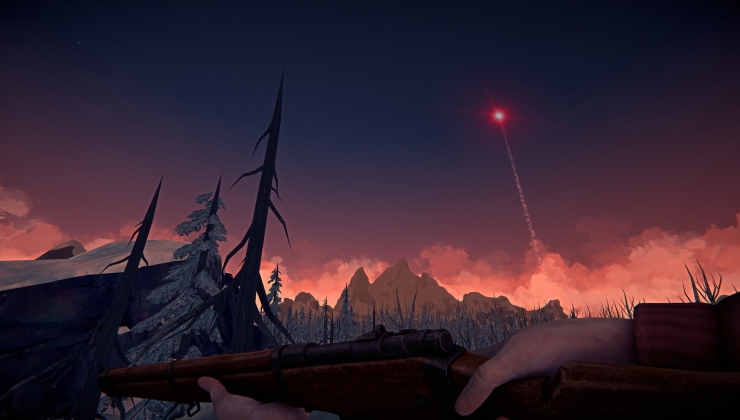





 How to setup OpenMW for modern Morrowind on Linux / SteamOS and Steam Deck
How to setup OpenMW for modern Morrowind on Linux / SteamOS and Steam Deck How to install Hollow Knight: Silksong mods on Linux, SteamOS and Steam Deck
How to install Hollow Knight: Silksong mods on Linux, SteamOS and Steam Deck