We're getting more and more excited about the Steam Deck, even though Valve has delayed it at least until February 2022 we do now have quite a few more fun details thanks to the recent Steamworks Virtual Conference.
During the event we had a few different people from Valve and AMD talk about quite a lot of things from software to hardware designs and all sorts in between. There we also a number of Q&A sessions where even more details emerged (like Proton or Native Linux?).
Here's a breakdown of some interesting things we now know (click to enlarge any pictures):
SteamOS / Steam UI
- SteamOS 3 is coming but it's not finished as they get it ready for the Steam Deck. Sounds like it won't be readily available to download and run on other systems until after the Steam Deck ships.
- SteamOS will have a read-only immutable main filesystem by default. Updates will be distributed as a whole image and so it will replace it. There will also be a developer mode to let you modify the filesystem.
- Installing external software is an option too. Developer mode is not needed for this, with Flatpak packages getting a clear mention (and "other methods"). They said there's some caveats but they didn't really make it clear what they were meaning.
- New universal search menu that combines results from your library, the store and your friends.
- Dedicated notifications button with a combined list of achievements, messages, downloads etc that's available anywhere.
- New on-screen keyboard has support for IME, multiple languages, layouts and emoji.
- This new SteamOS / Steam Deck UI is far easier for them to maintain and keep parity with the desktop client, so expect much faster and continual updates. Confirmed, again, it will replace Big Picture Mode.
Game Development
- As we wrote about, Valve suggest Manjaro Linux for now to test games but a more developer-focused OS download will be coming with additions like Gamescope and possibly a new gamepad UI.
- Valve are constantly in talks with Unity and Unreal on getting games working well. Additionally, they said they're definitely interested and actively supporting Godot Engine too.
- They confirmed (again?) they do not want developers to make Steam Deck exclusive games, as they see it as a PC.
- Developers can configure content depots on Steam marked as Steam Deck only. So instead of downloading a whole lot of high-resolution textures, developers can set a package of lower resolution textures just for the Deck (as one example).
Hardware
- Dev hardware has issues (as it's just a prototype), which Valve have been solving with the real retail hardware.
- There's a white Portal-themed Steam Deck, which sadly was a prototype that they said they're not able to bring at the same time as the main Steam Deck. However, more colour options are being looked into but that sounds far away.
- They of course did not design it in any way for VR.
- AMD FSR (FidelityFX Super Resolution) will work in games that already support it. A future SteamOS 3 update will include it for games that don't natively support it.
- A spare-parts store sounds like it's being worked on. They said they're "committed to providing as many spare parts after we ship as possible".
- They're "definitely" looking at it like a multi-generational product. This could mean a Steam Deck 2 in future, if it does well enough.
- The USB-C port is capable of 45W, capable of running the Steam Deck at max load while also charge at the full rate. This port also supports external peripherals up to 7.5W enough for webcams, controllers and storage devices and can also be used for docking the Steam Deck to support two 4K displays at 60Hz. You can also opt for half the display bandwidth and get USB 3 gen 2 instead.
- The level of performance-per-watt they've hit would not have been possible with any off the shelf processor that exists today.
- The official name for the AMD Zen 2 chip inside is "Aerith". Here's the diagram they showed off with all the bits inside:
- 1GB of VRAM for the GPU, however the GPU can access up to 8GB depending on what's happening.
Performance
- Storage speeds we already knew were different between models. Valve showed two diagrams that compared game loading performance and the bootup time. For game loading time there was an approximately 12% difference between the top-end model and the 64GB model, and 18% difference between the top model and an SD card. When it comes to boot time, they showed a 25% difference between the top model and the 64GB model.
- Valve picked clock speeds that they can sustain indefinitely so it won't boost up or clock down. They said the performance you see in the first 10 seconds should be the same in 2 hours time and of course the same performance regardless of handheld (battery), charging and docked. They do some extra things when you run out of thermal headroom, with a focus on keeping up GPU performance by throttling other things like charge rates, download speeds and even SSD bandwidth as the system attempts to keep the GPU clock as high as possible.
- There's no artificial limit on how much power the AMD APU can consume, they said they're working on a global FPS limiter to let users pick the balance between performance and battery life.
Steam Cloud
- Steam Cloud is getting an upgrade and will work differently for the Steam Deck. A new feature open to developers will allow them to have a game sync, when it's detected that a user suspends the Steam Deck. When suspending and the feature is ticked by a developer, it will upload any files changed since loading the game. This will make switching between the Steam Deck and another system with Steam on much better.
Steam Input
- A massively reworked interface for Steam Input to adjust your keybinds, with a consistent look across the Steam Deck and main Steam Client. Accessible via mouse/keyboard, touchscreen and gamepads.
- Getting a new set of controller glyphs (icons for A/B/X/Y etc), including those for different types of controller designs (Xbox, PlayStation).
Misc
- Valve are "finalizing" plans to have the Steam Deck available in more countries. Some are ahead of others, it's all about solving logistical issues but they don't have anything to announce right now on it. Still, good news that the problem is being continually worked on. Specifically they said they're working hard on Japan and Australia.
Of course there's a lot more details we missed, as it was hours long but those are some hopefully helpful bits.
They had a few technical troubles with the stream but the majority of it you can watch on YouTube, starting at around 1:04:26 or watch below in our embed:

Direct Link
Quoting: chimpyDoes anyone have experience with using Gamescope? I know I can install it on my Manjaro box through the AUR, but will it replace my current compositor or is it some thing I can install side by side and call on a per game basis within Steam? Thanks in advance for anyone with info.Yeah, it's kinda neat! Basically it runs a private XWayland server, then launches a game inside that so it renders to a "virtual screen" of sorts. It kinda solves the problem of games that launch into a window when you want to force them to be fullscreen (or the other way around). It can force certain resolutions then scale them up to the desired screensize, etc. Basically it's kinda like the experience of running a game in an emulator, but it's for native games. Useful and neat, but not a killer feature unless you are building a handheld gaming PC perhaps. ;)
Quoting: slembckeYeah, it's kinda neat! Basically it runs a private XWayland server, then launches a game inside that so it renders to a "virtual screen" of sorts. It kinda solves the problem of games that launch into a window when you want to force them to be fullscreen (or the other way around). It can force certain resolutions then scale them up to the desired screensize, etc. Basically it's kinda like the experience of running a game in an emulator, but it's for native games. Useful and neat, but not a killer feature unless you are building a handheld gaming PC perhaps. ;)Why does it run as XWayland instead of as Wayland compositor?
Quoting: ShmerlWhy does it run as XWayland instead of as Wayland compositor?It probably does that too... I assume? Honestly I don't think I have any games that run under Wayland natively out of the box to try it with though. I think the point is mostly that it's a way to get frames from a game so they can be displayed in other ways without the game needing to support them. Like somebody has been working on getting FSR working directly with gamescope, and I can imagine a future where it plays roles in screen recording or streaming too since Steam is keen on those sorts of features already.
More info here if interested:
https://github.com/Plagman/gamescope
(@Shmerl Is your avatar from Ferazel's wand? Been a long time since I played that game...)
Last edited by slembcke on 14 Nov 2021 at 5:38 am UTC
Quoting: slembckeYeah, it's kinda neat! Basically it runs a private XWayland server, then launches a game inside that so it renders to a "virtual screen" of sorts. It kinda solves the problem of games that launch into a window when you want to force them to be fullscreen (or the other way around). It can force certain resolutions then scale them up to the desired screensize, etc. Basically it's kinda like the experience of running a game in an emulator, but it's for native games. Useful and neat, but not a killer feature unless you are building a handheld gaming PC perhaps. ;)Thanks for the response :) I'll give it a shot when I have some spare time. My main reason for trying out Gamescope is curiosity, but since moving to Wayland I've had issues with my Steam controller and the mouse cursor not moving for certain games like The Witcher and Dragon Age Origins. I've looked up the issue and it has to do with the compositor (I'm using clutter, but I think it also effects the plasma compositor too).
Quoting: slembcke(@Shmerl Is your avatar from Ferazel's wand? Been a long time since I played that game...)It's from [Loom](https://www.gog.com/game/loom).
I think that having an immutable filesystem for OS is a great idea as it allows you to easily reset the system in case if it stops working. After all most people will use it as a handheld gaming console and not as a PC.
Quoting: chimpyor is it some thing I can install side by side and call on a per game basis within Steam?This,
And if you want to activate special things like Mangohud there is special position for it in the command line. I think its goes something like gamescope [options] -- - VARIABLE1 VARIABLE2 %command% ... If you place VARIABLE1 etc before gamescope it DOUBLES the thing which is bad.
More info is on the gamescope github.
Gamescope atm has a issue where mouse acceleration is forced off which can result in peoples cursors/mouse slowing down (fix coming).
I would like to know if Steam Deck intends to use Wayland?, if so then how do they allow for LCD adjustments? via hardware or a custom compositor? (Plasma kwin does not support display adjustments under wayland atm)
Also why didn't they choose a display with VRR support I wonder?
Last edited by Gerarderloper on 14 Nov 2021 at 11:14 am UTC
Quoting: TheRiddickI would like to know if Steam Deck intends to use Wayland?
IIRC, they said that the Steam Deck doesn't currently run Wayland for the desktop session, but they expect that it will at some point in the future (although not necessarily by launch).
Also why didn't they choose a display with VRR support I wonder?I'm not sure there are many cheap high-quality 7-inch panels that can do VRR.
Quoting: LoftyInteresting, i wonder if this will create an uptake in appimage's. Given it's self contained ease of use (download and click icon) simulating a feeling of a windows .exe for the normie user.Maybe, but the one app that lots of people will maybe want to install is Lutris, and I don't think that developer can be talked into releasing a self contained version of that.
In my mind the ideal situation is a set of Steam Deck tinker apps that's actually installable/runnable directly from Steam. RetroArch, Blender, Krita all exist on Steam, so no reason why others can't too.
And I mean ideal from the perspective of us trying to help out less technical users.
Quoting: rustybroomhandleMaybe, but the one app that lots of people will maybe want to install is Lutris, and I don't think that developer can be talked into releasing a self contained version of that.Good thing about open source is the developer doesn't need to do it themselves; if the community wants a appimage then I'm sure someone can create one for them.
Quoting: rustybroomhandleOh! Something that jumped out at me during the talks was about the verification process. Originally when they announced Deck Verified, it sounded like they were proactively testing all games, but something said in the Q&A made it sound like developers have to manually submit games for review. If this is the case, I predict the likes of Ubisoft won't even bother.Valve are doing it themselves, without requests, as they see fit - because a game is popular or whatever other criteria they want to use - and retesting whenever they feel like it - because of bug reports or whatever. In addition, developers can specifically request that Valve test or retest their games should they want the additional visibility that comes from having the green check mark.
Quoting: CatKillerI don't think their communication reflects this clearly.Quoting: rustybroomhandleOh! Something that jumped out at me during the talks was about the verification process. Originally when they announced Deck Verified, it sounded like they were proactively testing all games, but something said in the Q&A made it sound like developers have to manually submit games for review. If this is the case, I predict the likes of Ubisoft won't even bother.Valve are doing it themselves, without requests, as they see fit - because a game is popular or whatever other criteria they want to use - and retesting whenever they feel like it - because of bug reports or whatever. In addition, developers can specifically request that Valve test or retest their games should they want the additional visibility that comes from having the green check mark.
Quoting: rustybroomhandleI don't think their communication reflects this clearly.
There are three different ways a game can be added to the queue to be reviewed:[Steam Deck Compatibility Review Process](https://partner.steamgames.com/doc/steamdeck/compat)
- You can manually request a review for an upcoming or a back-catalog title by using the "Steam Deck Compatibility Review" link in the Technical Tools sections of your app landing page. (Note: not all partners have access to the review request tool yet. We're increasing the number of partners with access over time.)
- When a back-catalog title meets certain automated heuristics, it will automatically be added to the review queue with no need for you to submit a manual request. You'll receive a notification when this happens.
- When Valve identifies a game as important to Steam Deck customers, we may sometimes add games to the review queue with no need for you to submit a manual request. You'll receive a notification when this happens.
Quoting: CatKillerAhhhh, the "Compatibility Review Process" section was not like that when I last looked at those docs. And this does go against what it sounded like initially, where they hinted at testing the entire library.Quoting: rustybroomhandleI don't think their communication reflects this clearly.There are three different ways a game can be added to the queue to be reviewed:[Steam Deck Compatibility Review Process](https://partner.steamgames.com/doc/steamdeck/compat)
- You can manually request a review for an upcoming or a back-catalog title by using the "Steam Deck Compatibility Review" link in the Technical Tools sections of your app landing page. (Note: not all partners have access to the review request tool yet. We're increasing the number of partners with access over time.)
- When a back-catalog title meets certain automated heuristics, it will automatically be added to the review queue with no need for you to submit a manual request. You'll receive a notification when this happens.
- When Valve identifies a game as important to Steam Deck customers, we may sometimes add games to the review queue with no need for you to submit a manual request. You'll receive a notification when this happens.
Last edited by rustybroomhandle on 15 Nov 2021 at 9:05 am UTC
Quoting: rustybroomhandleAhhhh, the "Compatibility Review Process" section was not like that when I last looked at those docs. And this does go against what it sounded like initially, where they hinted at testing the entire library.One thing that I thought was sensible, given the amount of data that Valve have available about their customers and sales, is that they're feeding the "customers like you love this game" data for customers who've reserved a Deck into their heuristics to decide what to test; the games that people are likely to want to play on the Deck get some priority.
Quoting: CatKillerI hope the verification data will be scrapeable so it can be automatically included in protondb.Quoting: rustybroomhandleAhhhh, the "Compatibility Review Process" section was not like that when I last looked at those docs. And this does go against what it sounded like initially, where they hinted at testing the entire library.One thing that I thought was sensible, given the amount of data that Valve have available about their customers and sales, is that they're feeding the "customers like you love this game" data for customers who've reserved a Deck into their heuristics to decide what to test; the games that people are likely to want to play on the Deck get some priority.
Quoting: CatKiller"we may sometimes" sounds way less than I expected, to be honest.Quoting: ValveThere are three different ways a game can be added to the queue to be reviewed:[Steam Deck Compatibility Review Process](https://partner.steamgames.com/doc/steamdeck/compat)
- You can manually request a review for an upcoming or a back-catalog title by using the "Steam Deck Compatibility Review" link in the Technical Tools sections of your app landing page. (Note: not all partners have access to the review request tool yet. We're increasing the number of partners with access over time.)
- When a back-catalog title meets certain automated heuristics, it will automatically be added to the review queue with no need for you to submit a manual request. You'll receive a notification when this happens.
- When Valve identifies a game as important to Steam Deck customers, we may sometimes add games to the review queue with no need for you to submit a manual request. You'll receive a notification when this happens.
Last edited by Eike on 15 Nov 2021 at 11:23 am UTC
Quoting: Eike"we may sometimes" sounds way less than I expected, to be honest.Valve wants developers to be stoked about developing for Linux. The softly, softly, "we'll take care of everything," approach that they started with, if they keep doing it too long, will lead developers to expect that Valve will actually take care of everything. Which isn't good enough.
Valve (and us customers) need developers to be actively testing their games on Linux themselves (which is what Valve recommend in their developer documents) and flagging up updates that might have issues. At the same time, they can't launch their new platform with no games tested, and they can't afford to have inaccurate information in their store about the level of functionality. So they have to be the final arbiter (we've already seen too many games saying that they support Linux, but don't actually support Linux), and they have to do testing off their own bat, but they need to use as much carrot, stick, and critical mass as they can to get developer buy-in.
"Build it and they will come" did work to some extent with the Steam Machines, but not nearly enough. So this time they need to steer developers into the behaviour that they want. Hence firm statements of intent but vague specific targets, plenty of extra visibility for games that are playing nice and not specifically saying that games that don't play nice won't get reduced visibility.




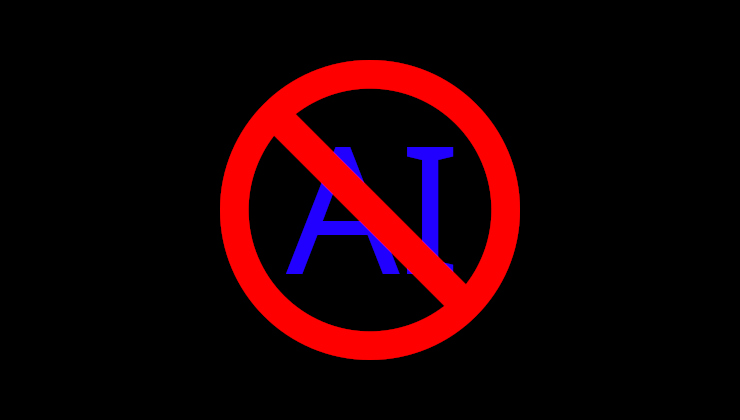









 How to setup OpenMW for modern Morrowind on Linux / SteamOS and Steam Deck
How to setup OpenMW for modern Morrowind on Linux / SteamOS and Steam Deck How to install Hollow Knight: Silksong mods on Linux, SteamOS and Steam Deck
How to install Hollow Knight: Silksong mods on Linux, SteamOS and Steam Deck