For those of you who love the taste, Linux Mint has a new Beta version available for testing the next major release. Linux Mint 20.3 'Una' is available with multiple desktop environments. With the ability to download with Cinnamon, MATE and Xfce out of the box, there's plenty to like about it.
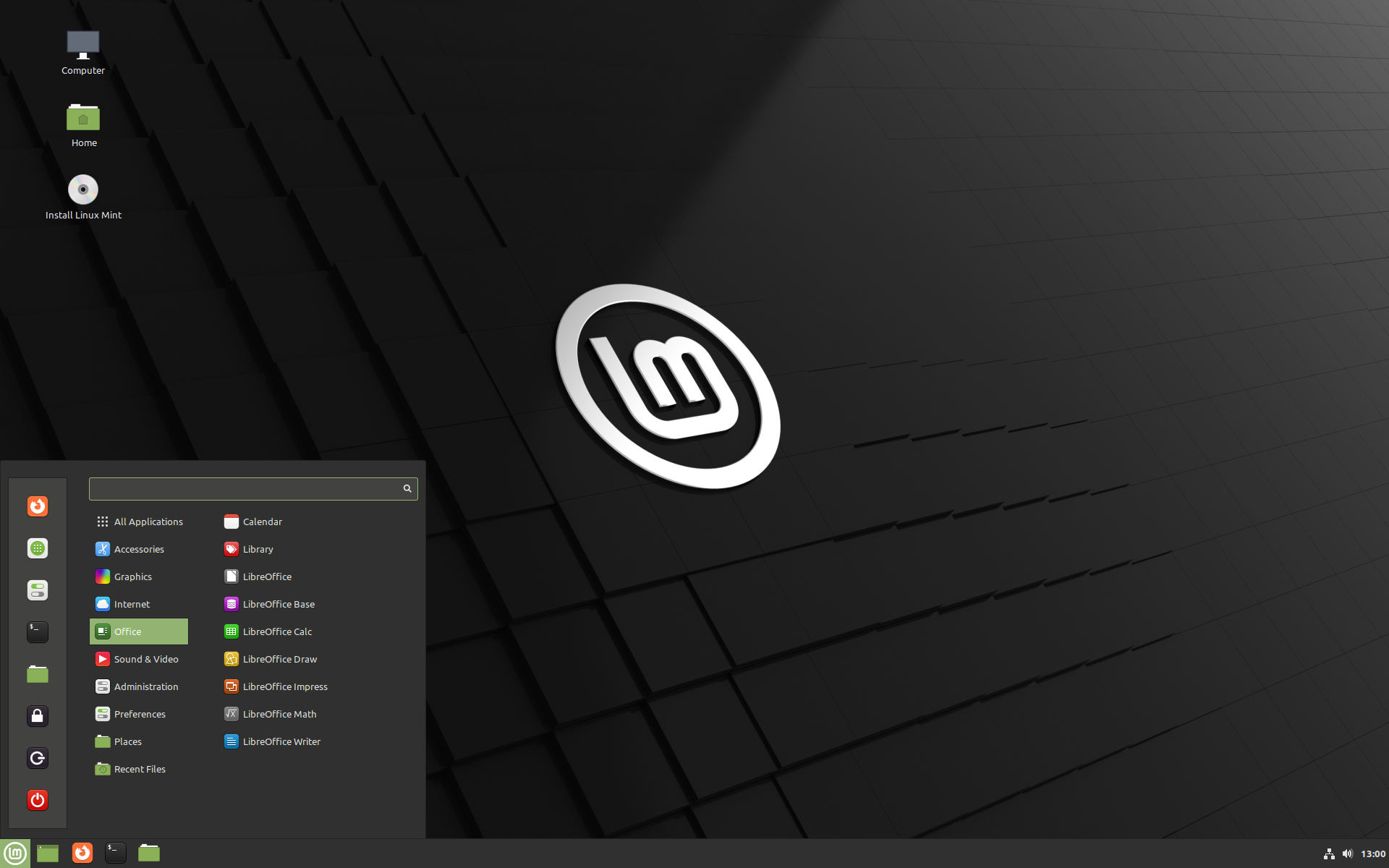 Pictured - Linux Mint 20.3 'Una' Cinnamon Edition
Pictured - Linux Mint 20.3 'Una' Cinnamon Edition
The look and feel of Linux Mint has been tweaked with this release to have larger titlebar buttons, rounded corners and an overall "cleaner" theme with better dark mode support. Accent colouring to grab your attention in places was also adjusted, and removed from some places. There's also the ability for some applications to have a dark theme while the desktop keeps its lighter theme. Only a few applications currently support this mixed theming.
Other changes include:
- Searching in the Sticky Notes app.
- A new Document Manager called Thingy.
- Hypnotix IPTV player gained a search feature.
- Multi-calendar events support in the Cinnamon Calendar.
- Workspace switcher applet: Option to disable scrolling.
- Notification applet: Option to hide the counter.
- Window list applet: Option to remove labels.
- Xreader PDF reader received better support for manga.
With this release you're getting Kernel 5.4, a packaging base of Ubuntu 20.04, Flatpak 1.12, linux-firmware 1.187 and depending on what edition you go for there's Cinnamon 5.2, MATE 1.26 and Xfce 4.16.
Once stable and released proper, Linux Mint 20.3 will be supported until 2025.
The announcements can be seen on the Mint Blog.
With this release you're getting Kernel 5.4, a packaging base of Ubuntu 20.04That seems really weird. Most Ubuntu 20.04 users are going to be on 5.11 already because of Hardware Enablement. If you're going to go through the effort to make a new downstream release based on that, why wouldn't you pick up the newer supported kernel from upstream?
Quoting: CatKillerIs it because during development they stick to one kernell for testing? In general updating kernell on linux mint does no harm to the system, but it might be done this way to avoid the final user unwanted surprises. Just a possible explanation. I'm not dev, just trying to guess why they are a bit late with kernel in general. On top of that Mint comes with so many packages, dependencies and libraries provided with the distribution that might also be a reason why they stick to a particular kernel.With this release you're getting Kernel 5.4, a packaging base of Ubuntu 20.04That seems really weird. Most Ubuntu 20.04 users are going to be on 5.11 already because of Hardware Enablement. If you're going to go through the effort to make a new downstream release based on that, why wouldn't you pick up the newer supported kernel from upstream?
Last edited by Jahimself on 14 Dec 2021 at 5:22 pm UTC
Quoting: CatKillerThe 5.11 HWE kernels, as well as 5.13, are available in the kernel manager app. Are the HWE kernels installed by default on Ubuntu LTS?With this release you're getting Kernel 5.4, a packaging base of Ubuntu 20.04That seems really weird. Most Ubuntu 20.04 users are going to be on 5.11 already because of Hardware Enablement. If you're going to go through the effort to make a new downstream release based on that, why wouldn't you pick up the newer supported kernel from upstream?
Quoting: CatKillerI’m a little disappointed with the older package base myself. I was hoping for updates to some applications I don’t want to use AppImages or FlatPacks for (or compile).With this release you're getting Kernel 5.4, a packaging base of Ubuntu 20.04That seems really weird. Most Ubuntu 20.04 users are going to be on 5.11 already because of Hardware Enablement. If you're going to go through the effort to make a new downstream release based on that, why wouldn't you pick up the newer supported kernel from upstream?
Quoting: tuubiThe 5.11 HWE kernels, as well as 5.13, are available in the kernel manager app. Are the HWE kernels installed by default on Ubuntu LTS?In previous releases it was different for whether you were using the original iso or a later one - the .2 release and later would put you on the HWE kernel by default but the first two wouldn't. With 20.04 they switched it so that the installer would decide, regardless of iso, whether you should be on the HWE kernel or not; I don't know what method it uses to decide.
A new Document Manager called Thingy.Does it look like a turnip?
Last edited by Purple Library Guy on 14 Dec 2021 at 8:05 pm UTC
Runs just fine and a bit fresher than the one that comes out of the box.
I've also been using kernel 5.13 installed via the update manager, running great with no issues.
Quoting: CatKillerI kind of thought Mint stopped using the Ubuntu kernel some time back because Ubuntu had done something that no one agreed with (can't recall the details) so they offer the Ubuntu kernels, but install their own?With this release you're getting Kernel 5.4, a packaging base of Ubuntu 20.04That seems really weird. Most Ubuntu 20.04 users are going to be on 5.11 already because of Hardware Enablement. If you're going to go through the effort to make a new downstream release based on that, why wouldn't you pick up the newer supported kernel from upstream?
But that would be my guess of why they are using 5.4. Too many people concentrate on what version of the kernel the distribution uses without realizing how much the distributions patch qnd change their ker els to support new hardware, and tweak features. It is not a 1:1 to kernel.org.
Quoting: slaapliedjeNo, they're Ubuntu kernels still.Quoting: CatKillerI kind of thought Mint stopped using the Ubuntu kernel some time back because Ubuntu had done something that no one agreed with (can't recall the details) so they offer the Ubuntu kernels, but install their own?With this release you're getting Kernel 5.4, a packaging base of Ubuntu 20.04That seems really weird. Most Ubuntu 20.04 users are going to be on 5.11 already because of Hardware Enablement. If you're going to go through the effort to make a new downstream release based on that, why wouldn't you pick up the newer supported kernel from upstream?
Quoting: CatKillerThat kernel has been causing quite a few annoyances on my xubuntu install, from touchpad drivers stopping to function up to an 10sec shutdown time increase.With this release you're getting Kernel 5.4, a packaging base of Ubuntu 20.04That seems really weird. Most Ubuntu 20.04 users are going to be on 5.11 already because of Hardware Enablement. If you're going to go through the effort to make a new downstream release based on that, why wouldn't you pick up the newer supported kernel from upstream?
I've been able to fix everything, but it's adding up to the annoyances (snap, slow software manager, sleep problems, etc) the more recent so-called lts release has been adding on a system what was doing fine in 18.04. Funnily enough, linux mint, based on the same ubuntu version, has none of those problems.
Last edited by emphy on 17 Dec 2021 at 8:52 am UTC
Quoting: emphyWell, could be worse... Ordered a System76 Pangolin. Booted it up, and it came with Pop_OS! 21.04 (21.10 came out while it was in transit). Well the initial setup prompted for a username and password... and the keyboard didn't work. The only key I could get to do anything was Fn+F2, which would turn off the LCD...Quoting: CatKillerThat kernel has been causing quite a few annoyances on my xubuntu install, from touchpad drivers stopping to function up to an 10sec shutdown time increase.With this release you're getting Kernel 5.4, a packaging base of Ubuntu 20.04That seems really weird. Most Ubuntu 20.04 users are going to be on 5.11 already because of Hardware Enablement. If you're going to go through the effort to make a new downstream release based on that, why wouldn't you pick up the newer supported kernel from upstream?
I've been able to fix everything, but it's adding up to the annoyances (snap, slow software manager, sleep problems, etc) the more recent so-called lts release has been adding on a system what was doing fine in 18.04. Funnily enough, linux mint, based on the same ubuntu version, has none of those problems.
Hooked up a USB keyboard to type that in, then after a reboot it worked fine. Very odd!
But I think 21.04 came with 5.15. Updated to 21.10, and I think it still uses 5.15.
Quoting: slaapliedjeBut I think 21.04 came with 5.15. Updated to 21.10, and I think it still uses 5.15.Linux 5.15 is the current stable kernel release and it only came out on the 31st of October. 21.04 had Linux 5.11 according to distrowatch.
Quoting: tuubiI'm guessing they had a new image installed when it shipped. But it definitely had 5.15.Quoting: slaapliedjeBut I think 21.04 came with 5.15. Updated to 21.10, and I think it still uses 5.15.Linux 5.15 is the current stable kernel release and it only came out on the 31st of October. 21.04 had Linux 5.11 according to distrowatch.

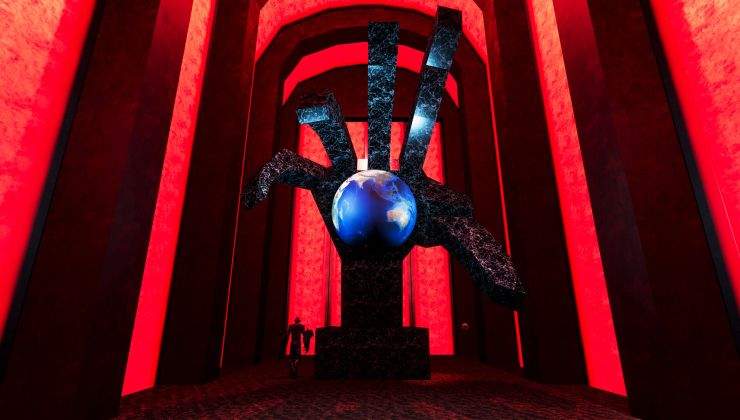








 How to setup OpenMW for modern Morrowind on Linux / SteamOS and Steam Deck
How to setup OpenMW for modern Morrowind on Linux / SteamOS and Steam Deck How to install Hollow Knight: Silksong mods on Linux, SteamOS and Steam Deck
How to install Hollow Knight: Silksong mods on Linux, SteamOS and Steam Deck