If you're using the open source Mesa drivers on Linux (mostly AMD/Intel) and you're a fan of Minecraft, the next Mesa release is going to give you a big performance uplift.
Mesa has a feature that allows certain applications to use threaded OpenGL, which can give a pretty good performance improvement. This feature "mesa_glthread" is only used by default for approved applications listed in a configuration file, as it can (in certain cases) cause issues. The simple change done recently by AMD developer Marek Olšák simply turns this on for the official Minecraft launcher.
You can actually turn it on yourself for anything to test using this command:
mesa_glthread=true application-name
There's quite a few applications that already have it enabled by default now including Alien Isolation, Civilization 5 / 6, various Saints Row games, American Truck Simulator, Euro Truck Simulator and many more. You can see a file list in this file as of the recent change.
I'm using MultiMC so Mesa doesn't turn this feature on by default. If I add it for vanilla Mincraft that runs fine, I'm guessing better than normal but I've not checked. If I add it for the Fabulously Optimized modpack which includes the Iris mod and turn on an alternate shader it crashes immediately, though I think in that case there is multithreading anyway so there wouldn't be any benefit.
Quoting: Rafii2198Does it only work with official launcher? Or can I use 3rd party launcher like MultiMC just fine?As long as the executable is called minecraft-launcher it should work, AFAIK? You can force it on or off if you want, as highlighted in the article.
I have to test whether it helps minetest or not.
Quoting: MayeulCHey did you test this? How do I get multiMC to use this command? "mesa_glthread=true application-name"Quoting: Rafii2198Does it only work with official launcher? Or can I use 3rd party launcher like MultiMC just fine?As long as the executable is called minecraft-launcher it should work, AFAIK? You can force it on or off if you want, as highlighted in the article.
I have to test whether it helps minetest or not.
Quoting: TasenovaI tried it, I think it might help a bit, but my test was relatively inconclusive, I should test on less powerful hardware... Threading probably helps in CPU-limited cases, I think.Quoting: MayeulCHey did you test this? How do I get multiMC to use this command? "mesa_glthread=true application-name"Quoting: Rafii2198Does it only work with official launcher? Or can I use 3rd party launcher like MultiMC just fine?As long as the executable is called minecraft-launcher it should work, AFAIK? You can force it on or off if you want, as highlighted in the article.
I have to test whether it helps minetest or not.
Minetest has relatively poor performance with higher draw distance, so I was thinking of writing a LOD implementation for it instead :happy:


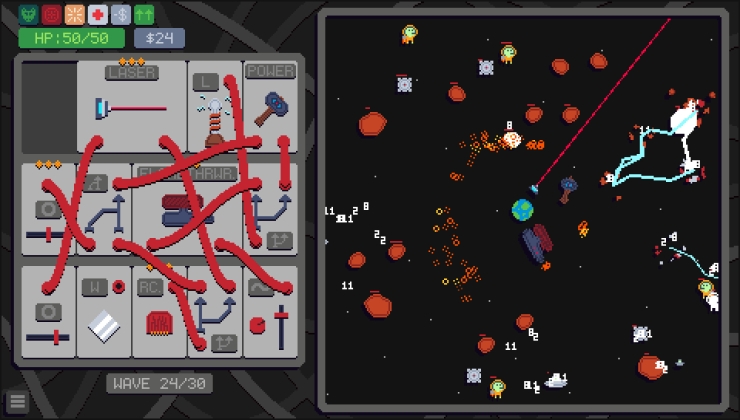





 How to setup OpenMW for modern Morrowind on Linux / SteamOS and Steam Deck
How to setup OpenMW for modern Morrowind on Linux / SteamOS and Steam Deck How to install Hollow Knight: Silksong mods on Linux, SteamOS and Steam Deck
How to install Hollow Knight: Silksong mods on Linux, SteamOS and Steam Deck