KDE developer Nate Graham continues blogging about how KDE and Plasma are evolving and there's been some great improvements recently, along with some huge plans for 2022.
Making things easier for users is important and the KDE team are clearly taking on a lot of feedback. A major new feature is that Dolphin, and anything that hooks into KIO, can now create, move, copy, trash, and delete files in non-user-owned locations. Instead of just giving you a warning and not letting you do anything, it should now ask for a password and let you do what you need to without resorting to a terminal window. Nice. This change should land in KDE Frameworks 5.91.
Wayland improvements also came in recently like supporting greater than 8-bit colour, the ability to open the current directory or any other folder you right-click on in any app, not just the file manager with Konsole.
As for their 2022 plans, which aren't set in stone, more of a guide - there's a lot!
One of the big things for 2022 is to have Wayland at a stage for KDE where it can completely replace the X11 session. Another I'm particularly interested in is improvements to multi-monitor support, modernizing Breeze icons and a big focus on what they're calling the "15 minute bug" initiative - to clean up issues that appear within the first 15 minutes of loading into Plasma.
Sounds like KDE and Plasma are going places in 2022. This is going to be good news for the Steam Deck too, since the desktop session uses Plasma.
Quoting: FredrikI wonder if that means hdr support is coming. And I also hope they will make wayland usable with nvidia cards too.I'm pretty sure it's already useable with Nvidia, not long after Nvidia released GBM support? It could always be better, of course, but there's problem with Wayland and then there's problems with Nvidia.
Regardless, I'm looking forward, because IF they manage keep KWin's functions around, it'll be the closest we have to a proper replacement for many X11 tools that hasn't gotten its replacement yet, like wmctrl and xkill.
I've only tested it for a few minutes last time, but it got annoying switching between X11 and Wayland due to issues with monitor name and panel locations, so I'm looking forward to those multi-monitor focus. A bit disheartened to not see Baloo as the next thing to tackle though.
Quoting: FredrikI wonder if that means hdr support is coming. And I also hope they will make wayland usable with nvidia cards too.I think support for higher than 8bit color is needed before HDR. It's 2022 and I still can't output 10bit color space to my monitor...
Quoting: CyborgZetaCan someone explain root access for Dolphin? When I needed to add udev rules for Steam in my EndeavourOS install, I had to put it in a folder in root, and I had to use the terminal to move it to said folder. Does this update mean I could drag-and-drop without needed the terminal?Yes, it would ask for a password and then let you do it.
Quoting: Liam DaweThanks. That's way more convenient for me. I have no problem using the terminal, but when it comes to moving files around I'm very old-fashioned.Quoting: CyborgZetaCan someone explain root access for Dolphin? When I needed to add udev rules for Steam in my EndeavourOS install, I had to put it in a folder in root, and I had to use the terminal to move it to said folder. Does this update mean I could drag-and-drop without needed the terminal?Yes, it would ask for a password and then let you do it.
Quoting: FredrikI wonder if that means hdr support is coming. And I also hope they will make wayland usable with nvidia cards too.Is whether or not Nvidia works well with Wayland not more of an Nvidia problem than a Wayland problem?
Quoting: CyborgZetaNot that old fashioned if you prefer to use one of these newfangled graphical file manager thingamajigs. :wink:Quoting: Liam DaweThanks. That's way more convenient for me. I have no problem using the terminal, but when it comes to moving files around I'm very old-fashioned.Quoting: CyborgZetaCan someone explain root access for Dolphin? When I needed to add udev rules for Steam in my EndeavourOS install, I had to put it in a folder in root, and I had to use the terminal to move it to said folder. Does this update mean I could drag-and-drop without needed the terminal?Yes, it would ask for a password and then let you do it.
Quoting: fenglengshunI'm pretty sure it's already useable with Nvidia, not long after Nvidia released GBM support? It could always be better, of course, but there's problem with Wayland and then there's problems with NvidiaLast I looked into it there was still a problem with qt5-wayland and GBM, which in turn makes using KDE+Wayland+NVidia an unpleasant experience. It is a Qt5 problem though that the KDE devs are waiting to be fixed upstream.
Quoting: LoftyIs it possible with Wayland to create virtual monitors ? and therefore custom resolutions / aspect-ratios for games to see and utilize ?I still remember when you could put in multiple resolutions into your XFree86 config file and then change between the resolutions with some shortcut keys (like control+alt+number?). That was useful on occasion, but went away many years ago.
Granted, for one who remembers XFree86 and some of it's niceties like multiple resolution support... there is the terrible issues of having to figure out modelines for optimal monitor usage...
Still one feature that is so very cool that I've never seen any other computer be capable of, is the different resolutions that the Amiga could have per workspace... I know there are some hardware bits that need to be implemented for that to actually work, and there are less reasons to do it these days than when the Amiga first released, but man was it an awesome feature...
Last edited by slaapliedje on 5 Jan 2022 at 11:58 pm UTC
Quoting: tamodoloThat was added this week, and is mentioned in the post.Quoting: FredrikI wonder if that means hdr support is coming. And I also hope they will make wayland usable with nvidia cards too.I think support for higher than 8bit color is needed before HDR. It's 2022 and I still can't output 10bit color space to my monitor...
Quoting: SilverCodeIt is a Qt5 problem though that the KDE devs are waiting to be fixed upstream.That's not good news - Qt5 is officially EOL, and won't get updates except for paying customers. So unless there is a consensus on a community-updated Qt5, don't hold your breath.
5.15.2 released in Nov 2020 was the end; they tell everyone to move to Qt6 instead:
https://wiki.qt.io/Qt_5.15_Release#Qt_5.15_release_plan
While the commercial release is up to 5.15.8 as of yesterday:
https://wiki.qt.io/Qt_5.15_Release#Release_Plan
Note how they even list known security issues in the old 5.15.x releases... FWIW, this type of scenario was one of the original motivations for the GNOME project to start, way back when. KDE came first, but relied on (not fully open) Qt.
Last edited by Phlebiac on 6 Jan 2022 at 6:24 am UTC
Quoting: slaapliedjeI still remember when you could put in multiple resolutions into your XFree86 config file and then change between the resolutions with some shortcut keys (like control+alt+number?).It was Ctrl+Alt+[+|-]; pretty useful on CRT displays, but most digital flat panels don't handle anything other than native resolution all that well.
Quoting: LoftyIs it possible with Wayland to create virtual monitors ? and therefore custom resolutions / aspect-ratios for games to see and utilize ?Maybe [Gamescope](https://github.com/Plagman/gamescope) is what you are looking for?
Quoting: tuubiNot that old fashioned if you prefer to use one of these newfangled graphical file manager thingamajigs. :wink:I guess it's all about if your "old" is seventies or nineties... ;)
Nemo has all the features that is missing in other file managers. Moving and copying files to home folder folders, plus external or other drives that Nemo lists on right click of said file. Caja in Mate has not got this feature. Caja only sends file to desktop or home folder, not the individual folders. Duplication of files, making links to, extracting compressed files, open as root, preview of thumbnail when choosing a picture to upload from Pictures or wherever the picture is? These are all what I like about Nemo. Linux Mint Team really done a brilliant job with their file manager.
I always set Nemo to run as default and with a few gsetting commands in Terminal, can get Nemo to function as the original default file manager did or does. I use Manjaro XFCE for gaming and have Nemo set as default on there. I use Linux Mint XFCE Ulyssa as my Daily OS and that is running Nemo too, as I do not like Thunar. Have KDE Manjaro the community edition in Virtualbox and have set Nemo as default, all the screen effects are working flawlessly, going to be installing it on my old 2008 Windows 8 ready, that never saw Windows 32GB of Ram ASUS gaming machine, now used as a media PC, as Manjaro KDE is the best I've ever used through out the KDE family from Kubuntu to Neon. KDE Manjaro just does what it's to supposed to do, which all the other KDE desktops should do without breaking. Maybe because Neon and Kubuntu are heavily with Ubuntu I don't know? As Distro Tube said on YouTube and I highly agree, Canonical are concentrating to much on Snaps, which most people including myself do not like.


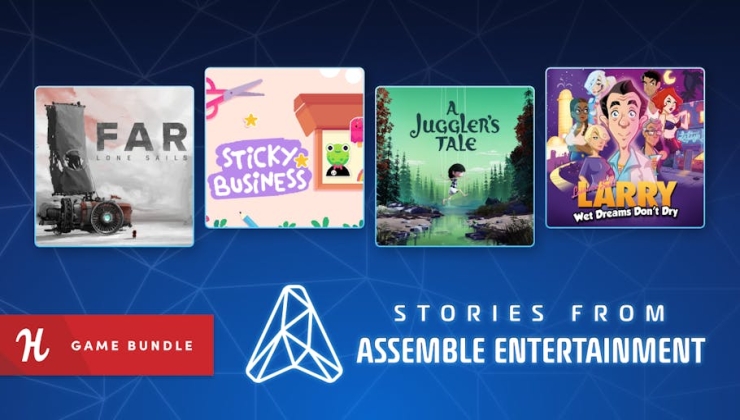









 How to setup OpenMW for modern Morrowind on Linux / SteamOS and Steam Deck
How to setup OpenMW for modern Morrowind on Linux / SteamOS and Steam Deck How to install Hollow Knight: Silksong mods on Linux, SteamOS and Steam Deck
How to install Hollow Knight: Silksong mods on Linux, SteamOS and Steam Deck