Now the Steam Deck is out, Valve has pushed out a fresh upgrade to Proton Experimental, the special testing area you can try with all the latest but less-tested fixes and improvements for running Windows games on Linux desktop and Steam Deck. Want to know more about Steam Play Proton? See our dedicated guide.
Here's what's new in Proton Experimental 25/02/2022:
- Now playable: Devil May Cry HD Collection, Dragon Quest Builders 2.
- Fix Sea of Thieves hanging on the xbox login screen. (experimental regression)
- Fix low Forza Horizon 5 performance with fsync enabled.
- Fix TOHU displaying garbled videos.
- Fix Uplay / Ubisoft Connect reliably failing to update with fsync enabled.
- Improve steering wheel detection.
- Update Wine Mono to 7.1.3.
See the Proton Experimental changelog to see all the current differences to the normal Proton releases.
Need to know how to actually use Proton Experimental on desktop? Here's a simple HOWTO (as it's not complicated!). Make sure it's installed by searching for it in your Steam Library, then select it from the Compatibility menu in the Properties section of a game. See our quick video below:
For an explainer in text form:
- Search for Proton Experimental and install if not already.
- Right click any game on Steam and go to Properties.
- Select the Compatibility menu on the right side.
- Ensure the "Force the use of a specific Steam Play compatibility tool" is ticked.
- From the dropdown box that appears select Proton Experimental.


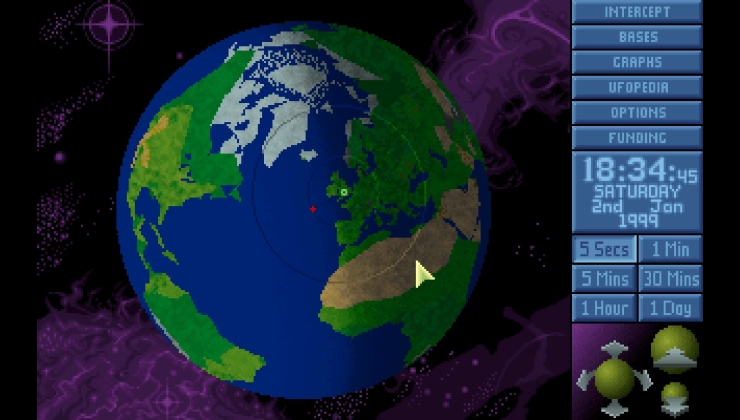

 How to setup OpenMW for modern Morrowind on Linux / SteamOS and Steam Deck
How to setup OpenMW for modern Morrowind on Linux / SteamOS and Steam Deck How to install Hollow Knight: Silksong mods on Linux, SteamOS and Steam Deck
How to install Hollow Knight: Silksong mods on Linux, SteamOS and Steam Deck