Want to get an easy to use on-screen Discord Overlay for Linux and Steam Deck? Discover Overlay v0.5.1 is out now. It's incredibly useful when you're in a group gaming session, chatting away and you want an easy to see list of who is in the chat (both voice and text channels supported). Good for video recordings too, for viewers to know who is who.
Here's what's new:
- Added system notification support
- Huge overhaul of connector which hopefully fixes rate limit / temporary API bans
- Improved default settings
- Gave each module a named logger rather than "Root"
- Fixed Autostart on boot
- Prevent multiple Flatpak instances
- Fix HiDPI floating window placement
- Other but fixes!
Using it on Linux is wonderfully simple, and it works quite well on the Steam Deck too. You can check out a quick test I did previously on the Steam Deck below:

YouTube videos require cookies, you must accept their cookies to view. View cookie preferences.
Direct Link
Direct Link
Some you may have missed, popular articles from the last month:
All posts need to follow our rules. Please hit the Report Flag icon on any post that breaks the rules or contains illegal / harmful content. Readers can also email us for any issues or concerns.
No comments yet!
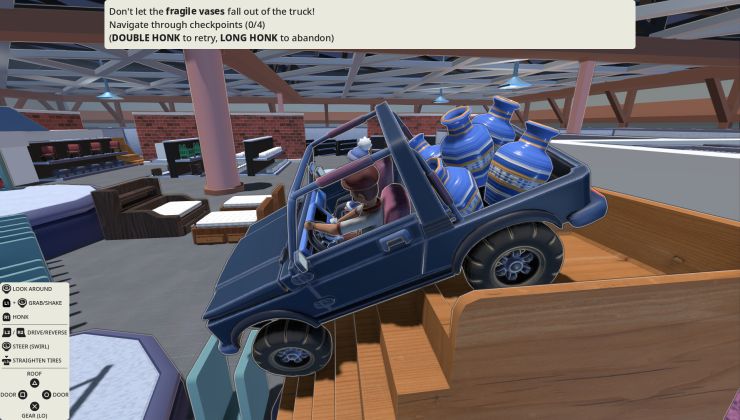



 How to setup OpenMW for modern Morrowind on Linux / SteamOS and Steam Deck
How to setup OpenMW for modern Morrowind on Linux / SteamOS and Steam Deck How to install Hollow Knight: Silksong mods on Linux, SteamOS and Steam Deck
How to install Hollow Knight: Silksong mods on Linux, SteamOS and Steam Deck