Want to mod the Steam Deck? SteamOS Plugin Manager (covered here previously) has been renamed to just Plugin Loader and it's had a bit of a Python rewrite recently to make it better. As a result, it's now far easier to install too, along with having its first proper initial release.
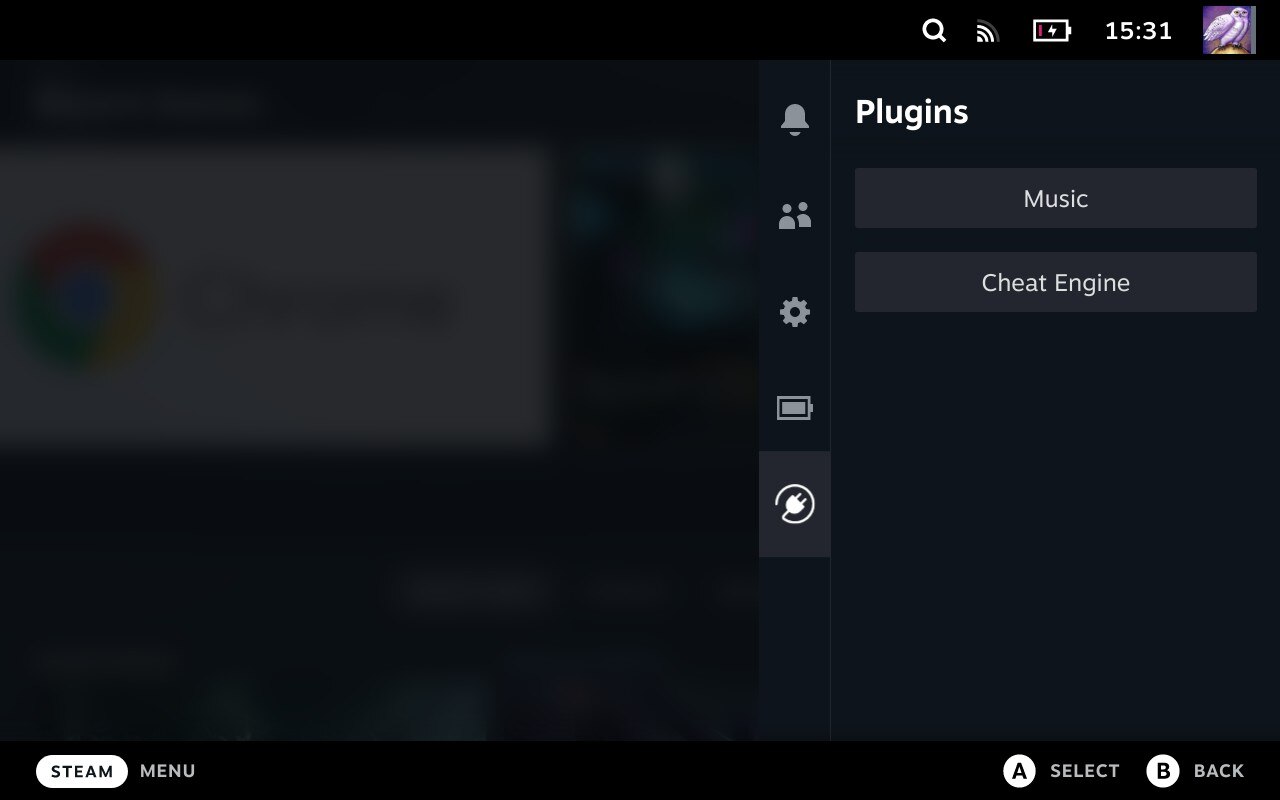
Just an example shot from the developer.
To install it, this is now all you need to do:
- Go into the Steam Deck Settings
- Under System -> System Settings toggle
Enable Developer Mode- Scroll the sidebar all the way down and click on
Developer- Under Miscellaneous, enable
CEF Remote Debugging- Click on the
STEAMbutton and selectPower->Switch to Desktop- Open a terminal and paste the following command into it:
curl -L https://github.com/SteamDeckHomebrew/PluginLoader/raw/main/dist/install_release.sh | sh- Done! Reboot back into Gaming mode and enjoy your plugins!
It will create a "/home/deck/homebrew/plugins/" folder path where you can put Plugins you find inside.
Once some fun Plugins are available, I'll be taking a good look at it. Be sure to let us know if anything interesting releases that's properly compatible with it. Still early days for the project but it's incredibly promising and hopefully more will pick it up and help develop it further.
https://github.com/SpyrexDE/SDH-Calculator
https://github.com/NGnius/PowerTools
It allows more advanced system/cpu tuning works great for emulation, more demanding and even indie games to get better battery life. This lets you tweak your system better than TDP






 How to setup OpenMW for modern Morrowind on Linux / SteamOS and Steam Deck
How to setup OpenMW for modern Morrowind on Linux / SteamOS and Steam Deck How to install Hollow Knight: Silksong mods on Linux, SteamOS and Steam Deck
How to install Hollow Knight: Silksong mods on Linux, SteamOS and Steam Deck