Well this is quite interesting. Framework Computer, the company that builds the fab modular Framework Laptop has announced the release of the Framework Laptop Mainboard.
This is available for USA and Canada with a release upcoming for the UK, Germany, France, Netherlands, Austria, and Ireland sometime "soon". What's really fun though, is that they say it was designed in a way that you can simply use the mainboard as a standalone single-board computing platform. As they say "All you need to do is insert memory, plug in a USB-C power adapter, and hit the tiny power button on-board, and you’ve got a powered-up computer".
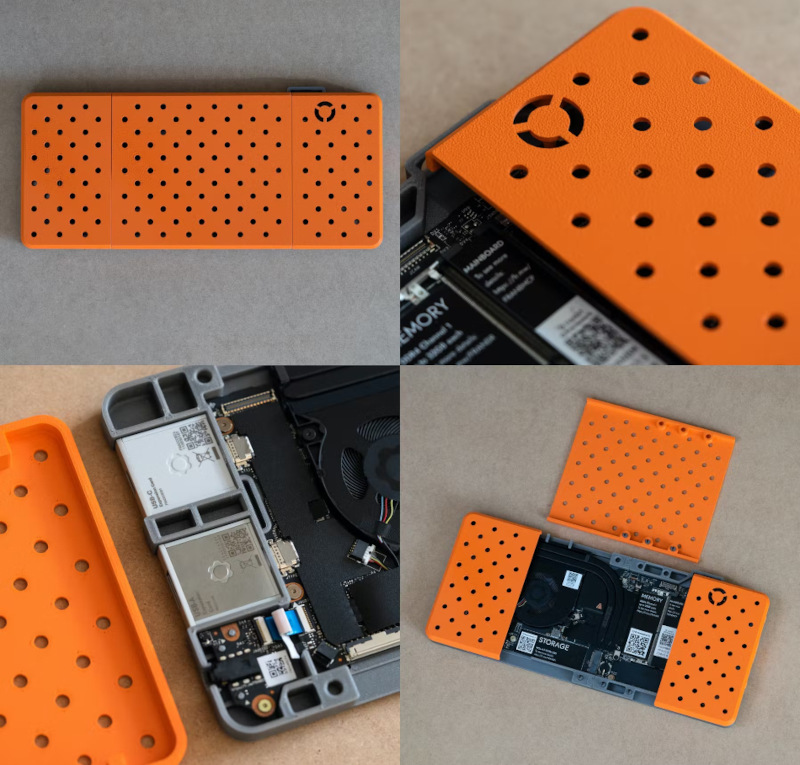
They also released the CAD files and electrical documentation under Creative Commons licensing, to encourage people to do whatever they want with it and they also released two 3D printable reference designs to go with it. Going even further, they're opening up a developer program to give away 100 i5-1135G7 Mainboards.
Additionally, they're trying to improve the Linux situation for their hardware too. While it already works quite well, they're going above and beyond what most other traditional vendors do. They've launched a dedicated Linux page, to show off how it works across different distributions and to give more info.
Really liking what they're doing.
How do we attach a GPU to this thing in a reasonable way for a laptop.
"For a laptop" meaning: the size of the GPU alone is not multiple times the one of the laptop. The power consumption of the GPU alone is not multiple times that of the laptop.
Quoting: slaapliedjeOooh, I recently watched some builds where people put it under a mechanical keyboard for a look back at the wedge computers of old! And I thought "I want one!" and now they do this....For a while I'm lusting for something like that. I almost got a Raspberry Pi 400, but held back because I would hate had to tipe on a keyboard layout other than the one I'm accustomed to (Brazilian ABNT2).
Quoting: ElamanOpiskelijaGreat minds of GamingOnLinux, I summon you:All four USB-C ports on the Framework board support Thunderbolt, so one could (and many have) use a GPU via an enclosure (with all of the fun and heartache with using an external GPU setup). The Framework community (https://community.frame.work/) has a number of threads of people relating their various experiences with different eGPU enclosures and GPUs.
How do we attach a GPU to this thing in a reasonable way for a laptop.
"For a laptop" meaning: the size of the GPU alone is not multiple times the one of the laptop. The power consumption of the GPU alone is not multiple times that of the laptop.
Quoting: frotzAh Thunderbolt... one of those things where you spend so much time trying to find something that supports the new version (TB4 in this case) and then eventually find out that the only difference between TB3 and TB4 is that they tightened the requirements for what can constitute TB4, TB3 had looser restrictions. Pretty much it, the bandwidth is the same.Quoting: ElamanOpiskelijaGreat minds of GamingOnLinux, I summon you:All four USB-C ports on the Framework board support Thunderbolt, so one could (and many have) use a GPU via an enclosure (with all of the fun and heartache with using an external GPU setup). The Framework community (https://community.frame.work/) has a number of threads of people relating their various experiences with different eGPU enclosures and GPUs.
How do we attach a GPU to this thing in a reasonable way for a laptop.
"For a laptop" meaning: the size of the GPU alone is not multiple times the one of the laptop. The power consumption of the GPU alone is not multiple times that of the laptop.
Plus 3d printing my own enclosure? Love it. Hope to see more mainboards in future from Framework, I could see myself buying these multiple times in my life.
Last edited by Interknet on 6 May 2022 at 8:56 pm UTC







 How to setup OpenMW for modern Morrowind on Linux / SteamOS and Steam Deck
How to setup OpenMW for modern Morrowind on Linux / SteamOS and Steam Deck How to install Hollow Knight: Silksong mods on Linux, SteamOS and Steam Deck
How to install Hollow Knight: Silksong mods on Linux, SteamOS and Steam Deck