Have some fancy Corsair hardware that you want to tweak on Linux? You need the ckb-next project, which has a new release out with version 0.5.0. With an aim to reproduce the features from the proprietary Corsair CUE software for Linux, it's filling a gap where the official vendor doesn't offer proper support.
With v0.5.0 these are newly supported on Linux:
- Katar Pro
- Katar Pro XT
- Glaive Pro
- M55
- K60 Pro RGB
- K60 Pro RGB Low Profile
- K60 Pro RGB SE
There's also now a German translation and device previews can be resized. More importantly though perhaps, is that there's quite a lot of big bug fixes in this release including these:
- Scroll wheels are now treated as axes (Responsiveness should be improved for specific mice)
- The lights on the K95 RGB Platinum top bar are now updated correctly
- An infinite loop is prevented if certain USB information can not be read
- GUI no longer crashes on exit under certain conditions
- Mouse scrolling works again when combined with specific libinput versions
- The daemon no longer hangs when quitting due to LED keyboard indicators
- The lighting programming key can now be rebound on K95 Legacy
- Animations won't break due to daylight savings / system time changes
- GUI doesn't crash when switching to a hardware mode on a fresh installation
- Daemon no longer causes a kernel Oops on resume under certain conditions (Devices now resume correctly from sleep)
- Window detection is more reliable and works correctly on system boot
- Settings tab now stretches correctly
- Profile switch button can now be bound correctly on mice
- ISO Enter key is now aligned correctly
- Bindings are now consistent between demo and new modes
- Firmware update dialog is no longer cut off and can be resized
- RGB data won't be sent to the daemon when brightness is set to 0%
Some you may have missed, popular articles from the last month:
All posts need to follow our rules. For users logged in: please hit the Report Flag icon on any post that breaks the rules or contains illegal / harmful content. Guest readers can email us for any issues.
It is definitely a pretty great piece of software.
Been using it for the last two of my keyboards.
Been using it for the last two of my keyboards.
1 Likes, Who?
Been using this for years to map the numpad onto the side of my Scimitar Pro mouse. Quality software!
1 Likes, Who?
Does this support programming writing macros to the onboard memory of the keyboard or just RGB lighting?
1 Likes, Who?
Does this support programming writing macros to the onboard memory of the keyboard or just RGB lighting?
Saving to hardware is supported on certain devices (not my K55 though). So not sure if it is Just the RGB or both.
2 Likes, Who?
This software has been really helpful to me for years!
2 Likes, Who?
That 24 key M cluster on the left, I would love to macro Sway/i3 commands to those. Move. Resize. Navigate. Float / Dock.
0 Likes
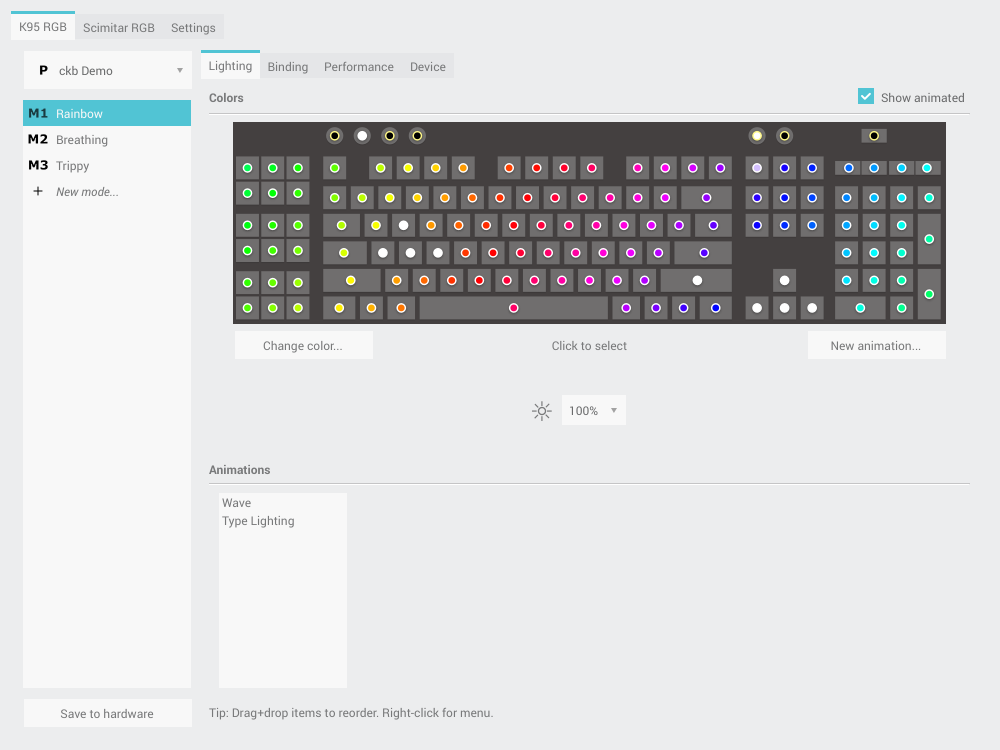








See more from me