With the Steam Deck you can install various third-party games and applications in desktop mode. However, it's a bit annoying adding them all to Steam and so the QuickLaunch plugin can save you some time.
Making great use of the Plugin Loader, this QuickLaunch plugin gives you a list in the Quick Launch menu of all your installed Flatpak applications on the Steam Deck (those you install via the Discover software store). Simple brilliance. No need to add each individually to Steam, no need for another app to keep adding them when you install something new, just an always up to date list via a plugin.
Here's a quick demo:

YouTube videos require cookies, you must accept their cookies to view. View cookie preferences.
Direct Link
Direct Link
There's various other plugins available including:
- PowerTools - for even more performance tweaks.
- SDH-Bluetooth - quickly connect to an already paired bluetooth device.
- Mopidy-Controller - controller for the Mopidy music server, with tile view, tracklist view and playlist picker.
- spdck - spotify controls
- + plenty more appearing
Some you may have missed, popular articles from the last month:
All posts need to follow our rules. Please hit the Report Flag icon on any post that breaks the rules or contains illegal / harmful content. Readers can also email us for any issues or concerns.
2 comments
Does Developer mode + CEF Remote Debugging need to stay on permanently for it to work?
0 Likes
Quoting: cookiEoverdoseDoes Developer mode + CEF Remote Debugging need to stay on permanently for it to work?Yes, unless valve provides us with an API this is required. The team is looking into blocking non-localhost connection requests on non-development versions though if that addresses any concerns.
0 Likes


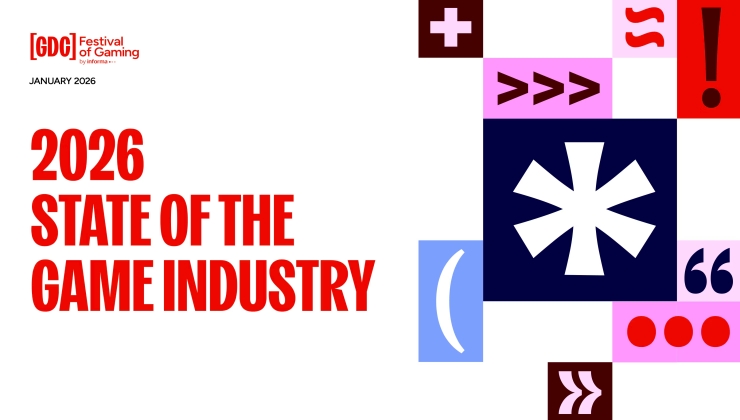



 How to setup OpenMW for modern Morrowind on Linux / SteamOS and Steam Deck
How to setup OpenMW for modern Morrowind on Linux / SteamOS and Steam Deck How to install Hollow Knight: Silksong mods on Linux, SteamOS and Steam Deck
How to install Hollow Knight: Silksong mods on Linux, SteamOS and Steam Deck