With the new 0.25 release of BeamNG.drive, the developers have now put up an experimental Native Linux version for you to try and give feedback.
What is it? BeamNG.drive is a driving sim based on realism. They have spent a long time on their sim, along with their soft-body physics engine simulating all parts of their vehicles in real-time that they say results in "true-to-life behavior". It's a huge game on Steam, with an Overwhelmingly Positive review score from over 100,000 users.
From the release announcement:
With the release of 0.25 we are including EXPERIMENTAL support for BeamNG Linux. We know that this is something a number of you have wanted for some time, and it seems the time has come to give our players the chance to experiment with this.
Since this is an experimental work in progress product, we do not offer customer support for BeamNG on Linux. This product may be buggy, crashy, unstable or all of the above, but if you are a Linux enthusiast we encourage you to try it out.
Your feedback will be invaluable in helping us get a properly supported version of BeamNG for Linux. In case of questions, please make use of this thread, but make sure to read the guidelines first.

Direct Link
Since you didn't mention it, I went and checked whether I could find the Linux depot, but that doesn't exist. It turns out they included the Linux binaries in the Windows depot, but did add a separate Linux configuration. First time I see it done like that. Does that actually work properly in the Steam client?
But even at this early stage, just looking at the native games mentioned here at GoL lately, it feels like that isn't how it's working. Instead it's like the Steam Deck has increased the visibility of Linux again so more developers are thinking about it and feeling like it's a viable platform. Sure, there's quite a lot of tweaking Windows versions to work better with Proton and/or the Deck, which itself may be an improvement since in the past a lot of those games wouldn't have had Linux versions, they just wouldn't have been tweaked. But I've been surprised how many articles I'm seeing about Linux versions of stuff, sometimes unexpected Linux versions of stuff. Maybe it's a false impression, I haven't exactly done a survey. But the native Linux front feels surprisingly positive to me lately.
Last edited by Purple Library Guy on 15 Jun 2022 at 4:36 pm UTC
Quoting: Purple Library GuyYou know, I feel like ever since the Steam Deck got going, contrary to some of the more pessimistic predictions, and even my own broad expectation, there have actually been more native Linux ports. People were thinking that with Proton working pretty dashed well, and Proton being to a fair extent the face of the Steam deck, developers wouldn't be bothering to do native versions but instead would rely on Proton. I thought so too, I just figured it would be worth it and eventually reverse if the Deck led to greatly increased Linux market share.There is a problem I'm seeing though. Games that have native ports being installed using Proton by default on Deck.
But even at this early stage, just looking at the native games mentioned here at GoL lately, it feels like that isn't how it's working. Instead it's like the Steam Deck has increased the visibility of Linux again so more developers are thinking about it and feeling like it's a viable platform. Sure, there's quite a lot of tweaking Windows versions to work better with Proton and/or the Deck, which itself may be an improvement since in the past a lot of those games wouldn't have had Linux versions, they just wouldn't have been tweaked. But I've been surprised how many articles I'm seeing about Linux versions of stuff, sometimes unexpected Linux versions of stuff. Maybe it's a false impression, I haven't exactly done a survey. But the native Linux front feels surprisingly positive to me lately.
Baldur's Gate: Dark Alliance (Deck verified) was using Proton instead of native. And Fantasy Grounds Unity (which is now 'playable') also was using the Windows version, which completely crashed my deck when in the DeckUI mode, so I downgraded to the stable OS, and went into desktop mode... where the installer hung the system, and I had to kill it, force it to use the Steam Linux Runtime. Then hook up a keyboard so I could type in my login password... But hey, at least it should be working correctly now, unlike Fantasy Grounds Classic, which for some reason is 'Verified' but still requires keyboard input, was hanging half the dialog off the screen, and was otherwise unusable...
I suppose instead of ranting here, I should post it somewhere more useful :P
Quoting: slaapliedjeThere is a problem I'm seeing though. Games that have native ports being installed using Proton by default on Deck.I must admit this does have some merit, especially for older games. I've had several instances where the native version wouldn't work (at all or properly, mainly controller-issues) but running it with proton worked like a charm.
Don't get me wrong, i'm all for proper native versions! But compared to abandoned and/or poorly done native versions, proton is the better option.
So depending on the rules on how/when proton is prefered on the Deck (personally have never noticed a native game being run by default on proton?), it might actually be the "safer" option ^^
Quoting: TermyI must admit this does have some merit, especially for older games. I've had several instances where the native version wouldn't work (at all or properly, mainly controller-issues) but running it with proton worked like a charm.This is indeed my experience too. A significant performance or stability improvement - or even the game not fully working in the "native" version.
For example I've had several audio issues running the native version who were gone when switching to Proton.
So statistically, for a device that should "just work", the safer route is to run it all under Proton - also for future stability. There's plenty examples of games with a native version where the Linux version lagged severely behind on patches.
Last edited by Beamboom on 16 Jun 2022 at 8:26 am UTC
Quoting: BeamboomIn the two cases where I ran into it (Baldur's Gate: Dark Alliance and Fantasy Grounds Unity), BG:DA has the problem with not keeping cloud syncs multi-platform (so Deck defaulting to the Windows version made it so my save games were not automatically available on my Linux Desktop), and Fantasy Grounds Unity literally crashed the Deck when trying to install via DeckUI, and caused some weird bug in desktop mode where the the on screen keyboard kept flipping on / off and it still would not let me install it. Somehow FGU is marked as 'playable' in this state. It only started working at all after I forced it to use the Steam Linux Runtime.Quoting: TermyI must admit this does have some merit, especially for older games. I've had several instances where the native version wouldn't work (at all or properly, mainly controller-issues) but running it with proton worked like a charm.This is indeed my experience too. A significant performance or stability improvement - or even the game not fully working in the "native" version.
For example I've had several audio issues running the native version who were gone when switching to Proton.
So statistically, for a device that should "just work", the safer route is to run it all under Proton - also for future stability. There's plenty examples of games with a native version where the Linux version lagged severely behind on patches.
One with think, since they're doing 'verified, playable, non-working, untested', that the would actually make each game also be able to say 'proton=yes' or 'proton=no' since I do know they tie each to different versions of Proton. Or at least I would think they'd kind of have to, as otherwise games would randomly break if they were 'current version'. They should hopefully never pin against Proton Experimental...
if native ask;
if native version is working...
is the game released cross platform or ported by a third party?
if third party, has third party been keeping it in sync with first party?
if no; go proton
if yes; go native
if cross-platform released by first party; go native
Just assuming everything should be Proton first also means that with each release of Proton, do they need to make new tests / re-verify to see if a newer version gives better performance? Do they leave this up to the developers, or do they have people just testing things constantly? Seems like a losing battle...
Quoting: slaapliedjeShould be a simple process here;Problem is, it's not that easy. What defines "working"? How can they automate a test on performance proton vs native? How about multiplayer games that won't work cross platform? Or native versions that's abandoned next week? Or single player games with a multiplayer additional mode that's not working? Or a game that runs well native, but with a DLC that's not ported?
if native ask;
if native version is working...
is the game released cross platform or ported by a third party?
if third party, has third party been keeping it in sync with first party?
if no; go proton
if yes; go native
if cross-platform released by first party; go native
I think they need to keep it simple for practical reasons. If it works on Proton, chances are very high that it'll work as good or better than the native version. That's just the reality.
Quoting: BeamboomBut then you get into the conundrum of which version of Proton?Quoting: slaapliedjeShould be a simple process here;Problem is, it's not that easy. What defines "working"? How can they automate a test on performance proton vs native? How about multiplayer games that won't work cross platform? Or native versions that's abandoned next week? Or single player games with a multiplayer additional mode that's not working? Or a game that runs well native, but with a DLC that's not ported?
if native ask;
if native version is working...
is the game released cross platform or ported by a third party?
if third party, has third party been keeping it in sync with first party?
if no; go proton
if yes; go native
if cross-platform released by first party; go native
I think they need to keep it simple for practical reasons. If it works on Proton, chances are very high that it'll work as good or better than the native version. That's just the reality.
Quoting: slaapliedjeBut then you get into the conundrum of which version of Proton?Theoretically, yes.
But then we are back to probability. The probability of a game working on the latest version (if working on Proton at all) is very high. Just like the probability of a native game running as good or better on Proton is very high. And vice versa, if a game doesn't work on the latest version it probably won't work on earlier versions either.
Simply put I play exclusively on Proton, so I have some mileage on it. And it's been quite a while since I had to choose an earlier version to run a specific game. It's happened, yes, but it's one or two titles and maybe two years ago - maybe even longer.
And, come to think of it, then it's always been to go from experimental to latest stable.
Bu that's just my experience. That's not to say it won't or doesn't happen anymore. I'm sure it will. An extra layer does add complexity.
It's just that statistically speaking Proton works bloody well, and increasingly so for each month.
Last edited by Beamboom on 22 Jun 2022 at 7:32 am UTC
Quoting: BeamboomAs a counterpoint I'd like to note that I first got a game working on Proton two days ago, but in all my time of playing native titles the only ones I've found to not work any more are my old Loki games. And at that I've had some luck getting Alpha Centauri working, although it takes some fiddling around.Quoting: slaapliedjeBut then you get into the conundrum of which version of Proton?Theoretically, yes.
But then we are back to probability. The probability of a game working on the latest version (if working on Proton at all) is very high. Just like the probability of a native game running as good or better on Proton is very high. And vice versa, if a game doesn't work on the latest version it probably won't work on earlier versions either.
Simply put I play exclusively on Proton, so I have some mileage on it. And it's been quite a while since I had to choose an earlier version to run a specific game. It's happened, yes, but it's one or two titles and maybe two years ago - maybe even longer.
And, come to think of it, then it's always been to go from experimental to latest stable.
Bu that's just my experience. That's not to say it won't or doesn't happen anymore. I'm sure it will. An extra layer does add complexity.
It's just that statistically speaking Proton works bloody well, and increasingly so for each month.
Mind you, it may be that some of the games I've played in the past would be problematic now and I just haven't tried them lately. Still, my experience hasn't involved a lot of this "native games going bad" thing that I hear a lot about.
Quoting: Purple Library GuyLast time I tried, I managed to get Heavy Gear II to work, and it was just a few years ago. I should try again. But usually it isn't terribly difficult to get such things to work in Linux.Quoting: BeamboomAs a counterpoint I'd like to note that I first got a game working on Proton two days ago, but in all my time of playing native titles the only ones I've found to not work any more are my old Loki games. And at that I've had some luck getting Alpha Centauri working, although it takes some fiddling around.Quoting: slaapliedjeBut then you get into the conundrum of which version of Proton?Theoretically, yes.
But then we are back to probability. The probability of a game working on the latest version (if working on Proton at all) is very high. Just like the probability of a native game running as good or better on Proton is very high. And vice versa, if a game doesn't work on the latest version it probably won't work on earlier versions either.
Simply put I play exclusively on Proton, so I have some mileage on it. And it's been quite a while since I had to choose an earlier version to run a specific game. It's happened, yes, but it's one or two titles and maybe two years ago - maybe even longer.
And, come to think of it, then it's always been to go from experimental to latest stable.
Bu that's just my experience. That's not to say it won't or doesn't happen anymore. I'm sure it will. An extra layer does add complexity.
It's just that statistically speaking Proton works bloody well, and increasingly so for each month.
Mind you, it may be that some of the games I've played in the past would be problematic now and I just haven't tried them lately. Still, my experience hasn't involved a lot of this "native games going bad" thing that I hear a lot about.
Quoting: Purple Library GuyAs a counterpoint I'd like to note that I first got a game working on Proton two days ago, but in all my time of playing native titles the only ones I've found to not work any more are my old Loki games.But are you now talking about "real" native binaries, source code fully written to be compiled on Linux, or do you talk about the "ports" (Feral & co)? Because that's a major difference.
I totally believe that "proper" native games runs well as long as the libraries they depend on are available/compatible with your system setup. It should, really.
But I primarily speak about the "ports" we usually find on Steam (I struggle even calling it that) that's based on using libraries that's equivalents of Wine, typically the bigger games. Those have turned out to often run better (better performance) through Proton. Some even technically better (less audio issues etc).
But there are even examples of games made on Unity that has turned out to actually run better through Proton. That's almost tragic :D
But I mean, sure, a lot of native games do run well, especially the smaller/less complex ones. But the million dollar question is: Do they run BETTER than via Proton.
That's the real question. Because if not, there's really no technical reason for Valve to make it more complicated than necessary.
Last edited by Beamboom on 23 Jun 2022 at 7:26 pm UTC
Quoting: BeamboomNot sure. But most of my games are indies, or Paradox. So maybe my stuff just skews to more genuine nativeness.Quoting: Purple Library GuyAs a counterpoint I'd like to note that I first got a game working on Proton two days ago, but in all my time of playing native titles the only ones I've found to not work any more are my old Loki games.But are you now talking about "real" native binaries, source code fully written to be compiled on Linux, or do you talk about the "ports" (Feral & co)? Because that's a major difference.
I totally believe that "proper" native games runs well as long as the libraries they depend on are available/compatible with your system setup. It should, really.
But I primarily speak about the "ports" we usually find on Steam (I struggle even calling it that) that's based on using libraries that's equivalents of Wine, typically the bigger games.
There were quite a few releases that specifically stated there were issues with D GPUs. So that is definitely a factor here. The Deck using AMD hardware may be the main reason they favor Proton over native builds. But I can only report on the things I have tried, and so far running Proton bs Native has for sure caused me mkre issues than not on the Deck.
Quoting: slaapliedjeSome of it is even down to what drivers you use. While AMD drivers are out there in the kernel, I have had less issues with my nvidia setup than I have read others complain about with native versions.That is actually a very good point. Another factor to consider in this picture.


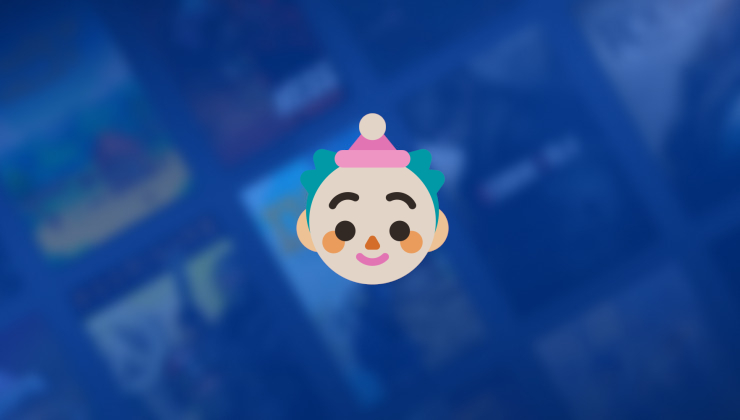





 How to setup OpenMW for modern Morrowind on Linux / SteamOS and Steam Deck
How to setup OpenMW for modern Morrowind on Linux / SteamOS and Steam Deck How to install Hollow Knight: Silksong mods on Linux, SteamOS and Steam Deck
How to install Hollow Knight: Silksong mods on Linux, SteamOS and Steam Deck