Ready to get the latest and greatest from the KDE team? The awesome Plasma 5.25 release is officially out now. This is the desktop environment used on the Steam Deck when in Desktop Mode! Hopefully Valve will update it at some point.
One of the big new additions is the extension of what you can customize. Accent colours for example, can be automatically picked based on your background making everything fit nicely together. It's optional of course, you can set the colouring however you like. You can also now have floating panels, that will gracefully stop floating when you maximise a window and it looks pretty slick.
Switching between windows and workspaces is now a breeze, thanks to the new Overview affect that's shipped. This gives you a good look at everything you have open, allowing you to also search through apps, documents, and browser tabs with KRunner and the Application Launcher.
There's also masses of upgrades and new additions to touchscreen input and gestures on a touchpad. Oh, and the Discover Software app had the application pages redesigned to give you access to more and better info on what you're downloading and plenty of upgrades to their Flatpak handling.
See their flashy release trailer below:
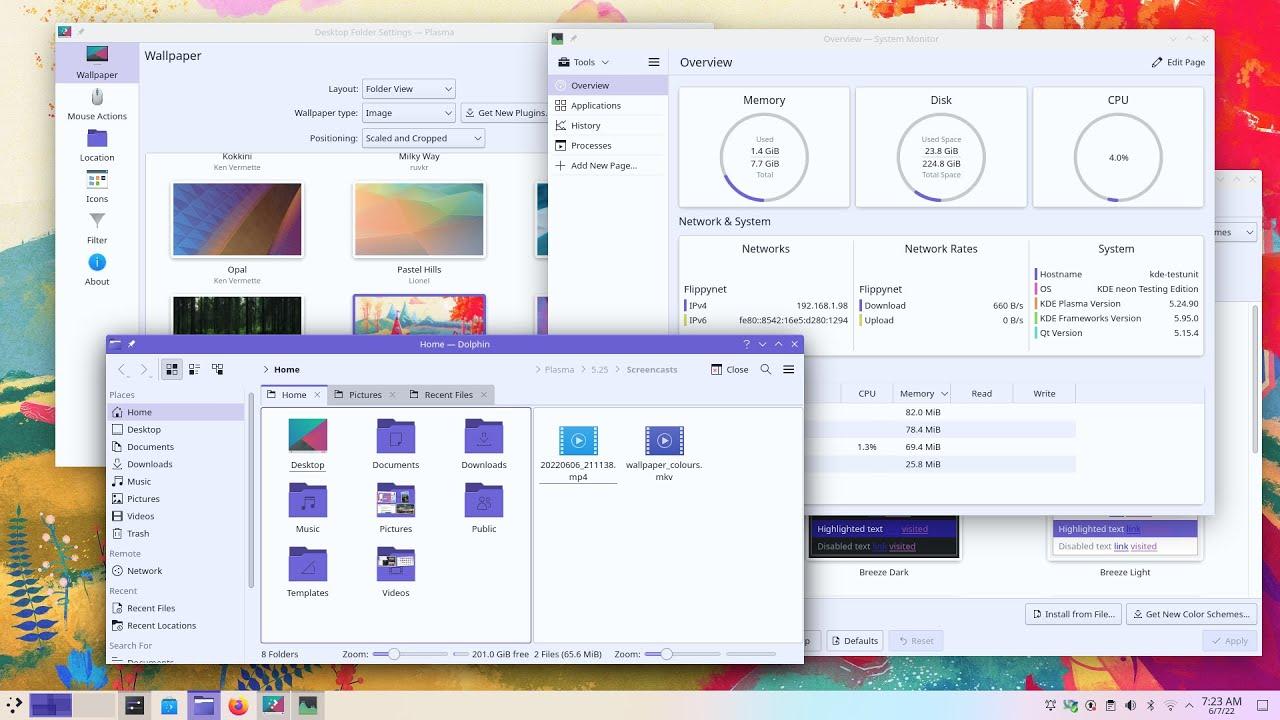
Direct Link
There's also absolutely loads (hundreds!) of improvements and fixes for Wayland support too.
Quoting: GuestSure. I wasn't saying Linux was better. I was saying Windows is (nearly) as bad.Quoting: scaineNothing that you describe does Linux do better (as much as I love linux, lets be real here)...I run linux on an Nvidia card, so that means no wayland support - and if you look at common complaints about xorg its that it has atrocious dual screen support, particularly on kde.Quoting: GuestI use multimonitor at work on Windows - it's not exactly a shit-show, but it's not any better than what I had under gnome when I last used multi-monitor, about 2 years ago. Maybe a bit worse - Windows frequently (well, a couple of times a week) just doesn't detect the monitor when it's plugged in. App windows frequently (all the time) start on the wrong window too, Windows seems to prefer the primary (laptop) monitor for just about everything, which just gets a bit annoying. A few times a week, I can plug in my external monitor and Chrome is just... gone. Technically it's still running, but it's shot off into the ether - somewhere miles up to the top-left, I think? I have to close it down and restart it for it to re-appear. Biggest pain though is that when I sit at a new hot-desk at work, there's an identical Dell monitor for me to plug into, but despite that, Windows treats it like it's never heard of such a thing before, and I have to reposition it over to the left of my laptop again. God knows how many of those "monitor position" profiles my registry has stored now. I bet it's HK_LOCAL_MACHINE too, so I'll lose them all when I get a new laptop and I'll have to re-train them all again...Quoting: slaapliedjeWhat issues does Windows have with multimonitor support? I havent seen anyQuoting: itscalledrealityEr…we’re halfway through the year and there’s very little about fixing multimonitor support, one of the biggest hurdles for those switching to Linux. I’m hoping that suggested promise earlier in the year is actually met. The stitched-together giant desktop just doesn’t work well.Was talking to a colleague about this yesterday. Windows still has shit multimonitor support as well. Funny enough, the last time I remember really great multimonitor support was when I had a Matrox card...
It’s great they learned about color detection so they can apply accent colors and other vanity features but who does that really help?
Quoting: itscalledrealityNope it's not games, it's definitely how KDE handles multimonitors. When my computer sleeps then wakes again, it does not properly restore my desktop and monitors to their previous stateI don't think sleeping works as well as it should in general, never mind waking up... oh wait, you're talking about computers... my comment still stands.
But multi-monitor support is incredibly complex. For example, if you have your apps all laid out nicely across two monitors, then unplug your hub/monitor, all your apps squeeze onto one monitor, which is expected. Then plug the external monitor back in again, everything just stays on that squeezed up screen and you have to lay them all out again, which is a pain. But is that expected? Or should they re-position back to the multi-monitor layout? I know I'd like them to, but I bet there are plenty of use-cases out there where that's a bad idea.
How about when modals pop up - should they use the primary monitor, the monitor of the window creating the modal, or the monitor which has the mouse pointer (what about multiple mouse pointers...)? What about notifications, where do they pop up? What about alt-tab, or Overview?
What about when to resize window contents when dragging a window between two monitors with different DPI settings?
What about multiple refresh rates. Or freesync?
I mean, it's all solvable, and it's frustrating that it's still NOT solved, but it feels like both Windows and all the various Linux DEs still have to figure this stuff out.
Don't even get me started on how neither SDDM nor LightDM support projecting to external screen on boot on a laptop, a basic feature available on windows and one which KDE devs refuse to fix.
Quoting: CZiNTrPTHow can I get multiple mouse pointers? That's something I wanted to have forever! I think it's one of the things that holds back voice control and automation back the most...I wish I knew! When you plug in a second mouse, at least on KDE, you just two mice fighting over a single pointer! But Liam's SteamDeck video on its keyboard showed that each thumb gets their own pointer, so it must be possible somehow. I suspect that all the work for this stuff is related to multi-touch and not multiple mice.
Quoting: scaineI wish I knew! When you plug in a second mouse, at least on KDE, you just two mice fighting over a single pointer! But Liam's SteamDeck video on its keyboard showed that each thumb gets their own pointer, so it must be possibleHaven't tried it myself but:
somehow. I suspect that all the work for this stuff is related to multi-touch and not multiple mice.
https://wiki.archlinux.org/title/Multi-pointer_X
Quoting: GuestI think slaapliedje was asking about the new KDE Overview desktop plug-in, which was introduced in 5.24. And yes, when you activate Overview, it's extremely Gnome-like. It scales all the active (including minimised) windows smoothly, and when you start typing, you get a krunner-like search box which can open apps, and so on.Quoting: slaapliedjeYes, you can search directly from the desktop on kde - there's two ways to do it 1) just start typing on the desktop and the search will appear and 2) press alt+space and that will bring up the search barQuoting: constThat's what I meant by SDDM having the login dialog on each screen, vs Gnome it shows only on the primary, with the other two just showing a background. While SDDM isn't mirrored, each screen acts like it's an individual process of sddm running. It's just... odd. Not really something that breaks the world, just strange.Quoting: GuestAhm.. I have a 2-3 monitor setup, running KDE on SDDM and my login screen is always showing on all active monitors. One of the screens is regularly turned on and off and I have no issues. I can actually choose the loginscreen I want to prompt (though I always wonder why it isn't just mirrored). I suspect configuration issues? I really wonder what all of you are even talking about.Quoting: scaineNothing that you describe does Linux do better (as much as I love linux, lets be real here)...I run linux on an Nvidia card, so that means no wayland support - and if you look at common complaints about xorg its that it has atrocious dual screen support, particularly on kde.Quoting: GuestI use multimonitor at work on Windows - it's not exactly a shit-show, but it's not any better than what I had under gnome when I last used multi-monitor, about 2 years ago. Maybe a bit worse - Windows frequently (well, a couple of times a week) just doesn't detect the monitor when it's plugged in. App windows frequently (all the time) start on the wrong window too, Windows seems to prefer the primary (laptop) monitor for just about everything, which just gets a bit annoying. A few times a week, I can plug in my external monitor and Chrome is just... gone. Technically it's still running, but it's shot off into the ether - somewhere miles up to the top-left, I think? I have to close it down and restart it for it to re-appear. Biggest pain though is that when I sit at a new hot-desk at work, there's an identical Dell monitor for me to plug into, but despite that, Windows treats it like it's never heard of such a thing before, and I have to reposition it over to the left of my laptop again. God knows how many of those "monitor position" profiles my registry has stored now. I bet it's HK_LOCAL_MACHINE too, so I'll lose them all when I get a new laptop and I'll have to re-train them all again...Quoting: slaapliedjeWhat issues does Windows have with multimonitor support? I havent seen anyQuoting: itscalledrealityEr…we’re halfway through the year and there’s very little about fixing multimonitor support, one of the biggest hurdles for those switching to Linux. I’m hoping that suggested promise earlier in the year is actually met. The stitched-together giant desktop just doesn’t work well.Was talking to a colleague about this yesterday. Windows still has shit multimonitor support as well. Funny enough, the last time I remember really great multimonitor support was when I had a Matrox card...
It’s great they learned about color detection so they can apply accent colors and other vanity features but who does that really help?
Quoting: itscalledrealityNope it's not games, it's definitely how KDE handles multimonitors. When my computer sleeps then wakes again, it does not properly restore my desktop and monitors to their previous stateI don't think sleeping works as well as it should in general, never mind waking up... oh wait, you're talking about computers... my comment still stands.
But multi-monitor support is incredibly complex. For example, if you have your apps all laid out nicely across two monitors, then unplug your hub/monitor, all your apps squeeze onto one monitor, which is expected. Then plug the external monitor back in again, everything just stays on that squeezed up screen and you have to lay them all out again, which is a pain. But is that expected? Or should they re-position back to the multi-monitor layout? I know I'd like them to, but I bet there are plenty of use-cases out there where that's a bad idea.
How about when modals pop up - should they use the primary monitor, the monitor of the window creating the modal, or the monitor which has the mouse pointer (what about multiple mouse pointers...)? What about notifications, where do they pop up? What about alt-tab, or Overview?
What about when to resize window contents when dragging a window between two monitors with different DPI settings?
What about multiple refresh rates. Or freesync?
I mean, it's all solvable, and it's frustrating that it's still NOT solved, but it feels like both Windows and all the various Linux DEs still have to figure this stuff out.
Don't even get me started on how neither SDDM nor LightDM support projecting to external screen on boot on a laptop, a basic feature available on windows and one which KDE devs refuse to fix.
My only issue with changing monitor setups is damn java awt applications getting unusable, but that's not KDEs fault.
I haven't played with it yet, but does the KDE Overview let you also search? One thing I hate about the mac, since I'm so used to Gnome is that when in the 'overview' you can't use Spotlight...
The only problem with Overview currently is that even when you bind it to ALT-F1, it won't activate on a single tap of the super-key. You have to [manually enter a terminal command to bind the key correctly](https://www.reddit.com/r/kde/comments/t416lu/rebind_meta_key_to_open_overview/) before this becomes possible. Hopefully they fixed it in 5.25, but I don't think so.
In my experience, LightDM with multiple displays will put the login dialog on whichever screen the mouse pointer is on, unless you have mirrored displays, in which case it will put it on both/all. Again this is with Xfce as the desktop; it seems that LightDM can tell whether I have Xfce set to mirror or extend my desktop. I've heard that Xfce doesn't handle triple monitors well, but I have only used it with dual monitors, which it seems OK at.
Quoting: GuestI hit the 'meta' key and that now works by default like Gnome does. I wasn't aware you could just start typing. But then again I almost always have some terminal or other open and never click on the empty desktop.Quoting: slaapliedjeYes, you can search directly from the desktop on kde - there's two ways to do it 1) just start typing on the desktop and the search will appear and 2) press alt+space and that will bring up the search barQuoting: constThat's what I meant by SDDM having the login dialog on each screen, vs Gnome it shows only on the primary, with the other two just showing a background. While SDDM isn't mirrored, each screen acts like it's an individual process of sddm running. It's just... odd. Not really something that breaks the world, just strange.Quoting: GuestAhm.. I have a 2-3 monitor setup, running KDE on SDDM and my login screen is always showing on all active monitors. One of the screens is regularly turned on and off and I have no issues. I can actually choose the loginscreen I want to prompt (though I always wonder why it isn't just mirrored). I suspect configuration issues? I really wonder what all of you are even talking about.Quoting: scaineNothing that you describe does Linux do better (as much as I love linux, lets be real here)...I run linux on an Nvidia card, so that means no wayland support - and if you look at common complaints about xorg its that it has atrocious dual screen support, particularly on kde.Quoting: GuestI use multimonitor at work on Windows - it's not exactly a shit-show, but it's not any better than what I had under gnome when I last used multi-monitor, about 2 years ago. Maybe a bit worse - Windows frequently (well, a couple of times a week) just doesn't detect the monitor when it's plugged in. App windows frequently (all the time) start on the wrong window too, Windows seems to prefer the primary (laptop) monitor for just about everything, which just gets a bit annoying. A few times a week, I can plug in my external monitor and Chrome is just... gone. Technically it's still running, but it's shot off into the ether - somewhere miles up to the top-left, I think? I have to close it down and restart it for it to re-appear. Biggest pain though is that when I sit at a new hot-desk at work, there's an identical Dell monitor for me to plug into, but despite that, Windows treats it like it's never heard of such a thing before, and I have to reposition it over to the left of my laptop again. God knows how many of those "monitor position" profiles my registry has stored now. I bet it's HK_LOCAL_MACHINE too, so I'll lose them all when I get a new laptop and I'll have to re-train them all again...Quoting: slaapliedjeWhat issues does Windows have with multimonitor support? I havent seen anyQuoting: itscalledrealityEr…we’re halfway through the year and there’s very little about fixing multimonitor support, one of the biggest hurdles for those switching to Linux. I’m hoping that suggested promise earlier in the year is actually met. The stitched-together giant desktop just doesn’t work well.Was talking to a colleague about this yesterday. Windows still has shit multimonitor support as well. Funny enough, the last time I remember really great multimonitor support was when I had a Matrox card...
It’s great they learned about color detection so they can apply accent colors and other vanity features but who does that really help?
Quoting: itscalledrealityNope it's not games, it's definitely how KDE handles multimonitors. When my computer sleeps then wakes again, it does not properly restore my desktop and monitors to their previous stateI don't think sleeping works as well as it should in general, never mind waking up... oh wait, you're talking about computers... my comment still stands.
But multi-monitor support is incredibly complex. For example, if you have your apps all laid out nicely across two monitors, then unplug your hub/monitor, all your apps squeeze onto one monitor, which is expected. Then plug the external monitor back in again, everything just stays on that squeezed up screen and you have to lay them all out again, which is a pain. But is that expected? Or should they re-position back to the multi-monitor layout? I know I'd like them to, but I bet there are plenty of use-cases out there where that's a bad idea.
How about when modals pop up - should they use the primary monitor, the monitor of the window creating the modal, or the monitor which has the mouse pointer (what about multiple mouse pointers...)? What about notifications, where do they pop up? What about alt-tab, or Overview?
What about when to resize window contents when dragging a window between two monitors with different DPI settings?
What about multiple refresh rates. Or freesync?
I mean, it's all solvable, and it's frustrating that it's still NOT solved, but it feels like both Windows and all the various Linux DEs still have to figure this stuff out.
Don't even get me started on how neither SDDM nor LightDM support projecting to external screen on boot on a laptop, a basic feature available on windows and one which KDE devs refuse to fix.
My only issue with changing monitor setups is damn java awt applications getting unusable, but that's not KDEs fault.
I haven't played with it yet, but does the KDE Overview let you also search? One thing I hate about the mac, since I'm so used to Gnome is that when in the 'overview' you can't use Spotlight...
But that wasn't the question. macOS has 'Mission Control' which is pretty much just like the Overview in KDE and Gnome's Activity thing... But you can't use Spotlight within it, unlike Gnome's set up, you hit the key, start to type and it'll list things either installed, or in the 'app store', search online, etc. It's lovely. Was just asking if Overview specifically has similar functionality. Guess I need to reboot into my KDE/Garuda install and find out :)
Quoting: CFWhitmanMost of the time, Linux is better than Windows at treating a new instance of the same hardware you already had as the same device when the old one is not present. Windows insists on installing a new driver instance for a new instance of the same hardware you replaced. If I change monitors on my desktop (something I had to do recently because one kept not getting recognized as there by the computer), as long as the ports I plug them into are the same and the resolution is the same, they will be arranged just as they were before. Mind you, this is using Xfce. I would have expected Plasma to behave similarly, but I have not used it with multiple monitors.Windows constantly likes to just detach / attach hardware. Detects certain things as new all the time, and others confusingly it is just fine with swapping around. I usually run my work laptop between two different docks, but they'll randomly need my mouse to be unplugged and plugged in.
In my experience, LightDM with multiple displays will put the login dialog on whichever screen the mouse pointer is on, unless you have mirrored displays, in which case it will put it on both/all. Again this is with Xfce as the desktop; it seems that LightDM can tell whether I have Xfce set to mirror or extend my desktop. I've heard that Xfce doesn't handle triple monitors well, but I have only used it with dual monitors, which it seems OK at.
Quoting: ShmerlColor syncing reminds SailfishOS ambience idea. Cool concept and it's nice to see.Man, I wish I could have enjoyed owning a SailfishOS device... I really miss being able to use my N9 or even N900.... now that 3G is essentially dead.
Waiting for Debian testing to finally get Qt 5.15.4 to be able to switch to the KDE Wayland session and avoid that nasty monitor sleep bug.
https://tracker.debian.org/pkg/qtbase-opensource-src
Quoting: slaapliedje[Sailfish OS](https://sailfishos.org/) works fine for me on my Sony Xperia 10, with official support from Jolla. But unless you're in "the countries of the European Union, UK, Norway [or] Switzerland", you're out of luck.Quoting: ShmerlColor syncing reminds SailfishOS ambience idea. Cool concept and it's nice to see.Man, I wish I could have enjoyed owning a SailfishOS device... I really miss being able to use my N9 or even N900.... now that 3G is essentially dead.
Waiting for Debian testing to finally get Qt 5.15.4 to be able to switch to the KDE Wayland session and avoid that nasty monitor sleep bug.
https://tracker.debian.org/pkg/qtbase-opensource-src
Quoting: tuubiYeah, I'm in the USA where they don't even think Sony makes phones, it's pretty much Samsung or Apple... Though I'll be honest, I bought a Sony Xperia (z2 I think?) a few years ago and... it's actually the best 'pure Android' that I've used, as most of the time non-Samsung Androids are kind of terrible... at least in my experience. Still think the N900 and N9 were years ahead in their design...Quoting: slaapliedje[Sailfish OS](https://sailfishos.org/) works fine for me on my Sony Xperia 10, with official support from Jolla. But unless you're in "the countries of the European Union, UK, Norway [or] Switzerland", you're out of luck.Quoting: ShmerlColor syncing reminds SailfishOS ambience idea. Cool concept and it's nice to see.Man, I wish I could have enjoyed owning a SailfishOS device... I really miss being able to use my N9 or even N900.... now that 3G is essentially dead.
Waiting for Debian testing to finally get Qt 5.15.4 to be able to switch to the KDE Wayland session and avoid that nasty monitor sleep bug.
https://tracker.debian.org/pkg/qtbase-opensource-src
Quoting: tuubi[Sailfish OS](https://sailfishos.org/) works fine for me on my Sony Xperia 10, with official support from Jolla. But unless you're in "the countries of the European Union, UK, Norway [or] Switzerland", you're out of luck.You can list yourself as there and be elsewhere. They don't stop you :) It works in other countries.
Quoting: slaapliedjeYeah, I'm in the USA where they don't even think Sony makes phones, it's pretty much Samsung or Apple... Though I'll be honest, I bought a Sony Xperia (z2 I think?) a few years ago and... it's actually the best 'pure Android' that I've used, as most of the time non-Samsung Androids are kind of terrible... at least in my experience. Still think the N900 and N9 were years ahead in their design...Xperia XA2 will work fine, but it doesn't have VoLTE in SailfishOS, so it will get cut off on most providers.
May be Xperia 5 III will get support eventually.
https://electronics.sony.com/mobile/smartphone/all/p/xqbq62-b
Last edited by Shmerl on 15 Jun 2022 at 8:21 pm UTC
Quoting: GuestAs for Valve, they should have developed their own gaming-centric DE as the Deck's desktop experience is dire at best.Yeah, that's not happening. With the gargantuan mountain they're moving, they HAVE to work with partners or nothing will get done. Valve has a lot of resources to be sure, but they can't build everything on their own. Happened with Proton, and naturally happened with their DE as well.
Here's hoping they eventually re-base to Nobara, with their own DE.
Even system76 and Budgie leverages existing tech, but whereas they both get to focus on one thing at a time, Valve has to make sure that not only everything works perfectly for gaming and whatever else users might do with their device, they still need to move fast as well or the Chinese brands will eat into the market they've expanded.
Between GNOME and KDE to partner with, KDE is just a natural choice for them. GNOME devs are notoriously hard to work with, if you don't align with the same vision and goals as them. KDE on the other hand is pretty content with building on what they have without breaking user's usecase. Sometime's that's not elegantly done, but it's better than having a headache every other major GNOME releases (unless you don't personalize anything, which is dumb because you try giving Fedora to a total Windows-normie).
Also, Arch is a pretty sensible choice. They are literally building their own platform to get away from the existential threat that is Microsoft, why would they let themselves be beholden to another company? And Nobara is new, it's driven by an experienced dev, sure, but it's new, it doesn't have the same community size as Arch, and it's still mainly reliant on a single dev. Saying SteamOS should be based on Nobara is absurd.
The simple fact is that Valve is a company who has to ship actual products and they are not incumbents to the game - they have to take the pragmatic choices here. And I'd rather they do that and make results everyone can benefit from over pulling yet another Steam Machine/Controller/Link.
Can I just simply update the individual parts of the OS? Or will they be handled by the SteamOS updates through gaming mode?
Last edited by itsNotting on 16 Jun 2022 at 8:10 am UTC
Quoting: itsNottingWhat about the updates in discover in Steam Deck? KDE updates (and others) are popping up.Depends on your filesystems rw state. If everything but home is readonly, you can't update anything but flatpaks from discover. I'd wait for the official update from valve, though I really want to try it :)
Can I just simply update the individual parts of the OS? Or will they be handled by the SteamOS updates through gaming mode?
Quoting: constEveryone should keep in mind that flatpak does have updates for libraries... but they don't touch the OS level libraries, they're just for that particular user. It's to try to solve the issue that most mac software and Windows software has, where you end up with many copies of the same libraries as they're bundled with all the things. Look at any of the flatpaks for Gnome applications, they pull in 'gnome.platform' or whatever it's called. I end up having to go through and clean up old versions of those, as flatpak doesn't seem to do a fantastic job of it on it's own...Quoting: itsNottingWhat about the updates in discover in Steam Deck? KDE updates (and others) are popping up.Depends on your filesystems rw state. If everything but home is readonly, you can't update anything but flatpaks from discover. I'd wait for the official update from valve, though I really want to try it :)
Can I just simply update the individual parts of the OS? Or will they be handled by the SteamOS updates through gaming mode?
My brother on the other hand is a longtime GNOME user and i think that it is a great experience in it's own right if you are used to it's worklflow.
If you have a general idea how linuxdistributions work, switching desktops is much harder than switching distros because the DE is your interface to the OS. By time you learn to use it, configuring it to suit your needs and workaround it's flaws. This is also true for OSX and Windows.
The good thing is that linux as a desktop OS gives you much more options here to make it your own. It gives you complete ownership and control over your computingdevices and your files for no financial cost with trustworthy free and opensource software mostly developed by people in their free time.
I think we should keep this mind while complaining about missing features and problems with said software.
Linux as a desktop OS is now going through a rough time in my opinion. The necessary switch to new technologies like Wayland will take a long time and it will be (is) frustrating at certain points. On the other hand this development will in the end solve problems like multidisplaysetups, VRR and others which wont work with X.Org/X11. The adoption of Wayland was held back for a long time by many factors and is overdue.
Last edited by ripper81358 on 16 Jun 2022 at 1:05 pm UTC
Quoting: slaapliedjeSo you're saying it's to try (and fail) to solve the problem . . .Quoting: constEveryone should keep in mind that flatpak does have updates for libraries... but they don't touch the OS level libraries, they're just for that particular user. It's to try to solve the issue that most mac software and Windows software has, where you end up with many copies of the same libraries as they're bundled with all the things. Look at any of the flatpaks for Gnome applications, they pull in 'gnome.platform' or whatever it's called. I end up having to go through and clean up old versions of those, as flatpak doesn't seem to do a fantastic job of it on it's own...Quoting: itsNottingWhat about the updates in discover in Steam Deck? KDE updates (and others) are popping up.Depends on your filesystems rw state. If everything but home is readonly, you can't update anything but flatpaks from discover. I'd wait for the official update from valve, though I really want to try it :)
Can I just simply update the individual parts of the OS? Or will they be handled by the SteamOS updates through gaming mode?
Quoting: Purple Library GuyYup, pretty much! I mean you CAN install flatpaks via root user and share those libraries that way... but it's not the general intention of doing so.Quoting: slaapliedjeSo you're saying it's to try (and fail) to solve the problem . . .Quoting: constEveryone should keep in mind that flatpak does have updates for libraries... but they don't touch the OS level libraries, they're just for that particular user. It's to try to solve the issue that most mac software and Windows software has, where you end up with many copies of the same libraries as they're bundled with all the things. Look at any of the flatpaks for Gnome applications, they pull in 'gnome.platform' or whatever it's called. I end up having to go through and clean up old versions of those, as flatpak doesn't seem to do a fantastic job of it on it's own...Quoting: itsNottingWhat about the updates in discover in Steam Deck? KDE updates (and others) are popping up.Depends on your filesystems rw state. If everything but home is readonly, you can't update anything but flatpaks from discover. I'd wait for the official update from valve, though I really want to try it :)
Can I just simply update the individual parts of the OS? Or will they be handled by the SteamOS updates through gaming mode?



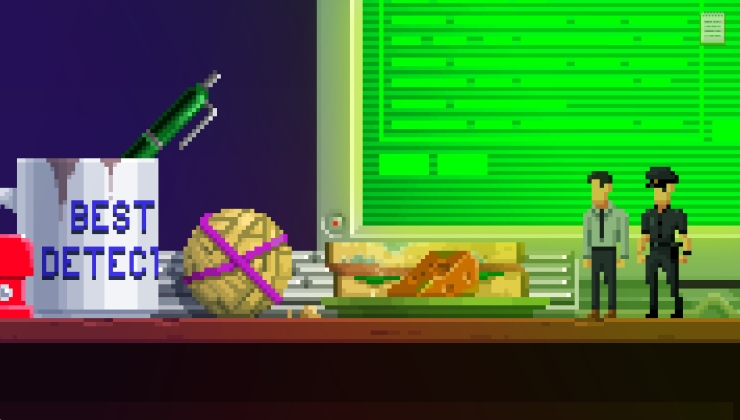


 15 Jun 2022
15 Jun 2022





 How to setup OpenMW for modern Morrowind on Linux / SteamOS and Steam Deck
How to setup OpenMW for modern Morrowind on Linux / SteamOS and Steam Deck How to install Hollow Knight: Silksong mods on Linux, SteamOS and Steam Deck
How to install Hollow Knight: Silksong mods on Linux, SteamOS and Steam Deck