Valve has released a small update to the stable version of the Steam Client, with it mostly being about fixing up Remote Play. It's not a big surprise to see the focus on Remote Play right now with the Steam Deck, especially with the SteamOS 3.2 update bringing full Remote Play Together compatibility for the Deck too.
Here's what's new in the update:
Remote Play
- Greatly improved desktop capture quality on Windows, now supporting variable framerates
- Fixed crash on Windows when the stream resolution is changed
- Fixed streaming connections failing after Steam has been restarted
- Fixed Remote Play Together dialogs occasionally not resizing correctly
- Fixed color quality when streaming from Linux to Steam Deck
macOS/Linux
- Fixed game install/update failing for Steam libraries installed on a filesystem that does not support preallocation (e.g. ExFAT, FAT32)
Nice to see the Linux fixes there too, another reason to love the Steam Deck as it means other parts of Steam / Linux keep getting fixed up.
Some you may have missed, popular articles from the last month:
All posts need to follow our rules. Please hit the Report Flag icon on any post that breaks the rules or contains illegal / harmful content. Readers can also email us for any issues or concerns.
do people really still use FAT32 .....
1 Likes
Quoting: ShadMessado people really still use FAT32 .....I think that's what the partition to be used by Linux, Windows and the TV on my portable drive is using.
1 Likes
Quoting: ShadMessado people really still use FAT32 .....Definitely, it's the best choice for external HDD that is being used by both Linux and Windows machines.
1 Likes
Quoting: ZlopezWhy not use ntfs?Quoting: ShadMessado people really still use FAT32 .....Definitely, it's the best choice for external HDD that is being used by both Linux and Windows machines.
1 Likes
Quoting: ShadMessado people really still use FAT32 .....For me, yes, but only on USB flash-drives nowadays. It still comes up enough to not need to reformat them straight out of the packet. :tongue:
0 Likes
Quoting: ZlopezDefinitely, it's the best choice for external HDD that is being used by both Linux and Windows machines.With a 4GB file size limit and 2TB partition size limit?
2 Likes
Are there correction bugs for "Remote Play" like in "In Home Streaming"?
Because it has become a stuttering fest, lately, with my Linux host (tried Pop_OS!, Kubuntu, Manjaro and ChimeraOS). Tried Gnome and KDE (ChimeraOS uses SteamOS-Compositor-Plus). Native titles seem to be running fine (solid 58.75fps and 10-20ms latency), but Proton enabled games are resulting in serious stuttering (30-40fps, latency above 75ms). ChimeraOS is a much better choice, but still not close to native.
I was able to run Witcher 3 fine with Proton 5.13-6, but any other versions are a no-go.
Last edited by Mohandevir on 1 Jun 2022 at 1:12 pm UTC
Because it has become a stuttering fest, lately, with my Linux host (tried Pop_OS!, Kubuntu, Manjaro and ChimeraOS). Tried Gnome and KDE (ChimeraOS uses SteamOS-Compositor-Plus). Native titles seem to be running fine (solid 58.75fps and 10-20ms latency), but Proton enabled games are resulting in serious stuttering (30-40fps, latency above 75ms). ChimeraOS is a much better choice, but still not close to native.
I was able to run Witcher 3 fine with Proton 5.13-6, but any other versions are a no-go.
Last edited by Mohandevir on 1 Jun 2022 at 1:12 pm UTC
0 Likes
I hope there's some streaming improvement on Linux too, I'm running @480p with 1 sec delay on 5mb/s connection
0 Likes
Quoting: MohandevirAre there correction bugs for "Remote Play" like in "In Home Streaming"?I just checked. Unfortunately, nothing seems to be fixed on the Linux Steam client side.
Because it has become a stuttering fest, lately, with my Linux host (tried Pop_OS!, Kubuntu, Manjaro and ChimeraOS). Tried Gnome and KDE (ChimeraOS uses SteamOS-Compositor-Plus). Native titles seem to be running fine (solid 58.75fps and 10-20ms latency), but Proton enabled games are resulting in serious stuttering (30-40fps, latency above 75ms). ChimeraOS is a much better choice, but still not close to native.
I was able to run Witcher 3 fine with Proton 5.13-6, but any other versions are a no-go.
Proton games (using Vulkan encoder) drop to 30-40 frames with inconsistent frame pacing. Native games (using OpenGL encoder) work nicely at 60 fps.
There are several bug reports open on this:
[Steam Remote Play drops to 1080p@30 when running games using Proton.](https://github.com/ValveSoftware/steam-for-linux/issues/8423)
[Steam In-Home Streaming is slow with Vulkan-based games](https://github.com/ValveSoftware/steam-for-linux/issues/5591)
Really disappointing... People are giving up already and trying to switch to Sunshine/Moonlight.
0 Likes
Quoting: BeamboomNot working everywhere, some devices can't read ntfs partitions.Quoting: ZlopezWhy not use ntfs?Quoting: ShadMessado people really still use FAT32 .....Definitely, it's the best choice for external HDD that is being used by both Linux and Windows machines.
0 Likes
Quoting: BeamboomNTFS on linux is really slow last time I checkedQuoting: ZlopezWhy not use ntfs?Quoting: ShadMessado people really still use FAT32 .....Definitely, it's the best choice for external HDD that is being used by both Linux and Windows machines.
0 Likes
Quoting: whizseUnfortunately, those limits could be a pain, but it's the file system format that works almost everywhere. Which isn't true for most of the others :-/Quoting: ZlopezDefinitely, it's the best choice for external HDD that is being used by both Linux and Windows machines.With a 4GB file size limit and 2TB partition size limit?
1 Likes
Quoting: ZlopezSince kernel version 5.15 you can use NTFS without problems... and all distros have that minimum version by default.Quoting: BeamboomNot working everywhere, some devices can't read ntfs partitions.Quoting: ZlopezWhy not use ntfs?Quoting: ShadMessado people really still use FAT32 .....Definitely, it's the best choice for external HDD that is being used by both Linux and Windows machines.
0 Likes
Quoting: ZlopezNot working everywhere, some devices can't read ntfs partitions.What's your use case for the need of a file that can be read absolutely everywhere?
0 Likes
Quoting: Goggo66Yep... Disappointing. The worst is the fact that it was still working pretty well, at the beginning of this year (jan/feb)... I was using it daily. It broke somewhere in an update. The only other solution I found was to install Windows (Yuk!). I use my Nvidia Shield as a client and Moonlight is not available. I'am reluctant to mess with this device.Quoting: MohandevirAre there correction bugs for "Remote Play" like in "In Home Streaming"?I just checked. Unfortunately, nothing seems to be fixed on the Linux Steam client side.
Because it has become a stuttering fest, lately, with my Linux host (tried Pop_OS!, Kubuntu, Manjaro and ChimeraOS). Tried Gnome and KDE (ChimeraOS uses SteamOS-Compositor-Plus). Native titles seem to be running fine (solid 58.75fps and 10-20ms latency), but Proton enabled games are resulting in serious stuttering (30-40fps, latency above 75ms). ChimeraOS is a much better choice, but still not close to native.
I was able to run Witcher 3 fine with Proton 5.13-6, but any other versions are a no-go.
Proton games (using Vulkan encoder) drop to 30-40 frames with inconsistent frame pacing. Native games (using OpenGL encoder) work nicely at 60 fps.
There are several bug reports open on this:
[Steam Remote Play drops to 1080p@30 when running games using Proton.](https://github.com/ValveSoftware/steam-for-linux/issues/8423)
[Steam In-Home Streaming is slow with Vulkan-based games](https://github.com/ValveSoftware/steam-for-linux/issues/5591)
Really disappointing... People are giving up already and trying to switch to Sunshine/Moonlight.
0 Likes
Quoting: MohandevirYep... Disappointing. The worst is the fact that it was still working pretty well, at the beginning of this year (jan/feb)... I was using it daily. It broke somewhere in an update. The only other solution I found was to install Windows (Yuk!). I use my Nvidia Shield as a client and Moonlight is not available. I'am reluctant to mess with this device.Same for me. It started with the Steam client update beginning of March.
Interestingly, if you decrease the resolution to 1280x800 (or 1280x720), performance improves, reaching 60 fps. It's as if Valve "optimised" Remote Play to the Steamdeck...
1 Likes
Quoting: BeamboomWhen you own a Linux, Mac and Windows machines, plus various old computers with USB ports running outdated operating systems like OS/2... Fat32 is still the most universally supported filesystem next to FAT16/FAT12 (which of course has a lot more limitations in partition sizes etc.)Quoting: ZlopezWhy not use ntfs?Quoting: ShadMessado people really still use FAT32 .....Definitely, it's the best choice for external HDD that is being used by both Linux and Windows machines.
NTFS is only really useful between Windows and Linux, and is kind of a shit filesystem :P
2 Likes
Quoting: iWeaker4YouAnd you're sure my TV set had got it?Quoting: ZlopezSince kernel version 5.15 you can use NTFS without problems... and all distros have that minimum version by default.Quoting: BeamboomNot working everywhere, some devices can't read ntfs partitions.Quoting: ZlopezWhy not use ntfs?Quoting: ShadMessado people really still use FAT32 .....Definitely, it's the best choice for external HDD that is being used by both Linux and Windows machines.
0 Likes
Quoting: ZlopezThere is exFat these days. Works the same but doesn't have the limitations of Fat32.Quoting: ShadMessado people really still use FAT32 .....Definitely, it's the best choice for external HDD that is being used by both Linux and Windows machines.
1 Likes
Quoting: JuliusI dunno. With exFat I worry it'll have a rebound off its crash diet and it'll just be Fat32 again, probably right when I started using files that are too big.Quoting: ZlopezThere is exFat these days. Works the same but doesn't have the limitations of Fat32.Quoting: ShadMessado people really still use FAT32 .....Definitely, it's the best choice for external HDD that is being used by both Linux and Windows machines.
0 Likes



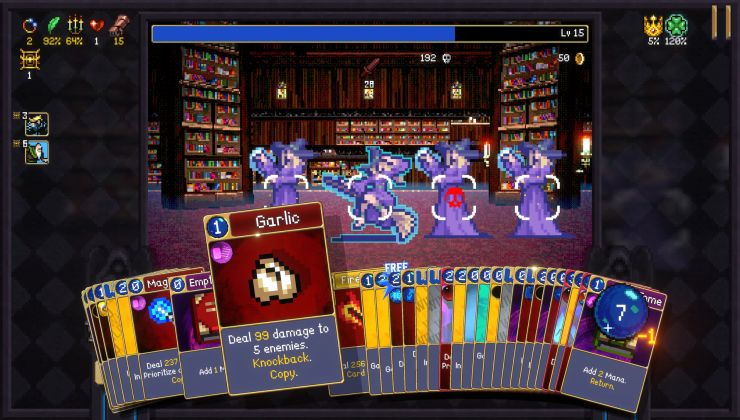







 How to setup OpenMW for modern Morrowind on Linux / SteamOS and Steam Deck
How to setup OpenMW for modern Morrowind on Linux / SteamOS and Steam Deck How to install Hollow Knight: Silksong mods on Linux, SteamOS and Steam Deck
How to install Hollow Knight: Silksong mods on Linux, SteamOS and Steam Deck